
Tools 14.0.35 38.17 MB by admtorrent ✪ 3.1
Android 5.0 or laterOct 04,2023
 Download
Download
Unmatched download speed boost
Among the myriad features that Advanced Download Manager (ADM) offers, perhaps none is as impressive as its ability to turbocharge download speeds. In an era where time is of the essence, waiting around for downloads to complete can be frustrating. Thankfully, ADM addresses this concern head-on with its innovative speed boost technology. With ADM, users can experience accelerated downloading like never before. The app utilizes a smart algorithm that optimizes download speeds, ensuring that users can obtain their desired content in the shortest possible time. Whether you’re downloading a large document for work or a high-definition movie for entertainment, ADM’s speed boost feature ensures that you won’t be kept waiting.
What sets ADM apart is its adaptability to various network conditions. Whether you’re connected to a Wi-Fi network or relying on mobile data, ADM dynamically adjusts its download settings to maximize speed and efficiency. This means that regardless of your internet connection, ADM will always strive to deliver the fastest download speeds achievable. Moreover, ADM’s boost downloader isn’t limited to high-speed networks alone. Even users on slower 2G or 3G connections can benefit from ADM’s speed boost technology. By optimizing every aspect of the downloading process, ADM ensures that users can enjoy smooth and uninterrupted downloads regardless of their network conditions. Additionally, ADM allows users to change the maximum download speed in real-time, giving them full control over their download experience. Whether you need to prioritize a particular download or conserve bandwidth for other tasks, ADM puts the power in your hands.
Revolutionizing download management
Advanced Download Manager (ADM) redefines the concept of download management with its cutting-edge features and seamless functionality. ADM’s download manager is a testament to its commitment to providing users with a superior downloading experience. With the capability to download up to five files simultaneously, ADM enhances productivity by allowing efficient management of multiple downloads concurrently. Leveraging multithreading technology, ADM accelerates downloading by dividing files into 16 parts, ensuring both speed and stability. Seamlessly intercepting links from Android browsers and clipboard, ADM integrates smoothly into users’ workflows, streamlining the download process. ADM’s ability to download files in the background and resume after failure ensures uninterrupted downloading, regardless of network disruptions or device issues. Supporting downloading to SD cards, especially on Lollipop and Marshmallow devices, adds flexibility and convenience for managing downloaded files. The app’s smart algorithm optimizes download speed, dynamically adjusting settings for maximum efficiency over Wi-Fi or mobile data.
Easy-to-use interface like never before
Despite its advanced features, ADM maintains a clean and intuitive interface, making it easy for users to navigate and manage their downloads. With features such as filtering, sorting, and advanced profiles for sites, users can organize their downloads efficiently. The app also includes extended notifications with progress indicators, ensuring users stay informed about their download progress at all times. Besides, ADM simplifies the downloading process with intuitive controls. Users can start, stop, and manage downloads with a single tap. Long-pressing on downloads reveals a context menu for additional options, providing users with greater control over their downloads.
Torrent downloader integration
Beyond traditional downloading, ADM offers seamless integration with torrent files, allowing users to add torrents and magnet links effortlessly. With features such as file selection, search, and sorting, managing torrent downloads becomes a breeze. The app also includes a built-in torrent browser and support for profiles, providing a comprehensive torrent downloading solution.
Convenient built-in ADM for browser
ADM comes equipped with a built-in browser, allowing users to seamlessly browse the web and download files directly from the browser. With support for multiple tabs, history, bookmarks, and advanced media downloading capabilities, the ADM browser enhances the overall downloading experience.
Whether you’re downloading files from the internet or managing torrents, ADM streamlines the process, making it easier than ever to access the content you need. With its extensive feature set and intuitive design, ADM is truly a must-have app for anyone seeking a seamless downloading experience on Android devices.
Best download manager I've ever used! Incredibly fast and reliable. The features are amazing, and the interface is intuitive.
Buen gestor de descargas, pero a veces se bloquea. La velocidad de descarga es buena, pero podría ser mejor.
Gestionnaire de téléchargement correct, mais il manque quelques fonctionnalités. La vitesse de téléchargement est moyenne.
Girls Frontline 2: Exilium Global Website Goes Live, Along With Its Socials!
Marvel Rivals: Understanding Bussing and Catching It
New Game Plus in Assassin's Creed Shadows: Confirmed?
Top Skills to Prioritize for Yasuke in Assassin’s Creed Shadows
Pokemon GO Leak Teases New Adventure Effects
Amazon Music Unlimited: Free 3-Month Trial Available
Assassin’s Creed Shadows Movements Reviewed by Two Parkour Athletes
Death Stranding 2 Release Date Unveiled in Massive Trailer
BioWare Scales Back on Mass Effect 5, EA Reassigns Staff
Jan 13,2026
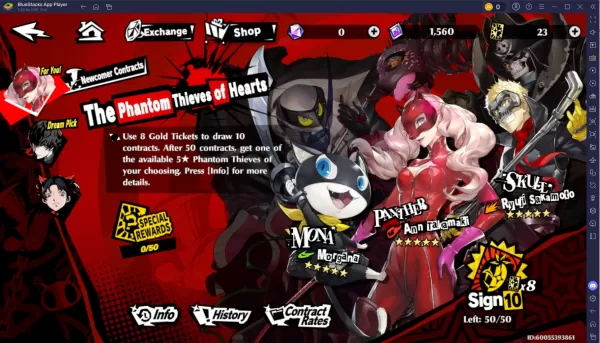
Persona 5: The Phantom X Gacha - Banners, Rates, Pity System
Jan 13,2026

Silver & Blood: A Beginner's Guide to Core Mechanics
Jan 12,2026

Deep Rock Galactic: Survivor Hits Mobile in Reverse Bullet Hell
Jan 12,2026
Taro's AI Anxiety: 'Bards' Replacing Game Creators
Jan 12,2026
Discover the best professional photography software! This comprehensive review features top-rated apps like ReLens Camera, PhotoKit AI Photo Editor, Pixlr, YouCam Perfect - Photo Editor, GCamera: GCam & HD Pro Photos, Photo Studio PRO, Lightleap by Lightricks, Google Camera, PhotoShot, and Photoroom. Compare features, user reviews, and pricing to find the perfect app for your photography needs, whether you're a beginner or a pro. Enhance your images with AI-powered tools, advanced editing capabilities, and stunning filters. Elevate your photography game today!
Photoroom AI Photo Editor
Photo Studio PRO
ReLens Camera
Pixel Camera
Pixlr – Photo Editor
YouCam Perfect - Photo Editor
PhotoKit AI Photo Editor