
Tools vv8.3.0 17.80M by AIO Software Technology CO. ✪ 4.0
Android 5.1 or laterJan 11,2025
 Download
Download
All-in-One Toolbox: Your Android Device's Ultimate Optimization Suite
All-in-One Toolbox is a comprehensive Android utility app designed to boost performance, free up storage, and enhance your overall mobile experience. It offers a suite of powerful tools to manage apps, files, and system resources, ensuring your device runs smoothly and efficiently.

Key Features and Benefits:
Junk File Cleaning: Quickly and easily remove unnecessary files clogging your device's memory, improving performance and freeing up storage space. This includes clearing app caches, boosting RAM, and deleting browsing history.
Background App Management: Stop battery-draining and resource-hogging background processes to extend battery life and improve responsiveness.
App Management: Uninstall or remove unused apps to reclaim storage and streamline your device. The app also helps you organize and manage installed applications based on usage.
File Management: Efficiently manage files on your device's internal storage and memory cards.
Additional Tools: Enjoy over 29 tools including APK file management, app backup and restore, barcode scanning, and game performance optimization.

How to Install All-in-One Toolbox:
Download: Click the download button to start the download.
Locate APK: Find the downloaded APK file in your file manager. Remember to enable "Unknown Sources" in your Android settings to allow installation of third-party apps.
Install: Tap the APK file and follow the on-screen instructions to install All-in-One Toolbox.
Launch: Find the app icon on your home screen and launch the application.
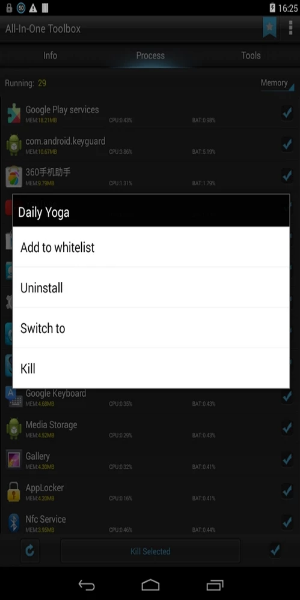
Download All-in-One Toolbox Today!
Prioritize your data security and device performance. All-in-One Toolbox is a top-tier security and optimization app compatible with most Android devices. Protect your privacy and enjoy a smoother, faster mobile experience.
Girls Frontline 2: Exilium Global Website Goes Live, Along With Its Socials!
Marvel Rivals: Understanding Bussing and Catching It
New Game Plus in Assassin's Creed Shadows: Confirmed?
Top Skills to Prioritize for Yasuke in Assassin’s Creed Shadows
Assassin’s Creed Shadows Movements Reviewed by Two Parkour Athletes
Death Stranding 2 Release Date Unveiled in Massive Trailer
Pokemon GO Leak Teases New Adventure Effects
Amazon Music Unlimited: Free 3-Month Trial Available

Final Fantasy IX Remake Rumors Intensify
Feb 24,2026

Lisa's Android Release Stuns Fans
Feb 23,2026

Bart Bonte's New Puzzle Game 'Leaving Home' Hits Mobile Platforms
Feb 20,2026
Troy Baker Stars as Mouse Detective in New Game
Feb 13,2026
James Gunn Skips Darkseid and Thanos in New DC Universe
Feb 13,2026
Discover the best professional photography software! This comprehensive review features top-rated apps like ReLens Camera, PhotoKit AI Photo Editor, Pixlr, YouCam Perfect - Photo Editor, GCamera: GCam & HD Pro Photos, Photo Studio PRO, Lightleap by Lightricks, Google Camera, PhotoShot, and Photoroom. Compare features, user reviews, and pricing to find the perfect app for your photography needs, whether you're a beginner or a pro. Enhance your images with AI-powered tools, advanced editing capabilities, and stunning filters. Elevate your photography game today!
Photoroom AI Photo Editor
Photo Studio PRO
ReLens Camera
Pixel Camera
Pixlr – Photo Editor
YouCam Perfect - Photo Editor
PhotoKit AI Photo Editor