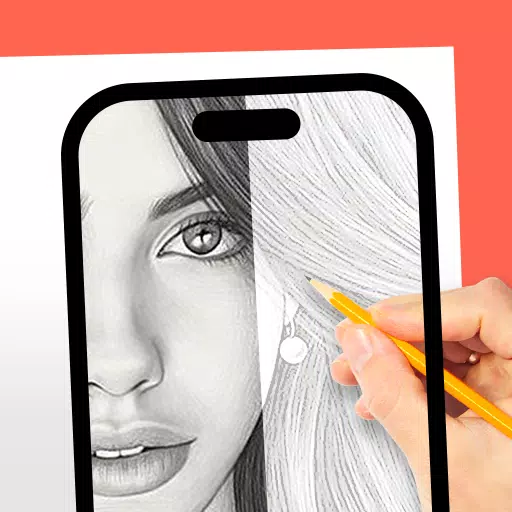
Art & Design 1.0.9 32.0 MB by Mitra Ringtones ✪ 4.0
Android 5.0+Mar 31,2025
 Download
Download
Discover the magic of augmented reality (AR) with the DrawingAR app, a perfect companion for anyone looking to enhance their drawing skills through guided trace drawing. This innovative app projects images directly onto your paper, allowing you to follow the traced lines on your device's screen as you draw. Whether you're an aspiring artist or a seasoned designer, DrawingAR offers an engaging way to create art with precision and ease.
Alternatively, the Easy Drawing app is your go-to for simple yet effective tracing. Import images from your device's gallery and overlay them with a transparent layer. This feature allows you to trace sketches or images directly on your device's screen, making it easy to replicate them on paper. It's an excellent tool for quick drawing and refining your artistic techniques.
For a diverse range of tracing options, the Sketch AR app comes loaded with over a hundred pre-defined images across various categories such as Animals, Cartoons, Foods, Birds, Trees, Rangolis, and many others. This app is perfect for those who want to explore a variety of subjects for their sketch drawing projects.
If you're looking for a customizable tracing experience, the Trace Anything app offers features like adjustable opacity of the image overlay, zoom in and out capabilities, and the ability to select different images for trace drawing. After tracing, you can even paint over your work on tracing paper or a sketch pad, adding a personal touch to your creations.
Image Import: The Easy Drawing app allows you to import images or sketches from your device's photo library or capture new photos using the built-in camera. These images serve as references for your tracing projects on paper.
Image Overlay: Once an image is imported, the Trace Anything app overlays it onto your device's screen with adjustable opacity. This allows you to see both the original image and your tracing paper simultaneously, facilitating a smoother tracing experience.
Inbuilt Browser: The Easy Drawing app features an inbuilt browser, enabling you to search and import easy sketches or any type of image directly within the app. This eliminates the need to download images from external browsers.
Transparency Adjustment: The Trace Drawing app lets you tweak the transparency or opacity of the overlaid image, giving you control over how visible the reference image is during your tracing process.
Record Video or Images: The Trace Drawing app includes a dedicated recording button. By tapping it, you can record a video of your tracing process, complete with time-lapse features. These videos are saved in your device’s ‘Drawing AR’ folder.
Capture Images of Trace Draw: You can capture images of your traced drawings either during the process or after completion. These images are stored in your device's gallery for easy access.
Simple Drawing UI: The Sketch AR app boasts a user-friendly interface with efficient trace elements, making it easy for you to manage and draw effectively.
AR drawing apps like DrawingAR, Easy Drawing, Sketch AR, and Trace Anything serve as versatile tools for artists, designers, and creative individuals looking to explore and enhance their drawing skills through augmented reality technology.
Girls Frontline 2: Exilium Global Website Goes Live, Along With Its Socials!
Marvel Rivals: Understanding Bussing and Catching It
New Game Plus in Assassin's Creed Shadows: Confirmed?
Top Skills to Prioritize for Yasuke in Assassin’s Creed Shadows
Assassin’s Creed Shadows Movements Reviewed by Two Parkour Athletes
Death Stranding 2 Release Date Unveiled in Massive Trailer
Pokemon GO Leak Teases New Adventure Effects
Amazon Music Unlimited: Free 3-Month Trial Available

Final Fantasy IX Remake Rumors Intensify
Feb 24,2026

Lisa's Android Release Stuns Fans
Feb 23,2026

Bart Bonte's New Puzzle Game 'Leaving Home' Hits Mobile Platforms
Feb 20,2026
Troy Baker Stars as Mouse Detective in New Game
Feb 13,2026
James Gunn Skips Darkseid and Thanos in New DC Universe
Feb 13,2026
Discover the best professional photography software! This comprehensive review features top-rated apps like ReLens Camera, PhotoKit AI Photo Editor, Pixlr, YouCam Perfect - Photo Editor, GCamera: GCam & HD Pro Photos, Photo Studio PRO, Lightleap by Lightricks, Google Camera, PhotoShot, and Photoroom. Compare features, user reviews, and pricing to find the perfect app for your photography needs, whether you're a beginner or a pro. Enhance your images with AI-powered tools, advanced editing capabilities, and stunning filters. Elevate your photography game today!
Photoroom AI Photo Editor
Photo Studio PRO
ReLens Camera
Pixel Camera
Pixlr – Photo Editor
YouCam Perfect - Photo Editor
PhotoKit AI Photo Editor