Elevate your Audio-Technica experience to new heights with the Audio-Technica | Connect app! Designed with simplicity in mind, this app offers a comprehensive guide to effortlessly operate your Bluetooth products. Dive into a world of customization where you can fine-tune volume control, equalizer settings, and even tailor button and touch-sensor operations to match your unique preferences. Stay informed with real-time in-use status updates, including battery levels and mode status, ensuring you're always in the loop. Whether you're a seasoned audiophile or just stepping into the realm of Bluetooth technology, the Audio-Technica | Connect app is your perfect companion.
Intuitive Operating Guide: Navigate your Bluetooth products with ease, thanks to a user-friendly guide that simplifies the process.
Real-Time Status Updates: Keep an eye on your device's battery level and mode status at a glance, ensuring you're never caught off guard.
Customizable Audio Settings: Personalize your listening experience with adjustable equalizer and volume step settings, tailored to your taste.
Tailored Controls: Modify button and touch-sensor operations to fit your personal style, making your device truly yours.
Broad Compatibility: Supports an extensive range of Audio-Technica products, ensuring you get the most out of your gear.
Continuous Improvement: Benefit from regular updates and dedicated support to keep your app running smoothly and efficiently.
Audio-Technica | Connect is the ultimate tool for enhancing your interaction with Audio-Technica Bluetooth products. With its array of customizable features and real-time status display, it caters to the individual needs of every user. If you're looking to maximize your Audio-Technica experience, download Audio-Technica | Connect today and immerse yourself in a seamless, personalized audio journey.
Girls Frontline 2: Exilium Global Website Goes Live, Along With Its Socials!
Marvel Rivals: Understanding Bussing and Catching It
New Game Plus in Assassin's Creed Shadows: Confirmed?
Top Skills to Prioritize for Yasuke in Assassin’s Creed Shadows
Pokemon GO Leak Teases New Adventure Effects
Amazon Music Unlimited: Free 3-Month Trial Available
Assassin’s Creed Shadows Movements Reviewed by Two Parkour Athletes
Death Stranding 2 Release Date Unveiled in Massive Trailer
BioWare Scales Back on Mass Effect 5, EA Reassigns Staff
Jan 13,2026
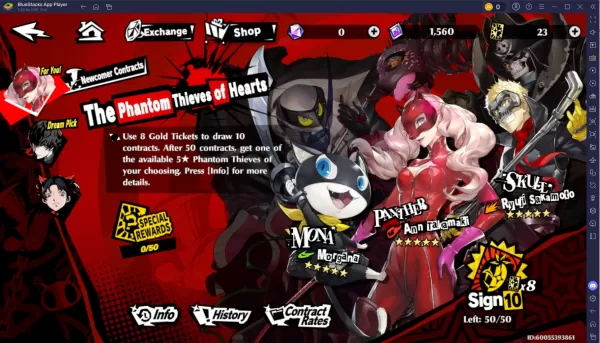
Persona 5: The Phantom X Gacha - Banners, Rates, Pity System
Jan 13,2026

Silver & Blood: A Beginner's Guide to Core Mechanics
Jan 12,2026

Deep Rock Galactic: Survivor Hits Mobile in Reverse Bullet Hell
Jan 12,2026
Taro's AI Anxiety: 'Bards' Replacing Game Creators
Jan 12,2026
Discover the best professional photography software! This comprehensive review features top-rated apps like ReLens Camera, PhotoKit AI Photo Editor, Pixlr, YouCam Perfect - Photo Editor, GCamera: GCam & HD Pro Photos, Photo Studio PRO, Lightleap by Lightricks, Google Camera, PhotoShot, and Photoroom. Compare features, user reviews, and pricing to find the perfect app for your photography needs, whether you're a beginner or a pro. Enhance your images with AI-powered tools, advanced editing capabilities, and stunning filters. Elevate your photography game today!
Photoroom AI Photo Editor
Photo Studio PRO
ReLens Camera
Pixel Camera
Pixlr – Photo Editor
YouCam Perfect - Photo Editor
PhotoKit AI Photo Editor