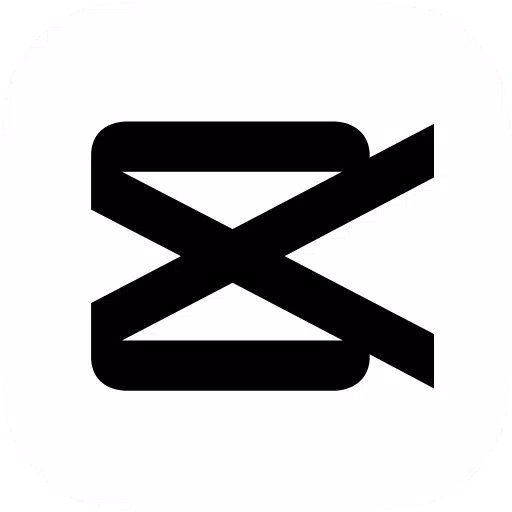
Video Players & Editors 13.0.0 264.2 MB by Bytedance Pte. Ltd. ✪ 4.1
Android 5.0+Apr 25,2025
 Download
Download
CapCut - The Ultimate Video Editor and Video Maker with Music for TikTok
CapCut is a versatile, user-friendly, and free official Video Editor and Video Maker app tailored for TikTok, which integrates all essential and advanced video editing options into a single application.
Log in to CapCut to unlock an extensive array of both basic and advanced editing tools! CapCut offers a plethora of basic features such as video editing, text, stickers, filters, color adjustments, and music, enabling users to capture and edit memorable moments with ease. Additionally, CapCut provides many advanced features at no cost, including keyframe animation, smooth slow-motion effects, chroma key, Picture-in-Picture (PIP), and stabilization.
Start using CapCut on your mobile device today to create and edit compelling short films and share them across various social media platforms to enhance your following and engagement!
Basic Features:
• Seamlessly trim, cut, split, and merge video clips, and adjust video speed from 0.1x to 100x.
• Add dynamic zoom-in/out effects and use speed curves to enrich your videos.
• Produce captivating social media clips using reverse/rewind and freeze functionalities.
Advanced Features:
• Implement keyframe animation across all settings for detailed control.
• Create fluid slow-motion videos with the optical flow and speed curve tools.
• Utilize the chroma key feature to remove specific colors from your videos.
• Overlay video and photo content using the Picture-in-Picture (PIP) feature.
• Stabilize shaky footage with CapCut's stabilization tool.
Additional Features:
• Generate subtitles automatically with auto-captions and speech recognition technology.
• Effortlessly remove backgrounds with the background removal tool.
• Stay on-trend with features like 3D zoom, auto velocity, and more.
• Customize text with various fonts and styles to match your creative vision.
• Import subtitle fonts and use text templates for distinctive styles.
• Easily position subtitles on the video timeline and make adjustments as needed.
• Access weekly updated filters that reflect the latest trends.
• Choose from a wide range of effects, including Glitch, Blur, 3D, and others.
• Apply cinematic video filters and fine-tune video colors with brightness and contrast controls.
• Elevate your videos with millions of music clips and sound effects.
• Synchronize your favorite TikTok music and extract audio from your videos.
• Adjust video resolution to suit your needs, including support for 4K 60fps and smart HDR.
• Share your creative work to increase your follower count on multiple social media platforms.
CapCut is a comprehensive, free video editing app that provides all the tools you need to create stunning, high-quality videos effortlessly. Whether you're a novice or a seasoned editor, CapCut's extensive feature set is designed to impress. Showcase your unique style with this cutting-edge video editor and video maker, and easily share your creations on social media.
For assistance, reach out to us at [email protected].
Stay updated with the latest from CapCut by following us on Facebook, Instagram, YouTube, and TikTok.
Dive into the world of video editing with CapCut today!
Last updated on Oct 24, 2024
Girls Frontline 2: Exilium Global Website Goes Live, Along With Its Socials!
Marvel Rivals: Understanding Bussing and Catching It
New Game Plus in Assassin's Creed Shadows: Confirmed?
Top Skills to Prioritize for Yasuke in Assassin’s Creed Shadows
Assassin’s Creed Shadows Movements Reviewed by Two Parkour Athletes
Death Stranding 2 Release Date Unveiled in Massive Trailer
Pokemon GO Leak Teases New Adventure Effects
Amazon Music Unlimited: Free 3-Month Trial Available

Final Fantasy IX Remake Rumors Intensify
Feb 24,2026

Lisa's Android Release Stuns Fans
Feb 23,2026

Bart Bonte's New Puzzle Game 'Leaving Home' Hits Mobile Platforms
Feb 20,2026
Troy Baker Stars as Mouse Detective in New Game
Feb 13,2026
James Gunn Skips Darkseid and Thanos in New DC Universe
Feb 13,2026
Discover the best professional photography software! This comprehensive review features top-rated apps like ReLens Camera, PhotoKit AI Photo Editor, Pixlr, YouCam Perfect - Photo Editor, GCamera: GCam & HD Pro Photos, Photo Studio PRO, Lightleap by Lightricks, Google Camera, PhotoShot, and Photoroom. Compare features, user reviews, and pricing to find the perfect app for your photography needs, whether you're a beginner or a pro. Enhance your images with AI-powered tools, advanced editing capabilities, and stunning filters. Elevate your photography game today!
Photoroom AI Photo Editor
Photo Studio PRO
ReLens Camera
Pixel Camera
Pixlr – Photo Editor
YouCam Perfect - Photo Editor
PhotoKit AI Photo Editor