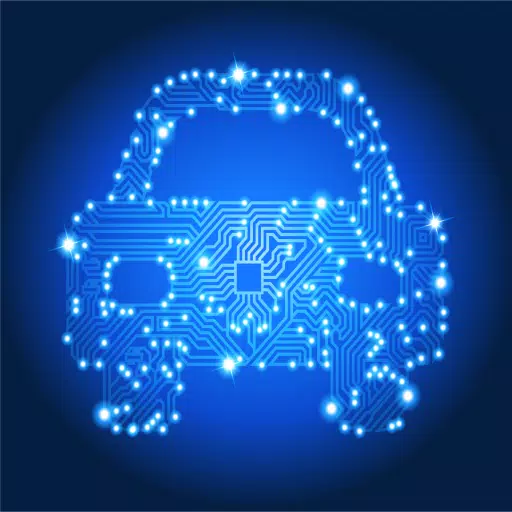
Auto & Vehicles 1.25.5 27.1 MB by Collision Sciences ✪ 4.5
Android 5.0+Mar 23,2025
 Download
Download
Investigating vehicle collisions requires thorough data collection. The CrashScan app, used with an OBDLink MX+ Bluetooth adapter, efficiently scans vehicle computer modules, including the Event Data Recorder (EDR), often called a "black box," where supported (see support details below). CrashScan helps investigators identify, extract, and interpret stored accident data, aiding in validating insurance claims and providing crucial liability indicators for questionable collisions.
Vehicle Support (EDR & Full System Diagnostic Scan)
CrashScan supports over 3000 unique vehicle year/make/model combinations internationally. Verify support for your specific vehicle here: https://collisionsciences.ca/reports/check_support/
Contextual Accident Reports
Successful CrashScan reports detail impact severity, orientation (front, rear, side), and provide valuable context, including:
*Injury risk algorithms utilize stored acceleration values, scientific articles, and databases like the National Automotive Sampling System (NASS).
App Demo Video
https://www.youtube.com/watch?v=NIbxGf7IPWw&t=2s
Get Started Video
Search YouTube for "CrashScan Setup" or use this link: https://www.youtube.com/watch?v=TAnix9tLM9Y
Privacy Legislation Status (EDR Data)
Canada: No specific legislation; data is considered diagnostic and non-private. However, insurers generally obtain consent as best practice.
United States: The federal Driver Privacy Act of 2015 limits EDR data retrieval and designates ownership to the vehicle owner/lessee. Seventeen states (Arkansas, California, Colorado, Connecticut, Delaware, Maine, Montana, Nevada, New Hampshire, New Jersey, New York, North Dakota, Oregon, Texas, Utah, Virginia, and Washington) have enacted statutes regarding EDRs and privacy, often requiring owner consent for data download, with exceptions.
End-User Consent
Downloading the CrashScan app constitutes consent to its installation, future updates, and data collection practices as outlined in our privacy statement. Consent can be withdrawn by uninstalling the app. The app may communicate with Collision Science's servers for functionality and usage metrics, affect app-related preferences/data, and collect information. For details, visit CollisionSciences.ca.
Last updated November 4, 2024
Minor bug fixes.
Girls Frontline 2: Exilium Global Website Goes Live, Along With Its Socials!
Marvel Rivals: Understanding Bussing and Catching It
New Game Plus in Assassin's Creed Shadows: Confirmed?
Top Skills to Prioritize for Yasuke in Assassin’s Creed Shadows
Assassin’s Creed Shadows Movements Reviewed by Two Parkour Athletes
Death Stranding 2 Release Date Unveiled in Massive Trailer
Pokemon GO Leak Teases New Adventure Effects
Amazon Music Unlimited: Free 3-Month Trial Available

Final Fantasy IX Remake Rumors Intensify
Feb 24,2026

Lisa's Android Release Stuns Fans
Feb 23,2026

Bart Bonte's New Puzzle Game 'Leaving Home' Hits Mobile Platforms
Feb 20,2026
Troy Baker Stars as Mouse Detective in New Game
Feb 13,2026
James Gunn Skips Darkseid and Thanos in New DC Universe
Feb 13,2026
Discover the best professional photography software! This comprehensive review features top-rated apps like ReLens Camera, PhotoKit AI Photo Editor, Pixlr, YouCam Perfect - Photo Editor, GCamera: GCam & HD Pro Photos, Photo Studio PRO, Lightleap by Lightricks, Google Camera, PhotoShot, and Photoroom. Compare features, user reviews, and pricing to find the perfect app for your photography needs, whether you're a beginner or a pro. Enhance your images with AI-powered tools, advanced editing capabilities, and stunning filters. Elevate your photography game today!
Photoroom AI Photo Editor
Photo Studio PRO
ReLens Camera
Pixel Camera
Pixlr – Photo Editor
YouCam Perfect - Photo Editor
PhotoKit AI Photo Editor