Realistic Dragon Posing for Art Creation
Dragon Mannequin enables you to position dragons in an endless variety of poses, making it easier for artists to explore and practice dynamic dragon figures. With high-quality animations, this app serves as an invaluable resource for studying dragon anatomy, enhancing your drawing skills, and creating lifelike artwork.
Interactive Animation Tools for Perfect Poses
Utilizing interactive animation features, the app provides detailed control over dragon movements, allowing users to capture accurate poses for any scene. These animations enable artists to create poses from any perspective, adding depth and accuracy to your designs.
Customizable Backgrounds and Lighting Options
The app offers adjustable backgrounds and lighting options to set the ideal environment for your dragon designs, enhancing the overall presentation of your artwork. Experiment with multiple lighting effects and shadows to create different atmospheres that bring your artwork to life.
Multiple Dragon Models to Diversify Art Styles
With five unique dragon models, Dragon Mannequin provides variety to suit different creative projects and artistic styles. Each model features distinct anatomical details, allowing users to experiment and create a range of dragon designs, from fierce to mythical.
Enhanced Bone Control for Precision in Movement
Dragon Mannequin’s advanced bone controls make it easier to achieve realistic dragon poses with precise movement. This feature offers granular control, enabling more accurate and lifelike positions to enhance your drawing and modeling practices.
Expandable Features for a Customized Experience
Through in-app purchases, users can unlock skins and advanced animations, allowing for even greater customization and creativity. This makes the app a versatile tool that evolves with the user, adding depth to both beginner and advanced artists’ projects.
Dragon Mannequin is a powerful tool for artists eager to bring realistic dragon designs to life. With its detailed posing capabilities, adjustable backgrounds, and customizable features, it offers endless creative possibilities for artists at any skill level. Featuring five dragon models and enhanced bone control, artists can delve deep into anatomy and experiment with poses from any angle. Whether you're a novice or an experienced artist, Dragon Mannequin delivers a professional-grade experience that boosts creativity and skill. Download now to start designing your dragons in unique, lifelike poses and enhance your artistic journey.
Girls Frontline 2: Exilium Global Website Goes Live, Along With Its Socials!
Marvel Rivals: Understanding Bussing and Catching It
New Game Plus in Assassin's Creed Shadows: Confirmed?
Top Skills to Prioritize for Yasuke in Assassin’s Creed Shadows
Pokemon GO Leak Teases New Adventure Effects
Amazon Music Unlimited: Free 3-Month Trial Available
Assassin’s Creed Shadows Movements Reviewed by Two Parkour Athletes
Death Stranding 2 Release Date Unveiled in Massive Trailer

Star Wars Hunters Ends Service, Steam Launch Scrapped
Jan 10,2026

Amazon Prime Deal: Gigabyte RTX 5070 at MSRP
Jan 10,2026
HBO's Harry Potter series filming at London Zoo casts young lead
Jan 10,2026
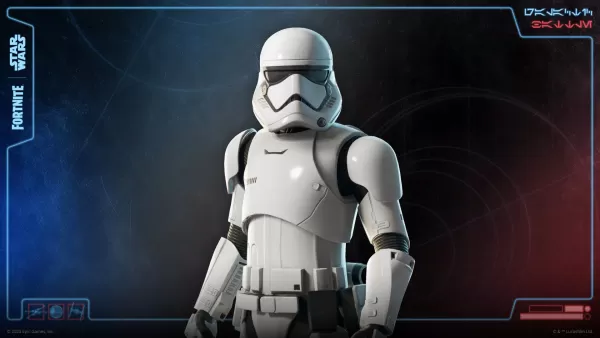
Star Wars: Tales Premieres First in Fortnite
Jan 09,2026
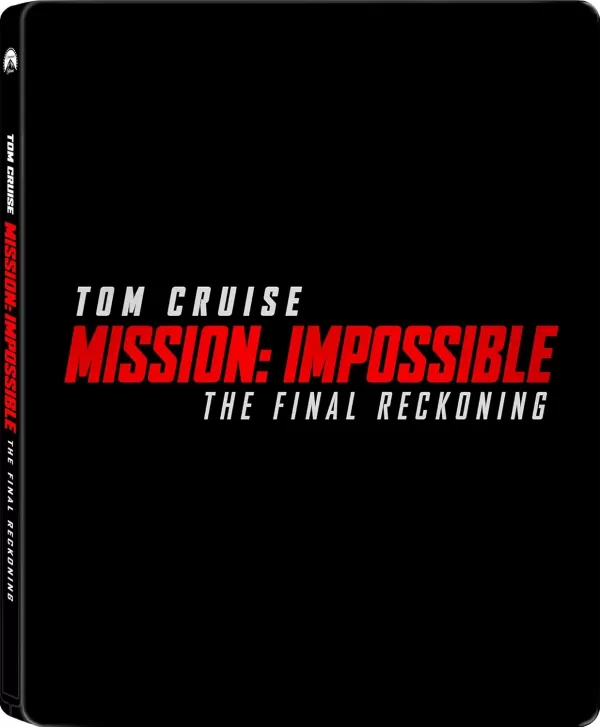
Mission: Impossible Final Reckoning 4K Steelbook Preorders Live
Jan 09,2026
Discover the best professional photography software! This comprehensive review features top-rated apps like ReLens Camera, PhotoKit AI Photo Editor, Pixlr, YouCam Perfect - Photo Editor, GCamera: GCam & HD Pro Photos, Photo Studio PRO, Lightleap by Lightricks, Google Camera, PhotoShot, and Photoroom. Compare features, user reviews, and pricing to find the perfect app for your photography needs, whether you're a beginner or a pro. Enhance your images with AI-powered tools, advanced editing capabilities, and stunning filters. Elevate your photography game today!
Photoroom AI Photo Editor
Photo Studio PRO
ReLens Camera
Pixel Camera
Pixlr – Photo Editor
YouCam Perfect - Photo Editor
PhotoKit AI Photo Editor