Discover the ultimate all-in-one editor for retouching, adjusting, and decorating both photos and videos. With professional editing tools and cutting-edge AI technology, you can easily enhance your images and videos, even if you're working with RAW files.
AI Tools
- Enhance: Boost clarity and resolution to transform your photos into high-quality masterpieces.
- AI Skin: Utilize AI to perfect your skin by correcting blemishes seamlessly.
- Smart AI Cutout: Accurately separate figures, objects, and animals for precise editing.
- Remove: Effortlessly eliminate unwanted elements from your photos.
- AI Filter: Create unique characters in various styles using our AI filters.
- Hairstyle and Expression: Experiment with new looks and expressions to reinvent your appearance.
Professional Photo Editing Tools
- HSL, Curves, Split Tone, Selective: Make precise color adjustments for professional results.
- Lux, Texture, Grain, Brilliance, Vignette: Craft different moods and atmospheres in your photos.
- Crop, Rotate, Mirror, Flip, Perspective, Adjust Resolution: Set the perfect composition with ease.
- Batch: Edit multiple photos simultaneously to save time and maintain consistency.
- Patch, Clone: Naturally edit or replicate specific parts of your images.
Perfect Portraits
- Looks: Transform your portraits with one-tap beauty features including skin retouch, makeup, face tuner, and filters.
- Erase Wrinkles, AI Skin, Blemishes: Achieve smooth, flawless skin effortlessly.
- Reshape, 3D Face, Mirror Correction, Individual Left-Right Adjustment, Preset, Perspective: Make natural and detailed face corrections.
- Style, Paint, Fine Tune: Apply stylish makeup tailored to your face.
- Body, Length: Capture perfect full-body photos and shape the body you desire.
- Hair Color, Hairstyle: Experiment with different hairstyles and hair colors for a fresh look.
Trendy Content
- Filters, Effects, Relight: Create a trendy feel with a variety of filters and effects.
- Stickers, Text, Paint, Draw Shapes: Add unique elements to make your photos stand out.
- Time Stamp: Record your special moments with a time stamp feature.
- Template: Choose from thousands of customizable templates to enhance your creativity.
Creative Tools
- AI Collage: Craft unique collages using different photos effortlessly.
- Spot Color: Highlight specific colors to draw attention to key elements.
- Mosaic: Experiment with various mosaic and blur effects for creative results.
- Cutout, Separate: Utilize smart cropping to separate elements in your images.
- Layout: Combine photos into cool and creative arrangements.
- Background, Pattern: Design your own unique backgrounds and patterns.
- Custom Stickers, Create One-of-a-Kind Filters: Personalize your photos with custom stickers and filters.
Movie Feature
- Video Mosaic: Apply easy mosaics with automatic figure tracking in your videos.
- Retro Clip: Create vintage-style videos effortlessly.
- Video Face Edit: Retouch faces naturally within your video content.
For any inquiries about subscriptions, please contact us through [EPIK > Profile > Settings > Contact].
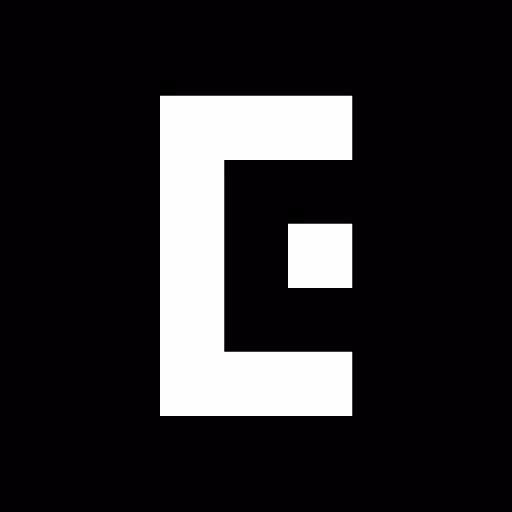
 Download
Download



Discover the best professional photography software! This comprehensive review features top-rated apps like ReLens Camera, PhotoKit AI Photo Editor, Pixlr, YouCam Perfect - Photo Editor, GCamera: GCam & HD Pro Photos, Photo Studio PRO, Lightleap by Lightricks, Google Camera, PhotoShot, and Photoroom. Compare features, user reviews, and pricing to find the perfect app for your photography needs, whether you're a beginner or a pro. Enhance your images with AI-powered tools, advanced editing capabilities, and stunning filters. Elevate your photography game today!
Photoroom AI Photo Editor
Photo Studio PRO
ReLens Camera
Pixel Camera
Pixlr – Photo Editor
YouCam Perfect - Photo Editor
PhotoKit AI Photo Editor