
Lifestyle 2019.08.08.1 10.10M by sLAUGHTER ✪ 4.1
Android 5.1 or laterMar 20,2025
 Download
Download
Tired of endless scrolling through Unicode faces, kaomojis, and emojis? Look of Disapproval simplifies emoticon selection, letting you quickly copy and paste a vast array with a single tap. Perfect for adding flair to arguments, casual chats, or just playful banter, this app offers effortless emoticon access. Its intuitive design—tap to copy, long-press to share—combined with Samsung Multi-Window, SplitScreen, and LG Dual Window compatibility, makes expressing yourself easier than ever. An optional Persistent Notification provides instant access from any app, eliminating the need for constant searching.
Instant Access to Emoticons: Look of Disapproval provides quick access to a wide range of Unicode faces, kaomojis, and emojis, eliminating the need for online searches. Simply tap to copy and paste your chosen emoticon.
Multi-Window Compatibility: Optimized for Samsung Multi-Window & SplitScreen and LG Dual Window, this app seamlessly integrates with your multitasking workflow.
Persistent Notification (Optional): The optional Persistent Notification offers one-click access to the app's core functions, allowing for quick copying and sharing while using other apps.
Explore the Variety: Experiment with the diverse selection of Unicode faces, kaomojis, and emojis to add personality and flair to your messages.
Share the Fun: Use the long-press feature to easily share your favorite emoticons with friends across various messaging platforms and social media.
Utilize the Persistent Notification: Take advantage of the Persistent Notification for streamlined access to the app while multitasking.
Look of Disapproval is a game-changer for emoticon enthusiasts. Its user-friendly design, multi-window compatibility, and optional Persistent Notification create a smooth and enjoyable experience. Whether you're aiming for witty banter or simply want to add a touch of visual fun to your conversations, this app is a must-have. Download it today and inject some personality into your digital communication!
Girls Frontline 2: Exilium Global Website Goes Live, Along With Its Socials!
Marvel Rivals: Understanding Bussing and Catching It
New Game Plus in Assassin's Creed Shadows: Confirmed?
Top Skills to Prioritize for Yasuke in Assassin’s Creed Shadows
Pokemon GO Leak Teases New Adventure Effects
Amazon Music Unlimited: Free 3-Month Trial Available
Assassin’s Creed Shadows Movements Reviewed by Two Parkour Athletes
Death Stranding 2 Release Date Unveiled in Massive Trailer

Infinity Bullets Transforms Bullet Heaven Genre
Jan 15,2026
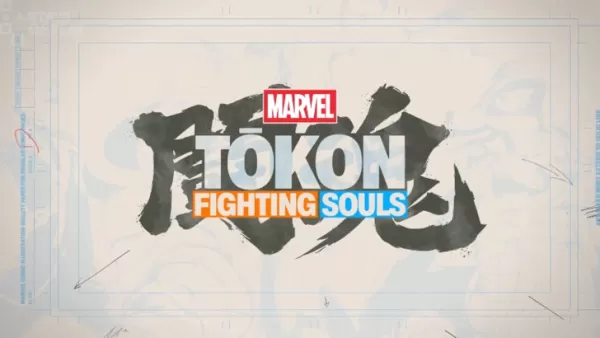
Marvel's Fighting Souls: Global Launch Schedule
Jan 15,2026

SETTRIS: Underwater Tetris Launches on Android
Jan 15,2026
Resident Evil Requiem Gameplay Shows First- and Third-Person Modes
Jan 14,2026

Palmon Survival Guide for New Players
Jan 14,2026
Discover the best professional photography software! This comprehensive review features top-rated apps like ReLens Camera, PhotoKit AI Photo Editor, Pixlr, YouCam Perfect - Photo Editor, GCamera: GCam & HD Pro Photos, Photo Studio PRO, Lightleap by Lightricks, Google Camera, PhotoShot, and Photoroom. Compare features, user reviews, and pricing to find the perfect app for your photography needs, whether you're a beginner or a pro. Enhance your images with AI-powered tools, advanced editing capabilities, and stunning filters. Elevate your photography game today!
Photoroom AI Photo Editor
Photo Studio PRO
ReLens Camera
Pixel Camera
Pixlr – Photo Editor
YouCam Perfect - Photo Editor
PhotoKit AI Photo Editor