Accessing NHS services in England has never been easier, thanks to the NHS App, a secure and user-friendly platform available on your smartphone or tablet. Designed for anyone aged 13 and above who is registered with an NHS GP surgery in England or the Isle of Man, the app brings a wealth of healthcare services right to your fingertips. You can also access these services on a computer via the NHS website.
With the NHS App, you can manage your healthcare needs anytime and anywhere. From requesting repeat prescriptions to using 111 online, and finding nearby NHS services, the app streamlines your access to essential healthcare. Depending on your GP surgery, you might also have the convenience of booking appointments and discussing health issues directly with your surgery.
The NHS App offers a convenient way to keep an eye on your health. You can view your GP health record, which includes important test results. The app also helps you manage upcoming appointments and prescription requests. Plus, it empowers you to make critical health decisions, such as registering your organ donation choice.
Stay connected with your healthcare providers through the NHS App. You can receive important messages from your GP surgery and other NHS services directly on your device. Enabling notifications ensures you never miss an important update.
The NHS App allows you to switch profiles to manage services for others, such as a child or family member. This feature requires permission from your GP surgery and that both you and the person you're helping are registered at the same surgery.
Setting up your NHS login is straightforward with the app guiding you through the process. You'll need to verify your identity, after which the app securely connects to your NHS services. For added convenience, if your Android device supports biometric authentication like fingerprint, face, or iris recognition, you can use these methods to log in each time you access the app.
Girls Frontline 2: Exilium Global Website Goes Live, Along With Its Socials!
Marvel Rivals: Understanding Bussing and Catching It
New Game Plus in Assassin's Creed Shadows: Confirmed?
Top Skills to Prioritize for Yasuke in Assassin’s Creed Shadows
Pokemon GO Leak Teases New Adventure Effects
Amazon Music Unlimited: Free 3-Month Trial Available
Assassin’s Creed Shadows Movements Reviewed by Two Parkour Athletes
Death Stranding 2 Release Date Unveiled in Massive Trailer
BioWare Scales Back on Mass Effect 5, EA Reassigns Staff
Jan 13,2026
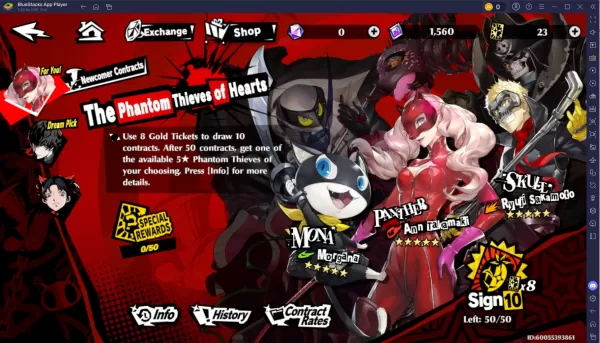
Persona 5: The Phantom X Gacha - Banners, Rates, Pity System
Jan 13,2026

Silver & Blood: A Beginner's Guide to Core Mechanics
Jan 12,2026

Deep Rock Galactic: Survivor Hits Mobile in Reverse Bullet Hell
Jan 12,2026
Taro's AI Anxiety: 'Bards' Replacing Game Creators
Jan 12,2026
Discover the best professional photography software! This comprehensive review features top-rated apps like ReLens Camera, PhotoKit AI Photo Editor, Pixlr, YouCam Perfect - Photo Editor, GCamera: GCam & HD Pro Photos, Photo Studio PRO, Lightleap by Lightricks, Google Camera, PhotoShot, and Photoroom. Compare features, user reviews, and pricing to find the perfect app for your photography needs, whether you're a beginner or a pro. Enhance your images with AI-powered tools, advanced editing capabilities, and stunning filters. Elevate your photography game today!
Photoroom AI Photo Editor
Photo Studio PRO
ReLens Camera
Pixel Camera
Pixlr – Photo Editor
YouCam Perfect - Photo Editor
PhotoKit AI Photo Editor