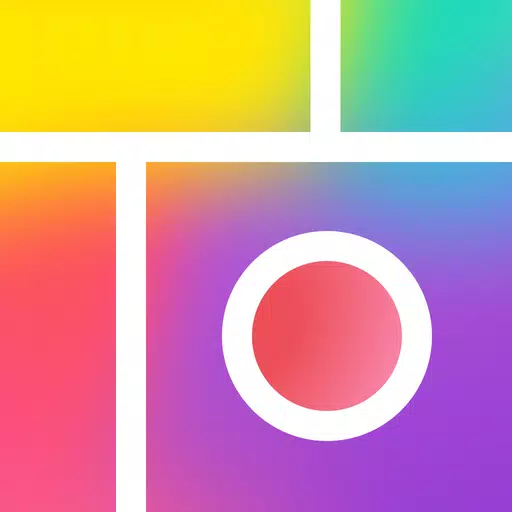
Photography 7.5.10 58.4 MB by Cardinal Blue Software, Inc. ✪ 4.7
Android 9.0+Jan 16,2025
 Download
Download
Create enchanting photo collages with PicCollage! This app offers a magical blend of grids, frames, and seasonal templates to transform your memories into stunning visual stories.
PicCollage: Your Go-To Collage Maker
PicCollage makes creating captivating photo and video collages incredibly easy. Its intuitive interface and vast selection of grids and layouts simplify the process, letting you effortlessly turn your photos and videos into works of art.
Key Features:
Grids and Layouts:
Our extensive library of photo grids lets you arrange multiple photos into breathtaking collages. From simple two-photo layouts to complex multi-photo grids, PicCollage provides the perfect option for any project. Customize grid sizes and backgrounds for a personalized touch.
Templates:
Explore our regularly updated template library, featuring designs perfect for every season and occasion. From festive holiday themes to everyday moments, find the ideal template to enhance your collages.
Cutouts and Design:
Make your subjects pop with our powerful cutout tool. Easily remove backgrounds to isolate subjects and create striking collages. Our vast library of templates, stickers, and backgrounds ensures endless creative possibilities.
Fonts and Doodles:
Add text to your collages with our curved text editor and font suggestions. Personalize your designs further with the doodle feature, adding a unique touch to your creations.
Animation and Video Collages:
Bring your collages to life with animations! Our video collage maker lets you combine photos and videos for dynamic visual storytelling. Enhance your videos with filters and effects.
PicCollage VIP:
Upgrade to PicCollage VIP for an ad-free experience, watermark removal, and access to premium features, including exclusive stickers, backgrounds, templates, and fonts. Start with a 7-day free trial.
PicCollage is your ultimate tool for celebrating life's moments through stunning visual creations.
Terms of Service: http://cardinalblue.com/tos
Privacy Policy: https://picc.co/privacy/
Girls Frontline 2: Exilium Global Website Goes Live, Along With Its Socials!
Marvel Rivals: Understanding Bussing and Catching It
New Game Plus in Assassin's Creed Shadows: Confirmed?
Top Skills to Prioritize for Yasuke in Assassin’s Creed Shadows
Pokemon GO Leak Teases New Adventure Effects
Amazon Music Unlimited: Free 3-Month Trial Available
Assassin’s Creed Shadows Movements Reviewed by Two Parkour Athletes
Death Stranding 2 Release Date Unveiled in Massive Trailer
BioWare Scales Back on Mass Effect 5, EA Reassigns Staff
Jan 13,2026
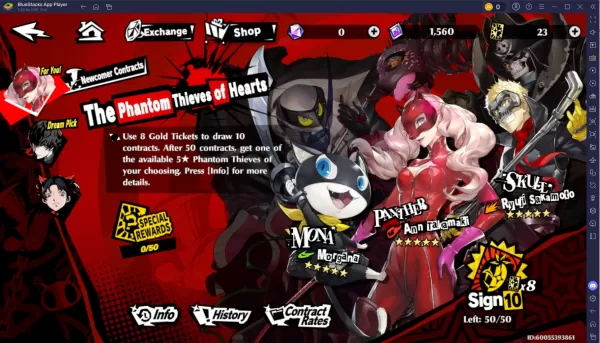
Persona 5: The Phantom X Gacha - Banners, Rates, Pity System
Jan 13,2026

Silver & Blood: A Beginner's Guide to Core Mechanics
Jan 12,2026

Deep Rock Galactic: Survivor Hits Mobile in Reverse Bullet Hell
Jan 12,2026
Taro's AI Anxiety: 'Bards' Replacing Game Creators
Jan 12,2026
Discover the best professional photography software! This comprehensive review features top-rated apps like ReLens Camera, PhotoKit AI Photo Editor, Pixlr, YouCam Perfect - Photo Editor, GCamera: GCam & HD Pro Photos, Photo Studio PRO, Lightleap by Lightricks, Google Camera, PhotoShot, and Photoroom. Compare features, user reviews, and pricing to find the perfect app for your photography needs, whether you're a beginner or a pro. Enhance your images with AI-powered tools, advanced editing capabilities, and stunning filters. Elevate your photography game today!
Photoroom AI Photo Editor
Photo Studio PRO
ReLens Camera
Pixel Camera
Pixlr – Photo Editor
YouCam Perfect - Photo Editor
PhotoKit AI Photo Editor