Dive into the world of digital makeovers with Plastic Surgery Simulator Lite! This innovative photo editing app isn't your average filter; it's a dynamic tool for playful transformations and realistic enhancements. Experiment with new noses, sculpted jawlines, fuller lips, or even enhanced muscles – the possibilities are endless.
The app's standout feature is its advanced photo distortion algorithm, delivering seamless and lifelike results. The dual-screen mode is a game-changer, letting you edit without your finger blocking the view – perfect for smaller phone screens. Unleash your inner artist and explore a new you!
Body Transformation Simulations: Explore different looks by reshaping or adjusting features like your nose, chin, lips, and muscles. Achieve your ideal appearance virtually.
Social Media Ready: Enhance your selfies and profile pictures before sharing them online. Fine-tune your facial features for the perfect shot.
Hilarious Photo Fun: Beyond realistic edits, the app offers fun distortion effects for playful image warping and comedic creations.
Advanced Photo Distortion Algorithm: Enjoy high-quality transformations with a powerful algorithm that ensures smooth and consistent results.
Dual-Screen Editing: The unique dual-screen mode (activated by rotating your device) mirrors your image, allowing for precise editing without finger obstruction. Ideal for phones.
Intuitive Interface: Easy-to-use drag-and-drop controls make adjustments simple, regardless of your editing experience.
Plastic Surgery Simulator Lite is a versatile and user-friendly photo editing app. Whether you're aiming for realistic enhancements, social media-ready perfection, or just some fun distortions, this app delivers. Download now and experience the power of effortless photo transformation!
Girls Frontline 2: Exilium Global Website Goes Live, Along With Its Socials!
Marvel Rivals: Understanding Bussing and Catching It
New Game Plus in Assassin's Creed Shadows: Confirmed?
Top Skills to Prioritize for Yasuke in Assassin’s Creed Shadows
Pokemon GO Leak Teases New Adventure Effects
Amazon Music Unlimited: Free 3-Month Trial Available
Assassin’s Creed Shadows Movements Reviewed by Two Parkour Athletes
Death Stranding 2 Release Date Unveiled in Massive Trailer

Amazon 4K Blu-ray BOGO: Top Sci-Fi Films Sale
Jan 13,2026

New Pokémon Go Era Won't Feature Cristiano Ronaldo
Jan 13,2026
BioWare Scales Back on Mass Effect 5, EA Reassigns Staff
Jan 13,2026
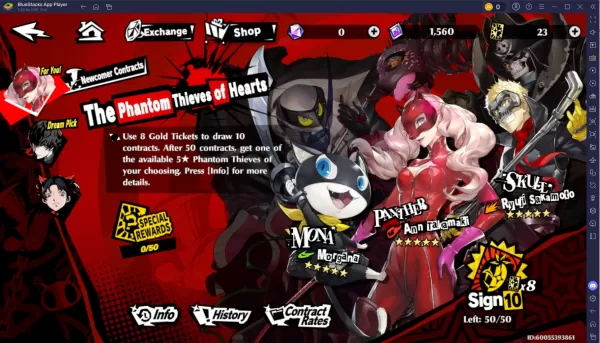
Persona 5: The Phantom X Gacha - Banners, Rates, Pity System
Jan 13,2026

Silver & Blood: A Beginner's Guide to Core Mechanics
Jan 12,2026
Discover the best professional photography software! This comprehensive review features top-rated apps like ReLens Camera, PhotoKit AI Photo Editor, Pixlr, YouCam Perfect - Photo Editor, GCamera: GCam & HD Pro Photos, Photo Studio PRO, Lightleap by Lightricks, Google Camera, PhotoShot, and Photoroom. Compare features, user reviews, and pricing to find the perfect app for your photography needs, whether you're a beginner or a pro. Enhance your images with AI-powered tools, advanced editing capabilities, and stunning filters. Elevate your photography game today!
Photoroom AI Photo Editor
Photo Studio PRO
ReLens Camera
Pixel Camera
Pixlr – Photo Editor
YouCam Perfect - Photo Editor
PhotoKit AI Photo Editor