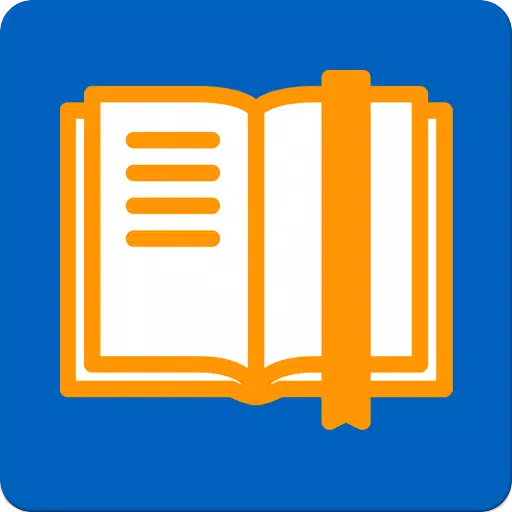
Books & Reference 24.09.08+2020 18.6 MB by READERA LLC ✪ 4.7
Android 4.1+May 07,2025
 Download
Download
Discover the joy of reading with ReadEra, your ultimate eBook reader designed for a seamless and ad-free experience across various formats including PDF, EPUB, Microsoft Word (DOC, DOCX, RTF), Kindle (MOBI, AZW3), DJVU, FB2, TXT, ODT, and CHM. Enjoy your favorite books offline, without the hassle of ads or mandatory registrations.
ReadEra stands out as a versatile reader app, supporting an extensive range of formats to cater to all your reading needs. Whether it's novels in EPUB, business documents in PDF, or office files from Microsoft Word, ReadEra ensures a smooth reading experience for every type of document. The app also supports reading content directly from zip archives, making it even more convenient.
With ReadEra, managing your eBook library becomes effortless. The app auto-detects and organizes your books and documents, making it easy to navigate through your collection. You can group your books by authors, series, or create personalized collections with the Collections tool, ensuring your library is always well-organized.
Navigating through your books is intuitive with ReadEra. Quick access to settings, table of contents, bookmarks, and notes makes reading more enjoyable. The app also supports features like footnote display at the bottom of the page, mimicking the feel of a physical book, and offers detailed page tracking for each chapter.
Customize your reading experience with ReadEra's convenient settings. Auto-save your reading progress, choose from various color modes like day, night, sepia, or console, and adjust page flipping, screen orientation, brightness, and margins. Tailor text settings such as font type, size, boldness, line spacing, and hyphenation to suit your preferences, and zoom in on PDF and DjVu files for better readability.
ReadEra is designed to be memory-efficient. It does not duplicate your files, detects and saves bookmarks even if files are moved or deleted, and allows data storage on an SD card. This ensures you can continue reading from where you left off, even if you re-download your books.
Embrace the multi-document mode with ReadEra, allowing you to read multiple books and documents simultaneously. You can split your screen to view two documents side by side or switch between different books and files using the "Active apps" system button, enhancing your productivity and reading flexibility.
ReadEra is the top choice for reading PDF, EPUB, Kindle (MOBI, AZW3), TXT, FB2 books, Microsoft Word (DOC, DOCX, RTF), ODT documents, and viewing PDFs on Android. Start enjoying your reading journey with ReadEra, where reading is easy and completely free!
Girls Frontline 2: Exilium Global Website Goes Live, Along With Its Socials!
Marvel Rivals: Understanding Bussing and Catching It
New Game Plus in Assassin's Creed Shadows: Confirmed?
Top Skills to Prioritize for Yasuke in Assassin’s Creed Shadows
Pokemon GO Leak Teases New Adventure Effects
Amazon Music Unlimited: Free 3-Month Trial Available
Assassin’s Creed Shadows Movements Reviewed by Two Parkour Athletes
Death Stranding 2 Release Date Unveiled in Massive Trailer

Game of Thrones: Dragonfire Launches in Southeast Asia
Jan 10,2026

Budget Lisen Car Charger with Retractable Cables
Jan 10,2026

Star Wars Hunters Ends Service, Steam Launch Scrapped
Jan 10,2026

Amazon Prime Deal: Gigabyte RTX 5070 at MSRP
Jan 10,2026
HBO's Harry Potter series filming at London Zoo casts young lead
Jan 10,2026
Discover the best professional photography software! This comprehensive review features top-rated apps like ReLens Camera, PhotoKit AI Photo Editor, Pixlr, YouCam Perfect - Photo Editor, GCamera: GCam & HD Pro Photos, Photo Studio PRO, Lightleap by Lightricks, Google Camera, PhotoShot, and Photoroom. Compare features, user reviews, and pricing to find the perfect app for your photography needs, whether you're a beginner or a pro. Enhance your images with AI-powered tools, advanced editing capabilities, and stunning filters. Elevate your photography game today!
Photoroom AI Photo Editor
Photo Studio PRO
ReLens Camera
Pixel Camera
Pixlr – Photo Editor
YouCam Perfect - Photo Editor
PhotoKit AI Photo Editor