Setting up your Android device has never been easier with Smart Quick Settings. Whether you're toggling Wi-Fi, Mobile Data, Bluetooth, GPS, adjusting your Ringtone, Vibration, or Brightness, this app makes it quick and seamless. Designed to meet the needs of users across various devices and Android versions, Smart Quick Settings offers an optimized UI/UX that simplifies your life.
With Smart Quick Settings, you can directly adjust a wide range of device settings within the app itself, which are developed and maintained in-house to ensure quality and reliability. For settings that require accessing the device's native page, the app provides a smooth and quick connection to those settings, ensuring you're never more than a few taps away from making your desired adjustments. Additionally, you can easily check the status of each setting at a glance, making it a breeze to manage your device's functions.
The Smart Quick Settings app, which places a high value on user experience, has been continuously developed and improved over the past decade, thanks to the love and interest of its users.
Set up an automatic schedule to turn on or off features like Wi-Fi, Bluetooth, vibration, sound, screen brightness, auto-sync, and auto-screen rotation at specific times and days, making your device management effortless and efficient.
Customize your status bar and reset settings to default with just a few taps.
Girls Frontline 2: Exilium Global Website Goes Live, Along With Its Socials!
Marvel Rivals: Understanding Bussing and Catching It
New Game Plus in Assassin's Creed Shadows: Confirmed?
Top Skills to Prioritize for Yasuke in Assassin’s Creed Shadows
Pokemon GO Leak Teases New Adventure Effects
Amazon Music Unlimited: Free 3-Month Trial Available
Assassin’s Creed Shadows Movements Reviewed by Two Parkour Athletes
Death Stranding 2 Release Date Unveiled in Massive Trailer
BioWare Scales Back on Mass Effect 5, EA Reassigns Staff
Jan 13,2026
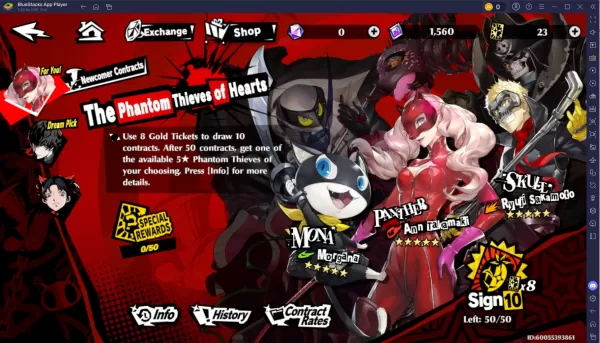
Persona 5: The Phantom X Gacha - Banners, Rates, Pity System
Jan 13,2026

Silver & Blood: A Beginner's Guide to Core Mechanics
Jan 12,2026

Deep Rock Galactic: Survivor Hits Mobile in Reverse Bullet Hell
Jan 12,2026
Taro's AI Anxiety: 'Bards' Replacing Game Creators
Jan 12,2026
Discover the best professional photography software! This comprehensive review features top-rated apps like ReLens Camera, PhotoKit AI Photo Editor, Pixlr, YouCam Perfect - Photo Editor, GCamera: GCam & HD Pro Photos, Photo Studio PRO, Lightleap by Lightricks, Google Camera, PhotoShot, and Photoroom. Compare features, user reviews, and pricing to find the perfect app for your photography needs, whether you're a beginner or a pro. Enhance your images with AI-powered tools, advanced editing capabilities, and stunning filters. Elevate your photography game today!
Photoroom AI Photo Editor
Photo Studio PRO
ReLens Camera
Pixel Camera
Pixlr – Photo Editor
YouCam Perfect - Photo Editor
PhotoKit AI Photo Editor