Word Swag effortlessly transforms your words into stunning photo text designs, making it a premium photo text application perfect for adding text to photos and crafting unique photo quotes, cover pages, posters, and word arts. This professional text on photo app is designed to enhance your creative projects with ease.
Word Swag is an advanced yet user-friendly photo text editor application available for Android, allowing you to seamlessly add text to photos and write on images. With this free typography application, you can add text to a transparent background or directly onto a photo, choosing from a variety of fonts, colors, and styles.
√ Get Word Swag Now! If you're seeking a straightforward way to write on photos and add words to pictures without the hassle of complicated photo editors, Word Swag is your solution. Download this free typography app on your Android device and start creating fantastic photo quotes and word arts today.
With Word Swag, you can modify the text color and opacity, fine-tune the image, and perform basic photo editing operations. Plus, you can draw inspiration from an extensive library of quotes and images to spark your creativity.
Word Swag, the free typography app for adding text to photos, boasts a clean and intuitive design. Its user-friendly interface makes it easy to explore the array of available fonts and customization options. This premium photo text editor enables you to add text on a transparent background, export high-resolution word arts, include your own logo, and more.
Here’s what you can expect from this advanced typography app designed to add text to photos and enhance your images:
◆ Pick Your Favorite Style: This free text on photo editor app offers numerous unique text styles to add to images, solid colors, or transparent backgrounds. Whether you're creating a photo quote or word art, you'll find a fully customizable style that suits your needs.
◆ Advanced Photo Text Editor: Beyond customizing the text's style, size, and color, the advanced photo text editor lets you adjust the background image's brightness, contrast, hue, and saturation. You can also perform basic image editing tasks like resizing, cutting, and rotating.
◆ Rich Text and Photo Library: Struggling to come up with ideas for a photo quote or a social media post? This free photo text editor app provides a vast library of quotes and background images. With a variety of text and image templates, you'll always find fresh inspiration for any occasion.
WHAT ELSE? There's much more to discover about this advanced typography Word Swag app, from its extensive photo text editing options to endless customization possibilities. Since all features of this text on photo editor app are available for free, there's no risk in trying it out and exploring everything it has to offer. Download Word Swag today!
★ Word Swag Main Features at a Glance:
Overall, this text on photo editor app offers the best experience for writing on images and adding words to pictures. Simply add an image, select your favorite style, add custom text or choose from available quotes, make your customizations, and save your word art.
Download Word Swag for free on your Android phone or tablet and start adding text to photos at no cost. Stay tuned and let us know about any bugs, questions, feature requests, or other suggestions at [email protected]. Thank you!
Last updated on Nov 8, 2024
Update 1.74 is now available! This version includes the following changes & improvements:
We're humans, and human errors are inevitable. If you encounter any bugs or crashes, please inform us at [email protected]. We're extremely grateful for your ongoing love & support!
Girls Frontline 2: Exilium Global Website Goes Live, Along With Its Socials!
Marvel Rivals: Understanding Bussing and Catching It
New Game Plus in Assassin's Creed Shadows: Confirmed?
Top Skills to Prioritize for Yasuke in Assassin’s Creed Shadows
Pokemon GO Leak Teases New Adventure Effects
Amazon Music Unlimited: Free 3-Month Trial Available
Assassin’s Creed Shadows Movements Reviewed by Two Parkour Athletes
Death Stranding 2 Release Date Unveiled in Massive Trailer
BioWare Scales Back on Mass Effect 5, EA Reassigns Staff
Jan 13,2026
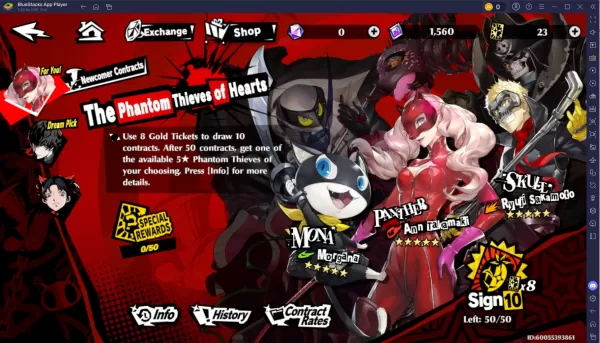
Persona 5: The Phantom X Gacha - Banners, Rates, Pity System
Jan 13,2026

Silver & Blood: A Beginner's Guide to Core Mechanics
Jan 12,2026

Deep Rock Galactic: Survivor Hits Mobile in Reverse Bullet Hell
Jan 12,2026
Taro's AI Anxiety: 'Bards' Replacing Game Creators
Jan 12,2026
Discover the best professional photography software! This comprehensive review features top-rated apps like ReLens Camera, PhotoKit AI Photo Editor, Pixlr, YouCam Perfect - Photo Editor, GCamera: GCam & HD Pro Photos, Photo Studio PRO, Lightleap by Lightricks, Google Camera, PhotoShot, and Photoroom. Compare features, user reviews, and pricing to find the perfect app for your photography needs, whether you're a beginner or a pro. Enhance your images with AI-powered tools, advanced editing capabilities, and stunning filters. Elevate your photography game today!
Photoroom AI Photo Editor
Photo Studio PRO
ReLens Camera
Pixel Camera
Pixlr – Photo Editor
YouCam Perfect - Photo Editor
PhotoKit AI Photo Editor