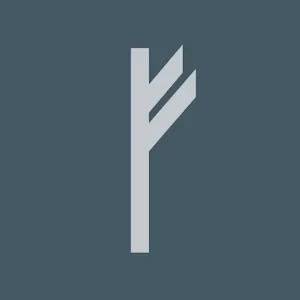
Personalization 3.3.9 9.43M by black envelope ✪ 4.2
Android 5.1 or laterJan 09,2025
 Download
Download
Dive into the captivating world of runes with Write in Runic Rune Writer & Keyboard, a dedicated Android app. This innovative tool effortlessly converts standard text into intriguing runic symbols using phonetic translation, offering a fun and interactive way to learn about the runic alphabet. Explore a variety of alphabets, including medieval runes, Tolkien runes, and Anglo-Saxon, among others. Translate words, phrases, or entire sentences to unlock your creative potential.
Diverse Rune Alphabets: Access a wide selection of rune alphabets, such as medieval runes, Tolkien runes, Anglo-Saxon, Swedish-Norwegian, Danish, forpheda, senior futark, and more.
Phonetic Translation: Easily and accurately translate regular text into runic script via phonetic conversion, simplifying the process and improving understanding of the runic system.
Discover Ancient Symbols: Learn about the history and significance of various rune alphabets while enjoying the app's features.
Translate Words and Sentences: Translate single words, complete sentences, and complex phrases into captivating runic symbols.
Intuitive Interface: The app boasts a user-friendly design for a smooth and enjoyable experience.
Android Optimized: Specifically designed for Android devices, ensuring seamless performance and compatibility.
Write in Runic Rune Writer & Keyboard is a unique and engaging Android application that facilitates the translation of text into various runic alphabets using phonetic methods. It offers a broad range of alphabets, enhances learning about ancient symbols, and supports the translation of words and sentences. Its intuitive design and Android compatibility make it a fun and informative tool. Download now and uncover the magic of runes!
Girls Frontline 2: Exilium Global Website Goes Live, Along With Its Socials!
Marvel Rivals: Understanding Bussing and Catching It
New Game Plus in Assassin's Creed Shadows: Confirmed?
Top Skills to Prioritize for Yasuke in Assassin’s Creed Shadows
Assassin’s Creed Shadows Movements Reviewed by Two Parkour Athletes
Death Stranding 2 Release Date Unveiled in Massive Trailer
Pokemon GO Leak Teases New Adventure Effects
Amazon Music Unlimited: Free 3-Month Trial Available

Final Fantasy IX Remake Rumors Intensify
Feb 24,2026

Lisa's Android Release Stuns Fans
Feb 23,2026

Bart Bonte's New Puzzle Game 'Leaving Home' Hits Mobile Platforms
Feb 20,2026
Troy Baker Stars as Mouse Detective in New Game
Feb 13,2026
James Gunn Skips Darkseid and Thanos in New DC Universe
Feb 13,2026
Discover the best professional photography software! This comprehensive review features top-rated apps like ReLens Camera, PhotoKit AI Photo Editor, Pixlr, YouCam Perfect - Photo Editor, GCamera: GCam & HD Pro Photos, Photo Studio PRO, Lightleap by Lightricks, Google Camera, PhotoShot, and Photoroom. Compare features, user reviews, and pricing to find the perfect app for your photography needs, whether you're a beginner or a pro. Enhance your images with AI-powered tools, advanced editing capabilities, and stunning filters. Elevate your photography game today!
Photoroom AI Photo Editor
Photo Studio PRO
ReLens Camera
Pixel Camera
Pixlr – Photo Editor
YouCam Perfect - Photo Editor
PhotoKit AI Photo Editor