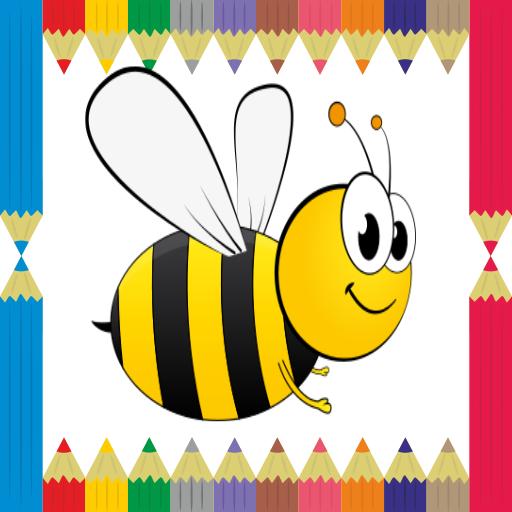
Educational 10 39.0 MB by Alejandro de los Santos ✪ 2.8
Android 5.1+Jun 30,2025
 Download
Download
Learning to read begins with understanding the sounds letters make, rather than memorizing their names. This approach helps children connect speech to print in a meaningful way. The process is most effective when guided by an adult who supports the child through interactive exercises. By modeling correct pronunciation and lip positioning, adults help children develop proper phonetic awareness.
To start, we introduce a simplified set of alphabet letters—those that are easiest to learn—and use them to form familiar words such as animal names and common daily vocabulary. In this method, the focus is always on the letter’s sound, not its name. Initially, adults should practice alongside the child, keeping in mind that reading is a developmental process. Once the child becomes more confident, they can explore the application independently, with periodic return sessions for shared learning.
After some time practicing basic sounds, adults can move on to the “Discover the Word” section and try the following steps:
Repeat this exercise regularly, encouraging the child to blend the sounds more quickly each time. As the pause between sounds shortens, the word will begin to take shape naturally in their mind. Resist the urge to reveal the word aloud. Eventually, when asked “What did you say?”, the child may proudly respond, “I said [ttpp]!” That moment marks a breakthrough—the child has started to read.
As confidence grows, children often show increasing curiosity about written language, attempting to read signs, labels, and other words they encounter. This is the ideal time to gradually introduce more complex spelling patterns. For instance, the letter C can produce different sounds depending on its context—soft as in "sky" or hard as in "house"—and this variation can be explored using visual and auditory examples. Other less common letters and sounds can also be introduced at this stage. It's essential to remain patient and respect each child’s unique pace and learning journey.
We are committed to protecting your privacy. For detailed information on how we handle user data, please review our full Privacy Policy:
https://sites.google.com/view/aitreegames/privacy-policy?authuser=0
Last updated: August 6, 2024
API update and improved effects.
Girls Frontline 2: Exilium Global Website Goes Live, Along With Its Socials!
Marvel Rivals: Understanding Bussing and Catching It
New Game Plus in Assassin's Creed Shadows: Confirmed?
Top Skills to Prioritize for Yasuke in Assassin’s Creed Shadows
Assassin’s Creed Shadows Movements Reviewed by Two Parkour Athletes
Death Stranding 2 Release Date Unveiled in Massive Trailer
Pokemon GO Leak Teases New Adventure Effects
Amazon Music Unlimited: Free 3-Month Trial Available

Final Fantasy IX Remake Rumors Intensify
Feb 24,2026

Lisa's Android Release Stuns Fans
Feb 23,2026

Bart Bonte's New Puzzle Game 'Leaving Home' Hits Mobile Platforms
Feb 20,2026
Troy Baker Stars as Mouse Detective in New Game
Feb 13,2026
James Gunn Skips Darkseid and Thanos in New DC Universe
Feb 13,2026
Discover the best professional photography software! This comprehensive review features top-rated apps like ReLens Camera, PhotoKit AI Photo Editor, Pixlr, YouCam Perfect - Photo Editor, GCamera: GCam & HD Pro Photos, Photo Studio PRO, Lightleap by Lightricks, Google Camera, PhotoShot, and Photoroom. Compare features, user reviews, and pricing to find the perfect app for your photography needs, whether you're a beginner or a pro. Enhance your images with AI-powered tools, advanced editing capabilities, and stunning filters. Elevate your photography game today!
Photoroom AI Photo Editor
Photo Studio PRO
ReLens Camera
Pixel Camera
Pixlr – Photo Editor
YouCam Perfect - Photo Editor
PhotoKit AI Photo Editor