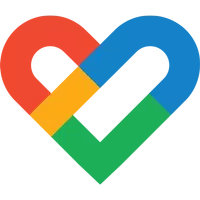
Lifestyle 2024.09.26.02.arm64- 32.10M by Google LLC ✪ 4.3
Android 5.1 or laterMay 03,2025
 Download
Download
⭐ Personalized Activity Goals: Google Fit sets your activity targets based on recommendations from the WHO and AHA, aiding you in enhancing your overall health and wellbeing.
⭐ Real-time Workout Tracking: Gain immediate insights and detailed statistics for your runs, walks, and bike rides, all thanks to the sensors in your phone or smartwatch.
⭐ Goal Monitoring: Effortlessly monitor your progress towards your Heart Points and Steps goals, with the flexibility to adjust them and keep pushing your limits.
⭐ Automatic Activity Detection: Google Fit automatically recognizes and logs your daily activities, ensuring you receive credit for every movement you make.
⭐ Integration with Favorite Apps and Devices: Seamlessly connect with other health and fitness apps and devices to gain a holistic view of your health journey.
⭐ Keep Your Phone or Smartwatch Handy: Ensure you have your phone or Wear OS smartwatch with you during workouts to accurately track your activity.
⭐ Stay Consistent: Aim to meet your daily Heart Points and Steps goals by maintaining a consistent level of activity.
⭐ Try Different Workouts: Explore various activities such as pilates or rowing to earn more Heart Points and keep your fitness routine engaging.
⭐ Sync with Other Apps: Link Google Fit with other health and fitness apps to get a complete picture of your progress and achievements.
Google Fit: Activity Tracking is an outstanding tool for anyone committed to improving their health and fitness. With its personalized activity goals, real-time tracking capabilities, automatic activity detection, and seamless integration with other apps, it provides everything you need to stay motivated and on track. By adhering to the provided tips and leveraging its features, you can easily reach your health and fitness objectives. Download the app today and embark on your journey towards a healthier, more active lifestyle.
Girls Frontline 2: Exilium Global Website Goes Live, Along With Its Socials!
Marvel Rivals: Understanding Bussing and Catching It
New Game Plus in Assassin's Creed Shadows: Confirmed?
Top Skills to Prioritize for Yasuke in Assassin’s Creed Shadows
Pokemon GO Leak Teases New Adventure Effects
Amazon Music Unlimited: Free 3-Month Trial Available
Assassin’s Creed Shadows Movements Reviewed by Two Parkour Athletes
Death Stranding 2 Release Date Unveiled in Massive Trailer
Taro's AI Anxiety: 'Bards' Replacing Game Creators
Jan 12,2026

Bridge Constructor Studio Launches on iOS, Android Next Month
Jan 11,2026

Razer Blade 2025 with RTX 50 launches exclusively on Razer.com
Jan 11,2026
Hades 2 Announced for Nintendo Switch & Switch 2
Jan 11,2026

Game of Thrones: Dragonfire Launches in Southeast Asia
Jan 10,2026
Discover the best professional photography software! This comprehensive review features top-rated apps like ReLens Camera, PhotoKit AI Photo Editor, Pixlr, YouCam Perfect - Photo Editor, GCamera: GCam & HD Pro Photos, Photo Studio PRO, Lightleap by Lightricks, Google Camera, PhotoShot, and Photoroom. Compare features, user reviews, and pricing to find the perfect app for your photography needs, whether you're a beginner or a pro. Enhance your images with AI-powered tools, advanced editing capabilities, and stunning filters. Elevate your photography game today!
Photoroom AI Photo Editor
Photo Studio PRO
ReLens Camera
Pixel Camera
Pixlr – Photo Editor
YouCam Perfect - Photo Editor
PhotoKit AI Photo Editor