Malody V represents the cutting-edge evolution of the cross-platform music game (Simulator), meticulously developed by a passionate team of volunteers. Initially launched in 2014 with the Key mode, Malody has since expanded to support an array of gameplay styles including Key, Catch, Pad, Taiko, Ring, Slide, and Live. Each mode comes equipped with a comprehensive chart editor and online ranking system, and players can enjoy multiplayer sessions with friends over the internet.
Transitioning from the older version to Malody V, we have completely rewritten the game using a new engine. This overhaul has allowed us to address hundreds of bugs present in the previous iteration and enhance features such as the editor, user profiles, collections, and the music player. We invite you to delve deeper and explore these improvements.
Support for a Variety of Chart Formats: Malody V is compatible with numerous chart formats such as osu, sm, bms, pms, mc, and tja, making it versatile for users familiar with different music game platforms.
In-Game Editor: Players can create and share their own charts, fostering a vibrant community of creators and enthusiasts.
Multiplayer Mode: Available across all game modes, allowing for engaging and competitive play with friends worldwide.
Full Keysound Chart Support: Enhances the gaming experience with synchronized sound effects for each note.
Custom Skin Support: Currently in development (WIP), this feature will allow players to personalize their gaming experience further.
Play Recording Feature: Enables players to record their gameplay for review or sharing.
Play Effects: Offers diverse gameplay effects like random, flip, const, rush, hide, origin, and death, adding variety and challenge to the game.
Online Ranking: Compete globally with other players and see where you stand in the rankings.
Private Server Support: Provides the option to host or join private servers for a more customized gaming experience.
Explore the next generation of Malody and elevate your music gaming experience with Malody V.
Girls Frontline 2: Exilium Global Website Goes Live, Along With Its Socials!
Marvel Rivals: Understanding Bussing and Catching It
New Game Plus in Assassin's Creed Shadows: Confirmed?
Top Skills to Prioritize for Yasuke in Assassin’s Creed Shadows
Pokemon GO Leak Teases New Adventure Effects
Amazon Music Unlimited: Free 3-Month Trial Available
Assassin’s Creed Shadows Movements Reviewed by Two Parkour Athletes
Death Stranding 2 Release Date Unveiled in Massive Trailer
BioWare Scales Back on Mass Effect 5, EA Reassigns Staff
Jan 13,2026
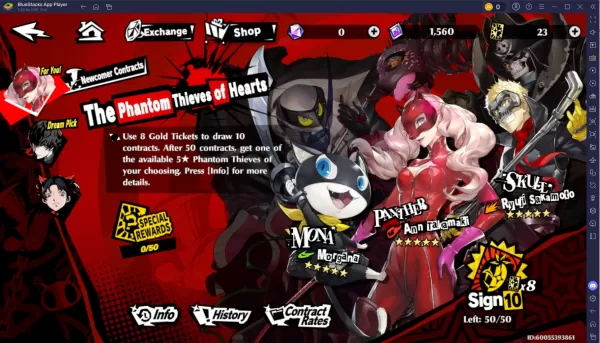
Persona 5: The Phantom X Gacha - Banners, Rates, Pity System
Jan 13,2026

Silver & Blood: A Beginner's Guide to Core Mechanics
Jan 12,2026

Deep Rock Galactic: Survivor Hits Mobile in Reverse Bullet Hell
Jan 12,2026
Taro's AI Anxiety: 'Bards' Replacing Game Creators
Jan 12,2026
Discover the best professional photography software! This comprehensive review features top-rated apps like ReLens Camera, PhotoKit AI Photo Editor, Pixlr, YouCam Perfect - Photo Editor, GCamera: GCam & HD Pro Photos, Photo Studio PRO, Lightleap by Lightricks, Google Camera, PhotoShot, and Photoroom. Compare features, user reviews, and pricing to find the perfect app for your photography needs, whether you're a beginner or a pro. Enhance your images with AI-powered tools, advanced editing capabilities, and stunning filters. Elevate your photography game today!
Photoroom AI Photo Editor
Photo Studio PRO
ReLens Camera
Pixel Camera
Pixlr – Photo Editor
YouCam Perfect - Photo Editor
PhotoKit AI Photo Editor