by Violet Jul 24,2025
MU Immortal is the newest mobile entry in the legendary MMORPG series, bringing the classic, grind-driven universe of MU to your fingertips with a modern twist. If you've ever spent hours leveling up in MU Online, the core experience will feel instantly familiar—stat allocation, gear progression, and class-specific abilities are all here. But MU Immortal enhances the formula with quality-of-life features like autoplay, offline farming, and intuitive skill management, making it easier than ever to dive in and progress, whether you're playing on mobile or PC.
This beginner-friendly guide is crafted for both new players and returning fans looking to jump into MU Immortal. Instead of diving into advanced strategies, we’ll walk you through the essential systems so you can understand the fundamentals and start your journey with confidence. Whether you're playing casually or aiming to build a powerful character, this overview gives you the foundation you need to succeed.
One of the first major decisions you'll make in MU Immortal is selecting your class. This choice shapes your entire gameplay experience—from your stat distribution and combat style to your role in parties and progression path. Each class offers a unique playstyle, so it's important to pick one that aligns with how you enjoy playing.
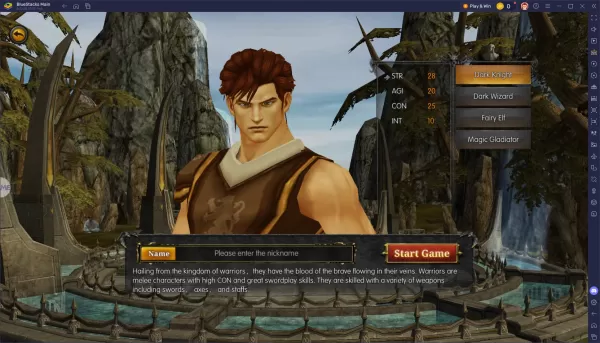
MU Immortal retains the deep, stat-focused gameplay of its predecessor while introducing modern enhancements such as skill customization, automatic gear optimization, and seamless autoplay functionality. While the game supports hands-free progression, maximizing your efficiency requires thoughtful setup. Choose a class that matches your preferred style, allocate your stats wisely, and fine-tune your autoplay settings to align with your farming and combat goals.
For an even smoother and more immersive experience, consider playing MU Immortal on PC using BlueStacks. With enhanced controls, superior performance, and greater customization options, BlueStacks elevates your gameplay. Whether you're grinding through levels or experimenting with new builds, the PC platform offers a significant edge.
Girls Frontline 2: Exilium Global Website Goes Live, Along With Its Socials!
Marvel Rivals: Understanding Bussing and Catching It
New Game Plus in Assassin's Creed Shadows: Confirmed?
Top Skills to Prioritize for Yasuke in Assassin’s Creed Shadows
Assassin’s Creed Shadows Movements Reviewed by Two Parkour Athletes
Death Stranding 2 Release Date Unveiled in Massive Trailer
Pokemon GO Leak Teases New Adventure Effects
Top 25 Action Films Ever Ranked
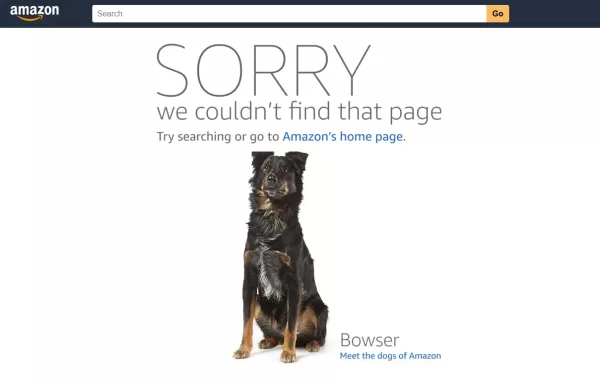
Nintendo Denies Amazon Removal Over Sales Dispute
Dec 21,2025
Nintendo Switch Online Teases Smash Bros. for N64
Dec 21,2025
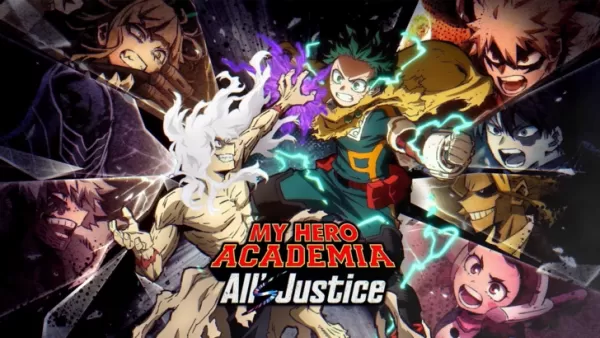
All's Justice in My Hero Academia: Release Date & Time
Dec 20,2025

Is Mario Kart Top Tier? Ranking Nintendo's Biggest Franchises
Dec 19,2025

Billie Piper Returns to Doctor Who, Role Speculated
Dec 19,2025