Ready to transform your living room into a lively bingo hall? With Bingo at Home, you can bring the excitement of bingo right to your family game night or any friendly gathering. This versatile app is designed with an intuitive interface that makes switching between the classic 90-ball and 75-ball bingo a breeze, catering to players of all preferences. Experience the ease of automatic or manual number calling, and enjoy the flexibility to pause and resume games whenever you need. Plus, you can elevate your game night by connecting your phone to your TV, allowing everyone to join the fun on a larger screen. Whether you're playing for pure entertainment or adding a competitive twist with cash rewards, Bingo at Home is your ultimate app for a memorable night of fun.
> Host bingo nights at home with your family or friends
> Choose between Automatic and Manual game modes
> Adjust the speed of calling bingo balls to suit your pace
> Enjoy both 90-ball and 75-ball bingo variants
> Select from various shapes to complete in 75-ball bingo
> Utilize the pause and restart feature to verify numbers and lines
Download the App: Grab Bingo at Home from your device's app store and get ready to play.
Connect to TV (Optional): For an immersive experience, link your phone to your TV.
Choose Game Type: Decide between 90-ball or 75-ball bingo based on your regional preference.
Select Game Mode: Go for automatic mode for a smooth, uninterrupted game, or opt for manual mode for that traditional bingo feel.
Play the Game: As the game begins, numbers will be called. Mark them on your cards as they're announced.
Check Your Progress: Let the app guide you through the called numbers and your progress towards achieving a bingo.
Shout 'Bingo!': When you complete a line or fill your card, shout 'Bingo!' to claim your victory.
Adjust Settings: Fine-tune game settings like the speed of ball calls and sound to your liking.
Enjoy Responsibly: Whether playing for fun or cash rewards, always remember to play responsibly.
Girls Frontline 2: Exilium Global Website Goes Live, Along With Its Socials!
Marvel Rivals: Understanding Bussing and Catching It
New Game Plus in Assassin's Creed Shadows: Confirmed?
Top Skills to Prioritize for Yasuke in Assassin’s Creed Shadows
Top 25 Action Films Ever Ranked
Top Free Fire Characters 2025: Ultimate Guide
Death Stranding 2 Release Date Unveiled in Massive Trailer
⚡ Get Access Now: Exclusive Roblox Pet Star Simulator Codes (Jan '25)
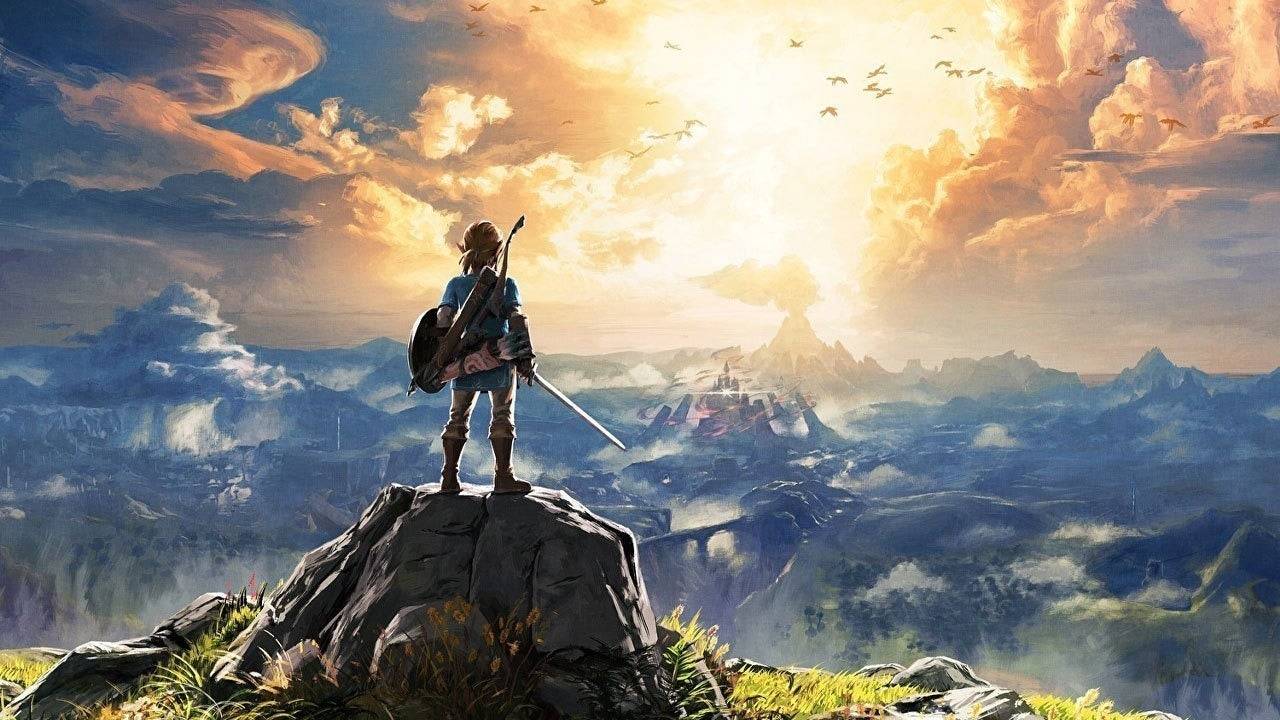
"Legend of Zelda Games Coming to Nintendo Switch in 2025"
Aug 26,2025

"Seekers Notes Unveils Summer's Ancient Egyptian Mysteries"
Aug 25,2025

Resident Evil Survival Unit Mobile Launches Later This Year
Aug 10,2025

Rush Royale Unveils Update 30.0: Spring Marathon with Twilight Ranger
Aug 09,2025

Kojima’s Death Stranding 2 Welcomes Hololive’s Pekora as NPC Cameo
Aug 08,2025
Discover the best professional photography software! This comprehensive review features top-rated apps like ReLens Camera, PhotoKit AI Photo Editor, Pixlr, YouCam Perfect - Photo Editor, GCamera: GCam & HD Pro Photos, Photo Studio PRO, Lightleap by Lightricks, Google Camera, PhotoShot, and Photoroom. Compare features, user reviews, and pricing to find the perfect app for your photography needs, whether you're a beginner or a pro. Enhance your images with AI-powered tools, advanced editing capabilities, and stunning filters. Elevate your photography game today!
Photoroom AI Photo Editor
Photo Studio PRO
ReLens Camera
Pixel Camera
Pixlr – Photo Editor
YouCam Perfect - Photo Editor
PhotoKit AI Photo Editor