Introducing the PingPong Group Wizard, a revolutionary modular robot platform that empowers you to build and create any robot with ease, fun, and affordability. With the PINGPONG system, you can construct a wide range of robots—from running and crawling to driving, digging, transporting, and walking—all using the singular 'Cube' module. Each Cube is equipped with a BLE 5.0 CPU, battery, motor, and sensors, allowing you to assemble your desired robot model within minutes. The innovative technology behind PINGPONG enables the control of dozens of Cubes with a single device, thanks to advanced Bluetooth networking technology. The PINGPONG robot grouping app further enhances the experience by allowing users to assign group IDs to each Cube, enabling seamless connectivity among Cubes with specific group IDs.
Last updated on Oct 31, 2024
Version 1.2.0 has been released with exciting new features, improvements, and bug fixes:
New Features:
Improvements:
Bug Fixes:
Girls Frontline 2: Exilium Global Website Goes Live, Along With Its Socials!
Marvel Rivals: Understanding Bussing and Catching It
New Game Plus in Assassin's Creed Shadows: Confirmed?
Top Skills to Prioritize for Yasuke in Assassin’s Creed Shadows
Top 25 Action Films Ever Ranked
Top Free Fire Characters 2025: Ultimate Guide
Death Stranding 2 Release Date Unveiled in Massive Trailer
⚡ Get Access Now: Exclusive Roblox Pet Star Simulator Codes (Jan '25)
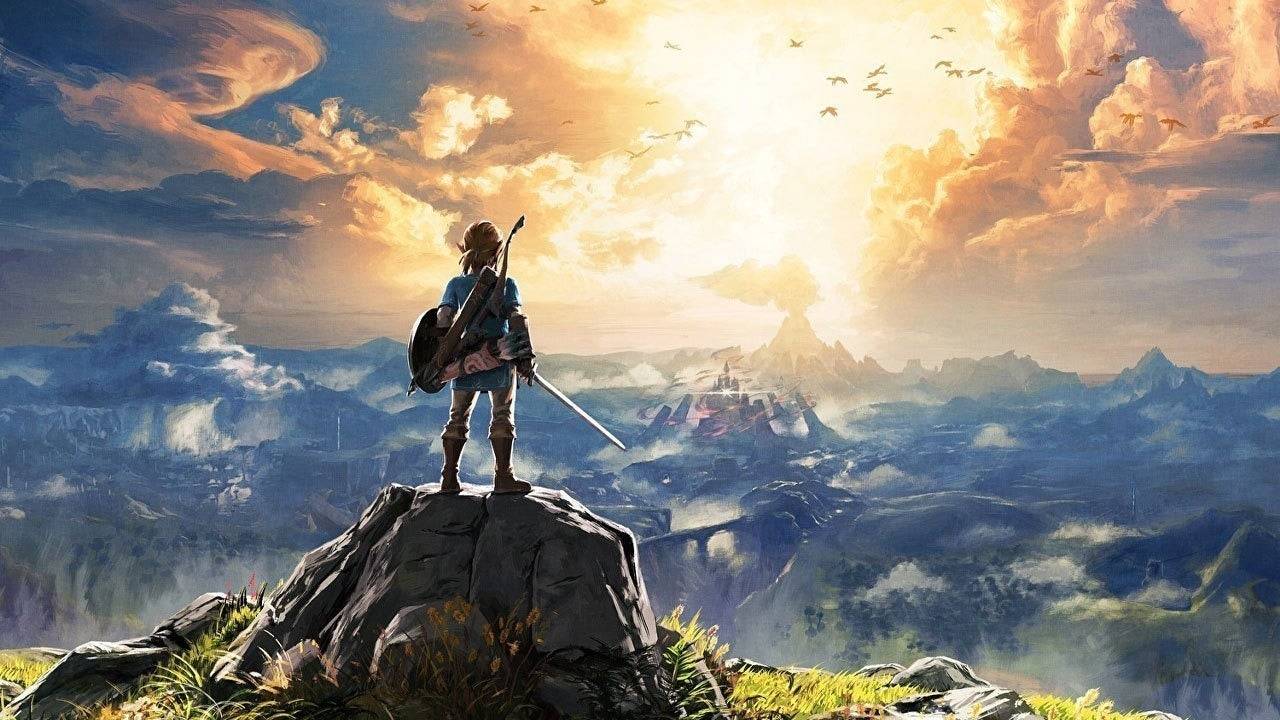
"Legend of Zelda Games Coming to Nintendo Switch in 2025"
Aug 26,2025

"Seekers Notes Unveils Summer's Ancient Egyptian Mysteries"
Aug 25,2025

Resident Evil Survival Unit Mobile Launches Later This Year
Aug 10,2025

Rush Royale Unveils Update 30.0: Spring Marathon with Twilight Ranger
Aug 09,2025

Kojima’s Death Stranding 2 Welcomes Hololive’s Pekora as NPC Cameo
Aug 08,2025
Discover the best professional photography software! This comprehensive review features top-rated apps like ReLens Camera, PhotoKit AI Photo Editor, Pixlr, YouCam Perfect - Photo Editor, GCamera: GCam & HD Pro Photos, Photo Studio PRO, Lightleap by Lightricks, Google Camera, PhotoShot, and Photoroom. Compare features, user reviews, and pricing to find the perfect app for your photography needs, whether you're a beginner or a pro. Enhance your images with AI-powered tools, advanced editing capabilities, and stunning filters. Elevate your photography game today!
Photoroom AI Photo Editor
Photo Studio PRO
ReLens Camera
Pixel Camera
Pixlr – Photo Editor
YouCam Perfect - Photo Editor
PhotoKit AI Photo Editor