
Productivity 3.3 9.00M by Technest Apps ✪ 4.5
Android 5.1 or laterMay 17,2025
 Download
Download
Transform your smartphone or tablet into a powerful portable scanner with the incredible Document Scanner - PDF Scanner app! Say goodbye to cumbersome scanning machines and embrace a world of convenience at your fingertips. With just a tap, you can convert your images into high-quality PDF or JPEG files, making it easy to digitize all your essential paper documents, receipts, notes, and more. Enhance your documents by adding annotations, extracting text from images, and securely sharing your files with friends and colleagues. With features like batch scanning and quick search, this app is an essential tool for students and professionals alike. Download PDF Scanner now for FREE and simplify your life today!
Optimize Scan Quality using Fast Scanner:
Document Scanner - PDF Scanner boasts smart and accurate auto-cropping and auto-enhancing features that ensure your scanned documents have clear, sharp texts and graphics, with premium colors and resolutions.
Quickly Digitize Documents with PDF Scan:
Utilize the camera scanner feature to effortlessly digitize various paper documents, including receipts, notes, invoices, whiteboard discussions, business cards, and certificates.
Advanced Document Editing with Document Scanner:
Enhance your documents with ease using a full suite of editing tools. You can also add customized watermarks to personalize your documents.
Extract Texts from Images:
Leverage the OCR feature to recognize and extract text from document images, making it simple to search, edit, or share the content later.
Share PDF/JPEG Files:
Easily share your documents in PDF or JPEG format with friends and colleagues through social media, email, or other sharing options.
Document Scanner - PDF Scanner is a versatile app that offers advanced features such as optimized scan quality, document editing, text extraction, and secure document sharing. With its user-friendly tools and functionalities, this app is indispensable for efficiently digitizing and managing your documents. Download Document Scanner - PDF Scanner now for FREE and experience the convenience of a portable scanner on your device.
Girls Frontline 2: Exilium Global Website Goes Live, Along With Its Socials!
Marvel Rivals: Understanding Bussing and Catching It
New Game Plus in Assassin's Creed Shadows: Confirmed?
Top Skills to Prioritize for Yasuke in Assassin’s Creed Shadows
Top 25 Action Films Ever Ranked
Top Free Fire Characters 2025: Ultimate Guide
⚡ Get Access Now: Exclusive Roblox Pet Star Simulator Codes (Jan '25)
Revamped 'Dragon Quest 3' Guide Unveils Zoma Citadel's Secrets

Resident Evil Survival Unit Mobile Launches Later This Year
Aug 10,2025

Rush Royale Unveils Update 30.0: Spring Marathon with Twilight Ranger
Aug 09,2025

Kojima’s Death Stranding 2 Welcomes Hololive’s Pekora as NPC Cameo
Aug 08,2025
Avengers and Marvel Characters Missing from Doomsday Announcement
Aug 08,2025
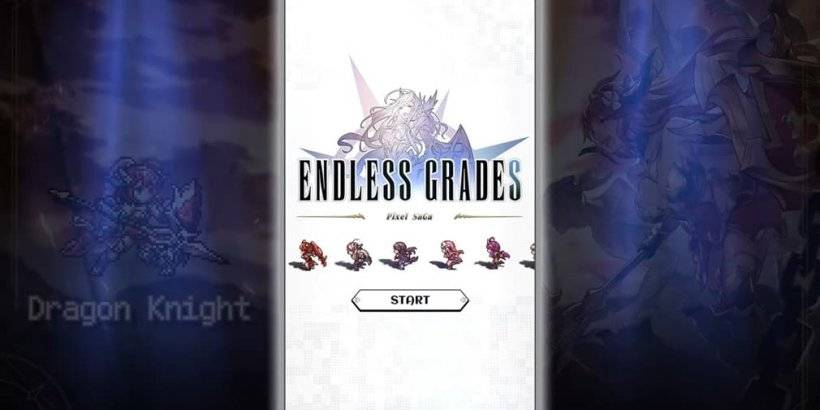
"Pixel Saga: Retro JRPG Now on Android"
Aug 06,2025
Discover the best professional photography software! This comprehensive review features top-rated apps like ReLens Camera, PhotoKit AI Photo Editor, Pixlr, YouCam Perfect - Photo Editor, GCamera: GCam & HD Pro Photos, Photo Studio PRO, Lightleap by Lightricks, Google Camera, PhotoShot, and Photoroom. Compare features, user reviews, and pricing to find the perfect app for your photography needs, whether you're a beginner or a pro. Enhance your images with AI-powered tools, advanced editing capabilities, and stunning filters. Elevate your photography game today!
Photoroom AI Photo Editor
Photo Studio PRO
ReLens Camera
Pixel Camera
Pixlr – Photo Editor
YouCam Perfect - Photo Editor
PhotoKit AI Photo Editor