
Productivity 5.9.10 134.93M by Gstarsoft Co. ✪ 3.0
Android 5.0 or laterJan 01,2025
 Download
Download
DWG FastView is a versatile cross-platform CAD software designed to meet the diverse needs of designers, architects, and engineers. It offers a comprehensive suite of features that enable users to effortlessly create, view, edit, and share CAD drawings across various devices and platforms.
Seamlessly switch between 2D and 3D
One of the most captivating features of DWG FastView is its ability to seamlessly switch between 2D and 3D visual modes. This feature allows users to explore their designs comprehensively, offering a dynamic and immersive experience. With ten different perspectives for viewing, including wireframe, realistic, and hidden modes, users can visualize their creations from various angles with ease. Additionally, the powerful tools for layer management and layout customization further enhance the 3D experience, providing users with the flexibility to tailor their viewing preferences according to their specific needs.
Unparalleled accessibility
DWG FastView offers unparalleled accessibility. Users can create, view, and edit CAD drawings with ease, right from the palm of their hand. Whether you're on a bustling construction site, attending a client meeting, or simply lounging at home, DWG FastView ensures that your design tools are always within reach.
Seamless compatibility
DWG FastView boasts full compatibility with DWG and DXF files, ensuring a smooth transition for users familiar with AutoCAD. Whether you're working with legacy files or the latest CAD standards, DWG FastView has you covered. Say goodbye to compatibility issues and file-size limitations – DWG FastView supports all versions of AutoCAD with lightning-fast access to your drawings.
Multiple devices synchronization
DWG FastView facilitates seamless collaboration by allowing users to synchronize their drawings across multiple devices with a single click. Whether you're working solo or as part of a team, DWG FastView ensures that everyone stays on the same page, regardless of their location or device.
Comprehensive CAD capabilities
DWG FastView transcends mere viewing, offering a comprehensive CAD solution tailored to modern design workflows. Boasting a spectrum of tools from fundamental functions like move, copy, and rotate, to sophisticated features such as precise dimensioning, text identification, and layer management, users are empowered to conduct intricate CAD tasks seamlessly, anytime, and anywhere.
Precision drawing
Precision is paramount in the world of CAD design, and DWG FastView delivers with its precise drawing capabilities. Whether you're working in 2D or 3D, DWG FastView supports absolute, relative, polar, spherical, and cylindrical coordinates, ensuring that every point is placed with accuracy and efficiency.
Conclusion
DWG FastView stands as a testament to the power of innovation in CAD software. With its seamless cross-platform compatibility, intuitive interface, and feature-rich functionality, DWG FastView empowers designers to unleash their creativity anytime, anywhere. Whether you're a seasoned professional or an aspiring enthusiast, DWG FastView is your ultimate CAD companion, revolutionizing the way we design and engineer our world. Join the millions of users worldwide who have embraced DWG FastView and experience the future of CAD design today.
Girls Frontline 2: Exilium Global Website Goes Live, Along With Its Socials!
Marvel Rivals: Understanding Bussing and Catching It
New Game Plus in Assassin's Creed Shadows: Confirmed?
Top Skills to Prioritize for Yasuke in Assassin’s Creed Shadows
Top 25 Action Films Ever Ranked
Top Free Fire Characters 2025: Ultimate Guide
Death Stranding 2 Release Date Unveiled in Massive Trailer
⚡ Get Access Now: Exclusive Roblox Pet Star Simulator Codes (Jan '25)
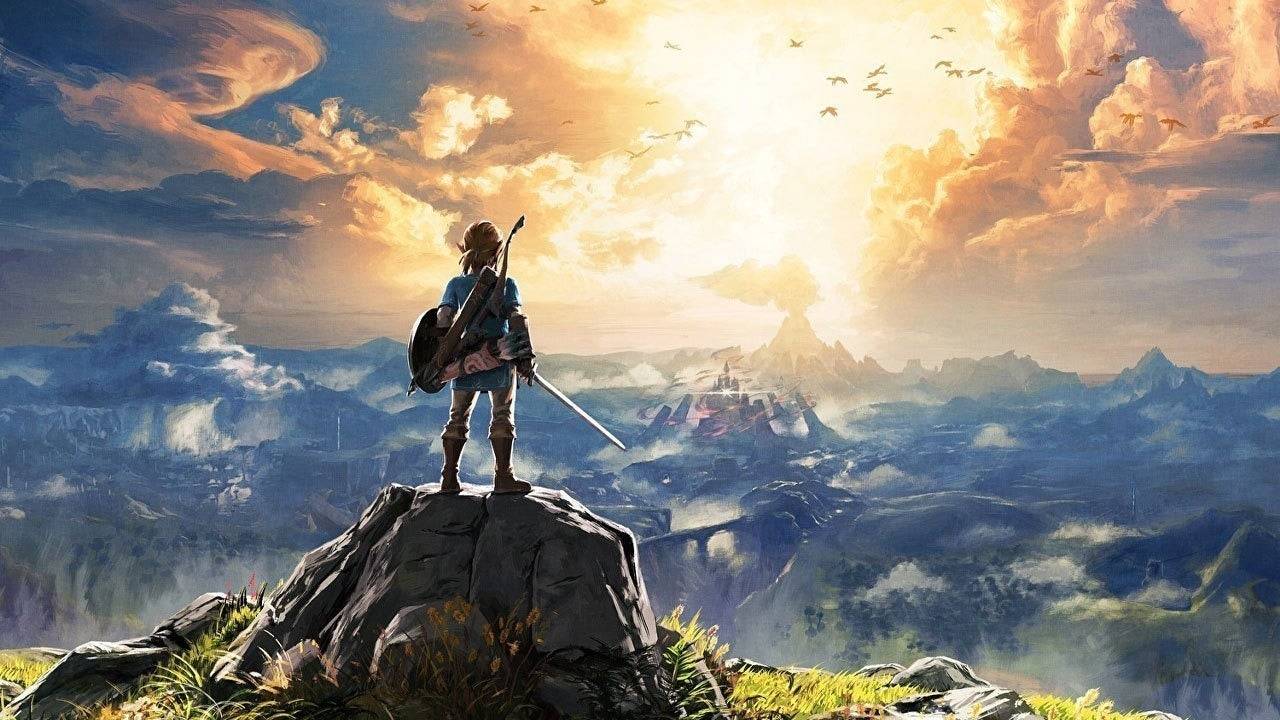
"Legend of Zelda Games Coming to Nintendo Switch in 2025"
Aug 26,2025

"Seekers Notes Unveils Summer's Ancient Egyptian Mysteries"
Aug 25,2025

Resident Evil Survival Unit Mobile Launches Later This Year
Aug 10,2025

Rush Royale Unveils Update 30.0: Spring Marathon with Twilight Ranger
Aug 09,2025

Kojima’s Death Stranding 2 Welcomes Hololive’s Pekora as NPC Cameo
Aug 08,2025
Discover the best professional photography software! This comprehensive review features top-rated apps like ReLens Camera, PhotoKit AI Photo Editor, Pixlr, YouCam Perfect - Photo Editor, GCamera: GCam & HD Pro Photos, Photo Studio PRO, Lightleap by Lightricks, Google Camera, PhotoShot, and Photoroom. Compare features, user reviews, and pricing to find the perfect app for your photography needs, whether you're a beginner or a pro. Enhance your images with AI-powered tools, advanced editing capabilities, and stunning filters. Elevate your photography game today!
Photoroom AI Photo Editor
Photo Studio PRO
ReLens Camera
Pixel Camera
Pixlr – Photo Editor
YouCam Perfect - Photo Editor
PhotoKit AI Photo Editor