The Carplounge Autopilot, in combination with the Raymarine Element App for RT7 & RT4 V4, transforms your BaitBoat experience from basic remote control to a fully integrated digital navigation system. Instead of relying on a conventional handheld remote, this innovative solution utilizes an Android tablet or smartphone, offering intuitive touchscreen controls and advanced route planning capabilities. The free software is available on the Google Play Store and works seamlessly on any Android device equipped with Bluetooth connectivity.
To begin, connect your Android device to the boat via Bluetooth using the included transmitter box. Once linked, you can take full control of the BaitBoat directly from your screen. In manual mode, the boat functions like a standard remote-controlled vessel, allowing you to steer with ease using simple touch gestures. Real-time data including the boat’s position, heading (thanks to the built-in compass function), and movement is displayed on an interactive map that updates continuously during operation.
One of the standout features is the ability to mark and name GPS coordinates as specific fishing spots. Whether it's “jetty left,” “spot 1,” or “home,” these locations can be saved for future use. This is particularly useful when identifying productive areas using an echo sounder, ensuring you never lose track of where the fish are biting.
Switch to autopilot mode to unlock a new level of automation. You can select previously saved points and combine them into custom routes, each with associated actions such as opening hoppers, releasing bait, or activating lights. For example:
Once programmed, the boat will follow the route autonomously, allowing you to focus on fishing rather than piloting. Thanks to high-precision sensors—including GPS, acceleration sensors, and a digital compass—the Carplounge Autopilot delivers exceptional route accuracy, maintaining a deviation of less than 30cm in approximately 90% of scenarios.
A unique feature of this system is its intelligent line tensioning technology. When deploying multiple rods to different spots, line pull can cause unwanted drift or turning. The Carplounge Autopilot detects this automatically and compensates by adjusting steering input, ensuring the boat stays on course without unnecessary yawing. This results in smoother, straighter runs—minimizing line tangles and maximizing bait placement precision.
While the autopilot replaces the need for a traditional remote control, we understand that some users may prefer having both options. That’s why the system allows for simultaneous connection of a physical remote, giving you the freedom to switch between your Android device and the handheld controller at any time. Any Android tablet with Bluetooth support can be used, though our app is currently optimized for 10-inch screens for the best user experience.
As part of our commitment to continuous improvement, the Carplounge Autopilot app receives regular updates via the Google Play Store. These updates include new features, performance enhancements, and bug fixes—all delivered without the need to return the unit for servicing. With automatic update functionality enabled, your system always stays current, just like any modern mobile app.
This system is designed specifically for use with the [ttpp] and [yyxx]. Ensure compatibility before installation.
Girls Frontline 2: Exilium Global Website Goes Live, Along With Its Socials!
Marvel Rivals: Understanding Bussing and Catching It
New Game Plus in Assassin's Creed Shadows: Confirmed?
Top Skills to Prioritize for Yasuke in Assassin’s Creed Shadows
Top 25 Action Films Ever Ranked
Top Free Fire Characters 2025: Ultimate Guide
Death Stranding 2 Release Date Unveiled in Massive Trailer
⚡ Get Access Now: Exclusive Roblox Pet Star Simulator Codes (Jan '25)

Resident Evil Survival Unit Mobile Launches Later This Year
Aug 10,2025

Rush Royale Unveils Update 30.0: Spring Marathon with Twilight Ranger
Aug 09,2025

Kojima’s Death Stranding 2 Welcomes Hololive’s Pekora as NPC Cameo
Aug 08,2025
Avengers and Marvel Characters Missing from Doomsday Announcement
Aug 08,2025
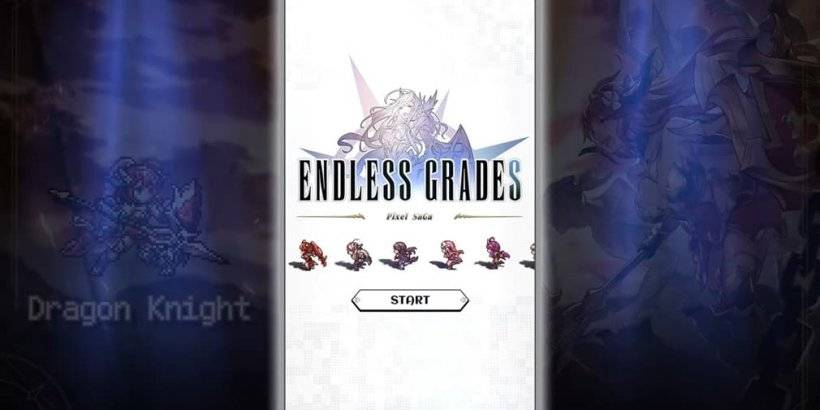
"Pixel Saga: Retro JRPG Now on Android"
Aug 06,2025
Discover the best professional photography software! This comprehensive review features top-rated apps like ReLens Camera, PhotoKit AI Photo Editor, Pixlr, YouCam Perfect - Photo Editor, GCamera: GCam & HD Pro Photos, Photo Studio PRO, Lightleap by Lightricks, Google Camera, PhotoShot, and Photoroom. Compare features, user reviews, and pricing to find the perfect app for your photography needs, whether you're a beginner or a pro. Enhance your images with AI-powered tools, advanced editing capabilities, and stunning filters. Elevate your photography game today!
Photoroom AI Photo Editor
Photo Studio PRO
ReLens Camera
Pixel Camera
Pixlr – Photo Editor
YouCam Perfect - Photo Editor
PhotoKit AI Photo Editor