
Productivity 1.0.9 11.90M by App Strive ✪ 4.3
Android 5.1 or laterMay 17,2025
 Download
Download
Files Viewer - All Documents is your ultimate solution for viewing all types of document formats seamlessly in one place. This user-friendly app features an intuitive interface that allows you to effortlessly access and read PDFs, simple docs, Excel sheets, and more with just a few taps. It supports a wide array of file formats, enabling you to convert and share documents with friends without needing an internet connection. You can save converted files for future reference, attach them to emails, or upload them to a web cloud for easy access from anywhere. Compatible with all office file types, including Word, Excel, and PowerPoint, this app delivers all the essential features you need for efficient document viewing on the go. Moreover, the developers are dedicated to resolving any issues or bugs quickly, ensuring a smooth and enjoyable experience every time you use the app.
❤ File Compatibility: Files Viewer - All Documents supports a variety of document formats such as PDF, Word, Excel, and PowerPoint. You can easily view all your essential files without any hassle.
❤ Offline Mode: Once you've downloaded the app, you can access all your documents offline, making it ideal for times when you're without an internet connection.
❤ File Conversion: Convert files into different formats directly within the app and share them effortlessly with friends or colleagues. This feature is particularly useful for collaborative work on documents.
❤ File Management: With Files Viewer - All Documents, you can save converted documents in your device's internal storage for later use. Efficiently organize your files and access them whenever you need.
❤ Leverage File Conversion: Use the file conversion feature to quickly change document formats before sharing them with others, enhancing your workflow efficiency.
❤ Embrace Offline Mode: Make the most of the offline mode to access your files even when you're not connected to the internet, ensuring productivity on the go.
❤ Organize with File Management Tools: Utilize the file management tools to keep your documents neatly organized and easily accessible, streamlining your document handling.
Experience the ultimate convenience in viewing and managing all your documents with Files Viewer - All Documents. With its extensive support for various formats, offline accessibility, and robust file conversion capabilities, this app is an essential tool for anyone who regularly works with documents. Download Files Viewer - All Documents today and transform your document viewing experience into something simple and efficient.
Girls Frontline 2: Exilium Global Website Goes Live, Along With Its Socials!
Marvel Rivals: Understanding Bussing and Catching It
New Game Plus in Assassin's Creed Shadows: Confirmed?
Top Skills to Prioritize for Yasuke in Assassin’s Creed Shadows
Top 25 Action Films Ever Ranked
Top Free Fire Characters 2025: Ultimate Guide
⚡ Get Access Now: Exclusive Roblox Pet Star Simulator Codes (Jan '25)
Revamped 'Dragon Quest 3' Guide Unveils Zoma Citadel's Secrets

Resident Evil Survival Unit Mobile Launches Later This Year
Aug 10,2025

Rush Royale Unveils Update 30.0: Spring Marathon with Twilight Ranger
Aug 09,2025

Kojima’s Death Stranding 2 Welcomes Hololive’s Pekora as NPC Cameo
Aug 08,2025
Avengers and Marvel Characters Missing from Doomsday Announcement
Aug 08,2025
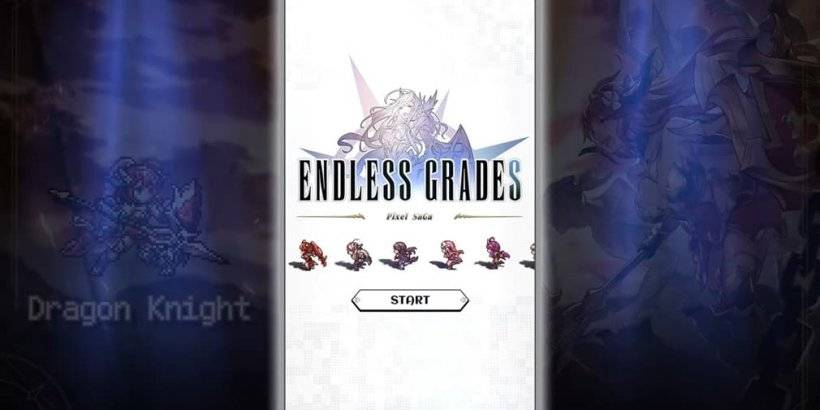
"Pixel Saga: Retro JRPG Now on Android"
Aug 06,2025
Discover the best professional photography software! This comprehensive review features top-rated apps like ReLens Camera, PhotoKit AI Photo Editor, Pixlr, YouCam Perfect - Photo Editor, GCamera: GCam & HD Pro Photos, Photo Studio PRO, Lightleap by Lightricks, Google Camera, PhotoShot, and Photoroom. Compare features, user reviews, and pricing to find the perfect app for your photography needs, whether you're a beginner or a pro. Enhance your images with AI-powered tools, advanced editing capabilities, and stunning filters. Elevate your photography game today!
Photoroom AI Photo Editor
Photo Studio PRO
ReLens Camera
Pixel Camera
Pixlr – Photo Editor
YouCam Perfect - Photo Editor
PhotoKit AI Photo Editor