
Tools 1.4955.677425801.0-r 17.00M by Google LLC ✪ 4.2
Android 5.1 or laterMay 28,2025
 Download
Download
Files by Google is an indispensable file management app for Android users, designed to streamline the way you organize, store, and share your files. With its array of powerful tools, it simplifies file handling and maximizes your device's storage efficiency. Whether you're looking to free up space, quickly locate your files, or share them securely, Files by Google has you covered with its intuitive features.
Release Device Space with Cleaning Suggestions
Effortlessly reclaim valuable storage space on your device with Files by Google. The app smartly identifies and helps you clean up old photos, duplicate files, and clears the cache, ensuring your device runs smoothly and efficiently.
Find Files Faster with Search and Browse
Say goodbye to endless scrolling through your files. With Files by Google, you can quickly search or browse through your photos, videos, and documents. The app allows you to sort files by size, making it easy to pinpoint what's consuming the most space, and access GIFs or recently downloaded videos in a snap.
Quick Secure File Sharing with "Quick Share"
Sharing files has never been easier or more secure. Use the "Quick Share" feature to instantly transfer photos, videos, apps, and more to nearby Android and Chromebook devices. With transfer speeds up to 480 Mbps and no internet required, your files move quickly and privately, protected by end-to-end encryption.
Protect Your Files with Non-Device Lock
Keep your sensitive files safe with an added layer of security. Files by Google allows you to lock specific files with a PIN or pattern different from your device lock, giving you peace of mind knowing your data is secure.
Is the app free to download?
Absolutely, Files by Google is free to download and use, with the added benefit of being ad-free, ensuring a seamless user experience.
Can I back up files to Google Drive or SD card?
Yes, you can easily back up your files to Google Drive or an SD card, freeing up space on your device and enabling seamless sharing with other cloud storage apps.
Are there any advanced controls for media playback?
Enjoy a richer media experience with advanced controls like playback speed and shuffle, perfect for listening to music or watching videos offline.
How do I receive smart recommendations?
Files by Google provides intelligent suggestions to help you save space and protect your device. The more you use the app, the more tailored and effective these recommendations become.
With a compact size of less than 20 MB, the efficient and effective Files by Google app is a must-have for Android users. It's user-friendly, ad-free, and designed to help you free up space, find and share files quickly, protect your data, and optimize your device with smart recommendations. Download Files by Google today and experience the difference!
Latest version 1.4955.677425801.0-release update log
Last updated on September 25, 2024
Minor bug fixes and improvements have been included in the latest update. Install or update to the newest version to enjoy these enhancements!
Girls Frontline 2: Exilium Global Website Goes Live, Along With Its Socials!
Marvel Rivals: Understanding Bussing and Catching It
New Game Plus in Assassin's Creed Shadows: Confirmed?
Top Skills to Prioritize for Yasuke in Assassin’s Creed Shadows
Top 25 Action Films Ever Ranked
Top Free Fire Characters 2025: Ultimate Guide
⚡ Get Access Now: Exclusive Roblox Pet Star Simulator Codes (Jan '25)
Revamped 'Dragon Quest 3' Guide Unveils Zoma Citadel's Secrets

Resident Evil Survival Unit Mobile Launches Later This Year
Aug 10,2025

Rush Royale Unveils Update 30.0: Spring Marathon with Twilight Ranger
Aug 09,2025

Kojima’s Death Stranding 2 Welcomes Hololive’s Pekora as NPC Cameo
Aug 08,2025
Avengers and Marvel Characters Missing from Doomsday Announcement
Aug 08,2025
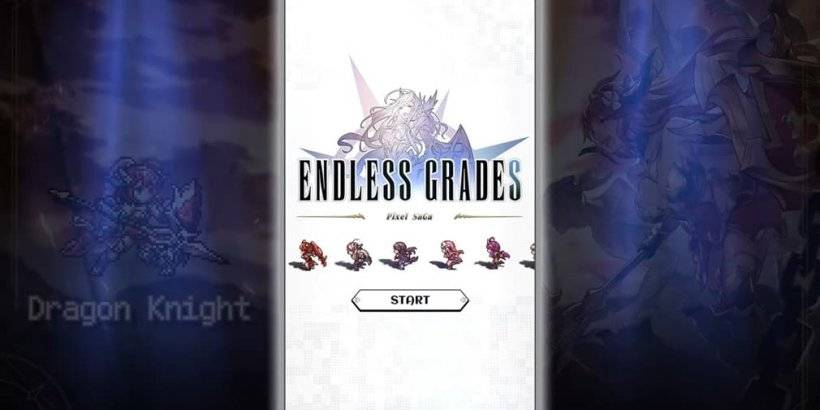
"Pixel Saga: Retro JRPG Now on Android"
Aug 06,2025
Discover the best professional photography software! This comprehensive review features top-rated apps like ReLens Camera, PhotoKit AI Photo Editor, Pixlr, YouCam Perfect - Photo Editor, GCamera: GCam & HD Pro Photos, Photo Studio PRO, Lightleap by Lightricks, Google Camera, PhotoShot, and Photoroom. Compare features, user reviews, and pricing to find the perfect app for your photography needs, whether you're a beginner or a pro. Enhance your images with AI-powered tools, advanced editing capabilities, and stunning filters. Elevate your photography game today!
Photoroom AI Photo Editor
Photo Studio PRO
ReLens Camera
Pixel Camera
Pixlr – Photo Editor
YouCam Perfect - Photo Editor
PhotoKit AI Photo Editor