
Personalization 1.0 2.70M by inipastiberkah ✪ 4
Android 5.1 or laterJun 03,2025
 Download
Download
Are you eager to channel your inner artist and create breathtaking castle drawings? Our app, How to Draw Castle - Easy Drawing, is here to help you master this art form! Designed to be user-friendly, this app is packed with an array of ideas, detailed tutorials, and step-by-step instructions that make drawing castles an enjoyable experience. Despite its rich content, the app is lightweight and won't bog down your device. Although it's not a game, it features a gallery of stunning castle images to ignite your creativity. While these images can't be directly set as wallpapers, you can capture them with screenshots and tailor them to suit your style. Share your artistic creations with friends or turn them into personalized wallpapers. If you find our app helpful, please leave a rating and share it with fellow art enthusiasts. Your feedback is crucial to us, so if you have any copyright issues, let us know, and we'll resolve them promptly. Let How to Draw Castle - Easy Drawing be the key to unlocking your artistic potential!
Step-by-Step Tutorials: The How to Draw Castle app offers comprehensive, easy-to-follow tutorials that break down the castle drawing process into simple steps. This feature caters to both novices and seasoned artists, guiding them through each phase of their creation.
Variety of Castle Designs: With an extensive range of castle styles—from medieval to fairy tale and modern fortresses—the app ensures users have plenty of options to explore. This diversity fosters creativity and allows users to select the design that resonates with them.
User-Friendly Interface: The app's intuitive design makes navigation and use a breeze. Users can effortlessly access tutorials, pick designs, and share or save their artwork with minimal effort.
Offline Accessibility: No internet? No problem! The app functions perfectly offline, enabling you to draw castles anytime, anywhere. This feature makes it an excellent resource for both leisure and educational purposes.
Start with Basic Shapes: For beginners, start by drawing fundamental shapes like rectangles and circles. This approach simplifies the process of adding details and crafting a visually striking castle.
Experiment with Different Techniques: The app encourages you to try various drawing methods, such as shading, cross-hatching, and blending. These techniques can enhance the depth and texture of your castle drawings.
Use Reference Images: Drawing from real-life castles or other artists' works can provide valuable inspiration and guidance. Utilize the app's suggestions or search online for castle images to fuel your creativity and refine your technique.
The How to Draw Castle - Easy Drawing app is an invaluable resource for anyone passionate about art or keen to learn the intricacies of castle drawing. With its detailed step-by-step tutorials, diverse castle designs, intuitive interface, and offline functionality, this app offers a seamless and engaging drawing experience. Whether you're just starting out or already an adept artist, this tool will help you unleash your creativity and perfect your castle drawing skills. Dive into the enchanting world of castle drawing today and let your imagination soar!
Girls Frontline 2: Exilium Global Website Goes Live, Along With Its Socials!
Marvel Rivals: Understanding Bussing and Catching It
New Game Plus in Assassin's Creed Shadows: Confirmed?
Top Skills to Prioritize for Yasuke in Assassin’s Creed Shadows
Top 25 Action Films Ever Ranked
Top Free Fire Characters 2025: Ultimate Guide
⚡ Get Access Now: Exclusive Roblox Pet Star Simulator Codes (Jan '25)
Revamped 'Dragon Quest 3' Guide Unveils Zoma Citadel's Secrets

Resident Evil Survival Unit Mobile Launches Later This Year
Aug 10,2025

Rush Royale Unveils Update 30.0: Spring Marathon with Twilight Ranger
Aug 09,2025

Kojima’s Death Stranding 2 Welcomes Hololive’s Pekora as NPC Cameo
Aug 08,2025
Avengers and Marvel Characters Missing from Doomsday Announcement
Aug 08,2025
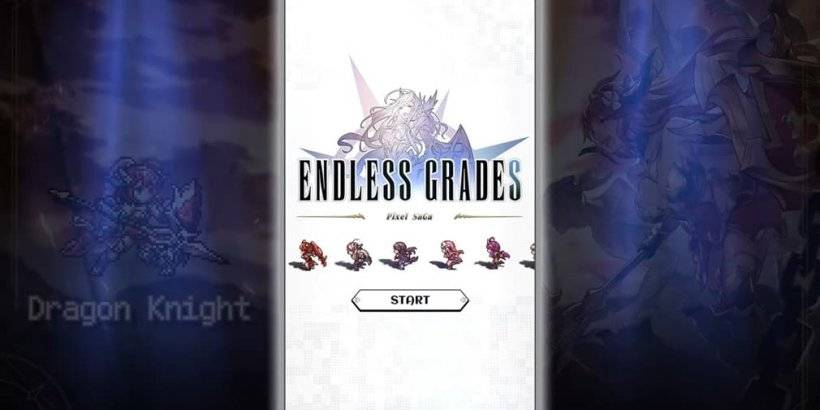
"Pixel Saga: Retro JRPG Now on Android"
Aug 06,2025
Discover the best professional photography software! This comprehensive review features top-rated apps like ReLens Camera, PhotoKit AI Photo Editor, Pixlr, YouCam Perfect - Photo Editor, GCamera: GCam & HD Pro Photos, Photo Studio PRO, Lightleap by Lightricks, Google Camera, PhotoShot, and Photoroom. Compare features, user reviews, and pricing to find the perfect app for your photography needs, whether you're a beginner or a pro. Enhance your images with AI-powered tools, advanced editing capabilities, and stunning filters. Elevate your photography game today!
Photoroom AI Photo Editor
Photo Studio PRO
ReLens Camera
Pixel Camera
Pixlr – Photo Editor
YouCam Perfect - Photo Editor
PhotoKit AI Photo Editor