
Tools 99.9.9.9999 11.50M by UCWeb Singapore Pte. Ltd. ✪ 4.2
Android 5.1 or laterMay 23,2025
 Download
Download
UC Mini stands out as the ultimate video browser, designed to offer a fast and secure way to search for answers and enjoy a wide range of content. With its extensive library of movies, TV shows, and entertaining videos, UC Mini enhances your daily viewing experience. Benefit from rapid browsing, an efficient video downloader, and robust privacy features like incognito mode, all seamlessly integrated into one powerful app!
> Fast Browsing Speed - Experience lightning-fast search and browsing thanks to the innovative technology from the UC team. Effortlessly access all your favorite sites.
> All Videos in One App - From blockbuster movies and popular TV shows to Bollywood hits and hilarious videos, UC Mini has it all. Watch, like, comment, and download your favorite content with ease.
> Star Zone - Dive into a dedicated channel where videos are categorized by your favorite stars. Easily access all the videos featuring your chosen celebrities in one convenient place.
> Boosted Video Downloader - Download multiple videos quickly with just one click. Enjoy uninterrupted downloads in the background, so you can keep using your device without waiting.
> Face Swap Video Maker - Capture selfies, import photos, and swap faces with your favorite celebrities. Create fun and engaging videos to share with friends via WhatsApp.
> Incognito Mode - Browse privately without leaving any trace of your history, cookies, or caches. Keep your browsing and viewing activities secure and confidential with incognito mode.
1. Sleek and Minimalist Interface
UC Mini features a clean, uncluttered design that focuses on usability. The intuitive layout allows for easy navigation without distractions, while the subtle color palette enhances readability and visual appeal.
2. Intuitive Navigation
The app's straightforward navigation system and well-organized menus make it easy to access key functions like browsing, downloading, and settings with just a few taps. This user-friendly design lowers the learning curve for new users.
3. Fast Loading Times
Engineered for speed, UC Mini ensures quick loading times even on slower networks. This is crucial for users in areas with limited connectivity, providing a smooth browsing experience.
4. Customizable Settings
Personalize your experience with a variety of customizable settings. Change themes, manage notifications, and adjust data-saving features to enhance your satisfaction and engagement with the app.
5. Gesture-Based Controls
Navigate effortlessly with gesture-based controls that enhance interactivity. Swiping, tapping, and pinching make managing tabs and content easy, reducing reliance on traditional buttons.
6. Integrated Ad Blocker
Enjoy a more streamlined browsing experience with UC Mini's integrated ad blocker. This feature not only speeds up page loading but also minimizes interruptions, creating a more enjoyable environment for uninterrupted browsing.
7. Offline Reading Mode
Save articles and webpages for later with the offline reading mode. This feature is perfect for users without constant internet access, allowing you to enjoy content anytime, anywhere.
8. Quick Access to Bookmarks
Easily save and access your favorite sites with the dedicated bookmarks section. This feature enhances usability, letting you quickly return to important pages without hassle.
9. Enhanced Security Features
UC Mini prioritizes user security with built-in privacy settings. Private browsing and data encryption ensure that your information remains protected while you browse.
10. Continuous Updates and Improvements
Stay ahead with regular updates that keep UC Mini relevant and efficient. The development team actively listens to user feedback, implementing changes and new features based on real user needs to foster a loyal and satisfied user base.
Girls Frontline 2: Exilium Global Website Goes Live, Along With Its Socials!
Marvel Rivals: Understanding Bussing and Catching It
New Game Plus in Assassin's Creed Shadows: Confirmed?
Top Skills to Prioritize for Yasuke in Assassin’s Creed Shadows
Top 25 Action Films Ever Ranked
Top Free Fire Characters 2025: Ultimate Guide
Death Stranding 2 Release Date Unveiled in Massive Trailer
⚡ Get Access Now: Exclusive Roblox Pet Star Simulator Codes (Jan '25)

Resident Evil Survival Unit Mobile Launches Later This Year
Aug 10,2025

Rush Royale Unveils Update 30.0: Spring Marathon with Twilight Ranger
Aug 09,2025

Kojima’s Death Stranding 2 Welcomes Hololive’s Pekora as NPC Cameo
Aug 08,2025
Avengers and Marvel Characters Missing from Doomsday Announcement
Aug 08,2025
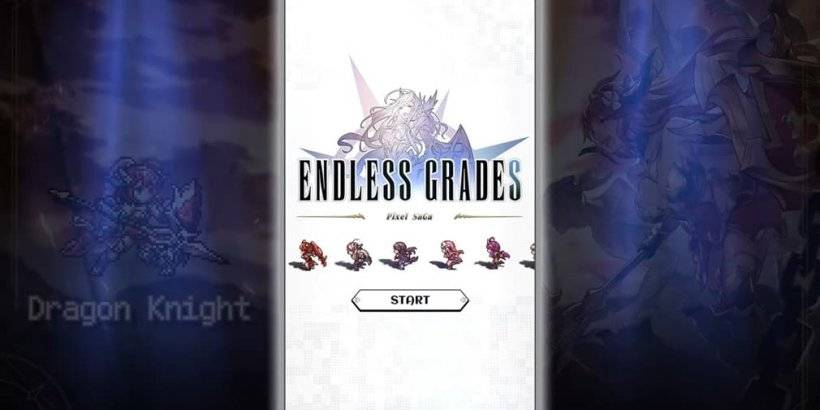
"Pixel Saga: Retro JRPG Now on Android"
Aug 06,2025
Discover the best professional photography software! This comprehensive review features top-rated apps like ReLens Camera, PhotoKit AI Photo Editor, Pixlr, YouCam Perfect - Photo Editor, GCamera: GCam & HD Pro Photos, Photo Studio PRO, Lightleap by Lightricks, Google Camera, PhotoShot, and Photoroom. Compare features, user reviews, and pricing to find the perfect app for your photography needs, whether you're a beginner or a pro. Enhance your images with AI-powered tools, advanced editing capabilities, and stunning filters. Elevate your photography game today!
Photoroom AI Photo Editor
Photo Studio PRO
ReLens Camera
Pixel Camera
Pixlr – Photo Editor
YouCam Perfect - Photo Editor
PhotoKit AI Photo Editor