Button Mapper is a versatile tool designed to enhance your device's functionality by allowing you to remap hardware buttons to perform a variety of actions, launch apps, or execute shortcuts. Whether you're looking to customize your volume buttons, assist buttons, or even buttons on gamepads and remotes, Button Mapper provides an easy-to-use solution to tailor your device's controls to your preferences.
With Button Mapper, you can assign actions such as a single press, double press, or long press to trigger different functions. Here are some examples of what you can do:
The pro version of Button Mapper unlocks additional features, including the ability to simulate keycodes, swap volume keys based on device orientation, and customize the back and recents buttons. You can also enjoy themes, pocket detection, and fine-tuned haptic feedback settings.
Button Mapper supports a wide range of actions that can be mapped to your device's buttons or keys, such as:
The app supports remapping of various buttons, including physical home, back, and recent apps/menu buttons, volume up and down, camera buttons, headset buttons, and custom buttons on other peripherals like gamepads and TV remotes.
Additional customization options allow you to adjust the duration of long presses and double taps, delay initial button presses for better double tap operation, and disable Button Mapper while using specific apps.
If you encounter any issues, ensure that the Button Mapper accessibility service is enabled and allowed to run in the background. Note that Button Mapper does not work with on-screen buttons or the power button, and the available options may vary depending on your device's hardware.
Button Mapper uses Accessibility services to detect button presses and remap them to custom actions, ensuring your privacy and not collecting or sharing any personal information. The app also uses the Device Administrator permission to lock the screen if the "Turn screen off" action is selected, which can be removed through the app's settings if desired.
Girls Frontline 2: Exilium Global Website Goes Live, Along With Its Socials!
Marvel Rivals: Understanding Bussing and Catching It
New Game Plus in Assassin's Creed Shadows: Confirmed?
Top Skills to Prioritize for Yasuke in Assassin’s Creed Shadows
Top 25 Action Films Ever Ranked
Top Free Fire Characters 2025: Ultimate Guide
Death Stranding 2 Release Date Unveiled in Massive Trailer
⚡ Get Access Now: Exclusive Roblox Pet Star Simulator Codes (Jan '25)
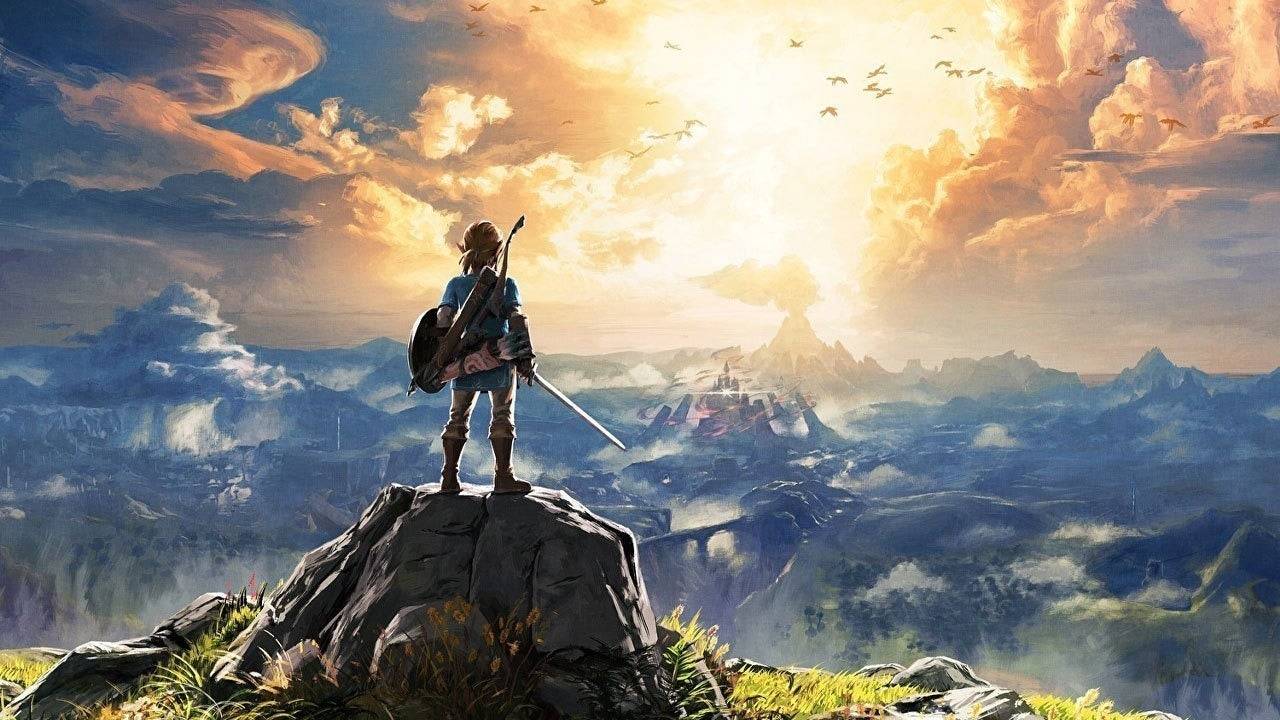
"Legend of Zelda Games Coming to Nintendo Switch in 2025"
Aug 26,2025

"Seekers Notes Unveils Summer's Ancient Egyptian Mysteries"
Aug 25,2025

Resident Evil Survival Unit Mobile Launches Later This Year
Aug 10,2025

Rush Royale Unveils Update 30.0: Spring Marathon with Twilight Ranger
Aug 09,2025

Kojima’s Death Stranding 2 Welcomes Hololive’s Pekora as NPC Cameo
Aug 08,2025
Discover the best professional photography software! This comprehensive review features top-rated apps like ReLens Camera, PhotoKit AI Photo Editor, Pixlr, YouCam Perfect - Photo Editor, GCamera: GCam & HD Pro Photos, Photo Studio PRO, Lightleap by Lightricks, Google Camera, PhotoShot, and Photoroom. Compare features, user reviews, and pricing to find the perfect app for your photography needs, whether you're a beginner or a pro. Enhance your images with AI-powered tools, advanced editing capabilities, and stunning filters. Elevate your photography game today!
Photoroom AI Photo Editor
Photo Studio PRO
ReLens Camera
Pixel Camera
Pixlr – Photo Editor
YouCam Perfect - Photo Editor
PhotoKit AI Photo Editor