Unlock the full potential of your Canon camera with the Canon Camera Connect app, designed to seamlessly transfer your stunning images directly to your smartphone or tablet using Wi-Fi technology. Whether you're opting for a direct connection or leveraging your home wireless router, this app enhances your photography experience with a suite of powerful features.
With Canon Camera Connect, you can effortlessly transfer and save your camera's images to your smartphone, ensuring that your favorite moments are always within reach. The app also allows for remote shooting, giving you the freedom to capture shots with live view imaging from your smartphone, perfect for those hard-to-reach angles or group photos where you want to be part of the action.
In addition to these core functionalities, the app integrates seamlessly with Canon's array of services, enriching your photography journey. For cameras that support it, you can acquire location information from your smartphone and embed it directly into your images, adding a new layer of detail to your photos. The app also facilitates a smooth transition to Wi-Fi from a Bluetooth pairing or an NFC touch operation, and you can even remotely release your camera's shutter using a Bluetooth connection.
Stay up-to-date with the latest firmware transfers, ensuring your camera operates at peak performance. For a complete list of compatible models and detailed feature information, visit the Canon website at https://ssw.imaging-saas.canon/app/app.html?app=cc.
To make the most out of Canon Camera Connect, ensure your device runs on Android 11, 12, 13, or 14.
For Bluetooth connectivity, your camera must feature Bluetooth capability, and your Android device should support Bluetooth 4.0 or later, which includes Bluetooth Low Energy technology, with an OS of Android 5.0 or higher.
The app caters to a global audience, supporting languages such as Japanese, English, French, Italian, German, Spanish, Simplified Chinese, Russian, Korean, and Turkish.
Canon Camera Connect supports JPEG, MP4, and MOV file types. Please note that importing original RAW files is not supported; instead, RAW files are converted to JPEG upon transfer. Also, certain file types like MOV and 8K movie files shot with EOS cameras, HEIF (10 bit), RAW movie files from compatible cameras, and AVCHD files from camcorders cannot be saved via this app.
If you encounter any issues with the app's operation, simply shut it down and try again. Be aware that the app's functionality is not guaranteed on all Android devices. When using a Power Zoom Adapter, ensure the Live View function is activated. Should an OS network confirmation dialogue appear during device-to-camera connection, select the option to remember the network for future connections.
Remember, the images transferred may contain personal information such as GPS data, so exercise caution when sharing them online. For more detailed information, visit your local Canon web pages.
Girls Frontline 2: Exilium Global Website Goes Live, Along With Its Socials!
Marvel Rivals: Understanding Bussing and Catching It
New Game Plus in Assassin's Creed Shadows: Confirmed?
Top Skills to Prioritize for Yasuke in Assassin’s Creed Shadows
Top 25 Action Films Ever Ranked
Top Free Fire Characters 2025: Ultimate Guide
Death Stranding 2 Release Date Unveiled in Massive Trailer
⚡ Get Access Now: Exclusive Roblox Pet Star Simulator Codes (Jan '25)
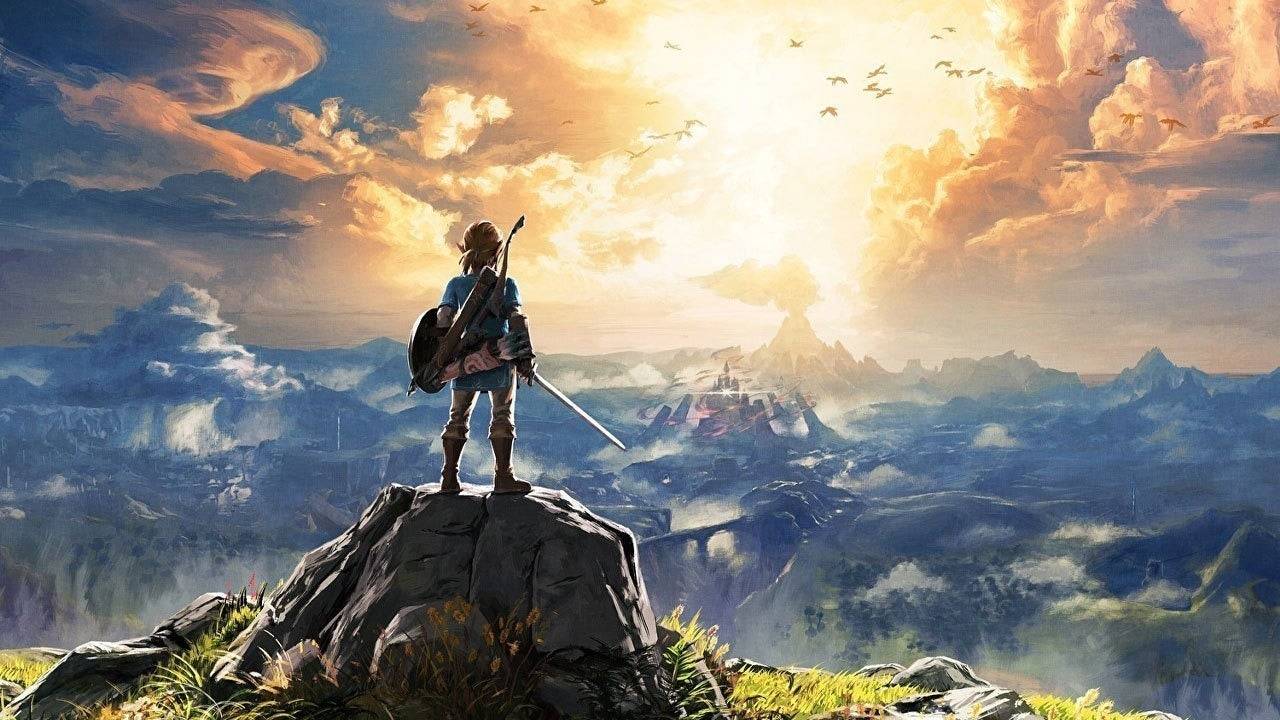
"Legend of Zelda Games Coming to Nintendo Switch in 2025"
Aug 26,2025

"Seekers Notes Unveils Summer's Ancient Egyptian Mysteries"
Aug 25,2025

Resident Evil Survival Unit Mobile Launches Later This Year
Aug 10,2025

Rush Royale Unveils Update 30.0: Spring Marathon with Twilight Ranger
Aug 09,2025

Kojima’s Death Stranding 2 Welcomes Hololive’s Pekora as NPC Cameo
Aug 08,2025
Discover the best professional photography software! This comprehensive review features top-rated apps like ReLens Camera, PhotoKit AI Photo Editor, Pixlr, YouCam Perfect - Photo Editor, GCamera: GCam & HD Pro Photos, Photo Studio PRO, Lightleap by Lightricks, Google Camera, PhotoShot, and Photoroom. Compare features, user reviews, and pricing to find the perfect app for your photography needs, whether you're a beginner or a pro. Enhance your images with AI-powered tools, advanced editing capabilities, and stunning filters. Elevate your photography game today!
Photoroom AI Photo Editor
Photo Studio PRO
ReLens Camera
Pixel Camera
Pixlr – Photo Editor
YouCam Perfect - Photo Editor
PhotoKit AI Photo Editor