Streamline your in-car experience with Car Home Ultra, the ultimate Android car dock app. Effortlessly manage your phone and enjoy your music while driving.
Car Home Ultra automatically launches when your car's Bluetooth connects, providing instant access via the home button or convenient overlay. Customize your in-car setup with powerful task automation: control display brightness, adjust volume, manage Wi-Fi, and more – all tailored to your driving needs.
Key Features:
Data Widgets Include: Speedometer (voice output), Compass, Altimeter, Battery Meter, Clock, Current Weather Conditions (voice output), Current Location (voice output).
Additional Features: Integrated Media Controller (Play/Pause, Next, Previous, Artist, Title), Unlimited Custom Shortcuts, Location Alerts, Custom Day/Night Color Schemes, Multiple Skins, Auto Day/Night Switching, Speakerphone Mode Option, Bluetooth Auto On/Off with Car Mode, Wi-Fi Auto On/Off with Car Mode, KPH/MPH & Celsius/Fahrenheit Options, Full-Screen Mode, Icon Pack Support, Lock Screen Rotation (Landscape, Portrait, Reverse Landscape, Reverse Portrait), Android 5 Material Design, Brightness & Display Mode Controls, Volume Controls, Tactile Button Response, Mute Alerts, 3 Page Types (6-button, 8-button, Media Controller), Sleep Mode (power saving), Keep Display On Option, Stop Music/Media on Exit.
Mark the Geek Review: "CarHome Ultra for Android - Perfect App for in Car Dock" https://www.youtube.com/watch?v=9g-Aonh645Y
Hands-Free Control: Android 4.2+ users can utilize Google Voice Commands for a completely hands-free experience. Learn more here.
**30-day trial. Purchase a CarHome Ultra License for unlimited use.**
Having trouble? Contact us: [email protected]
App Permission Explanations:
Girls Frontline 2: Exilium Global Website Goes Live, Along With Its Socials!
Marvel Rivals: Understanding Bussing and Catching It
New Game Plus in Assassin's Creed Shadows: Confirmed?
Top Skills to Prioritize for Yasuke in Assassin’s Creed Shadows
Top 25 Action Films Ever Ranked
Top Free Fire Characters 2025: Ultimate Guide
Death Stranding 2 Release Date Unveiled in Massive Trailer
⚡ Get Access Now: Exclusive Roblox Pet Star Simulator Codes (Jan '25)
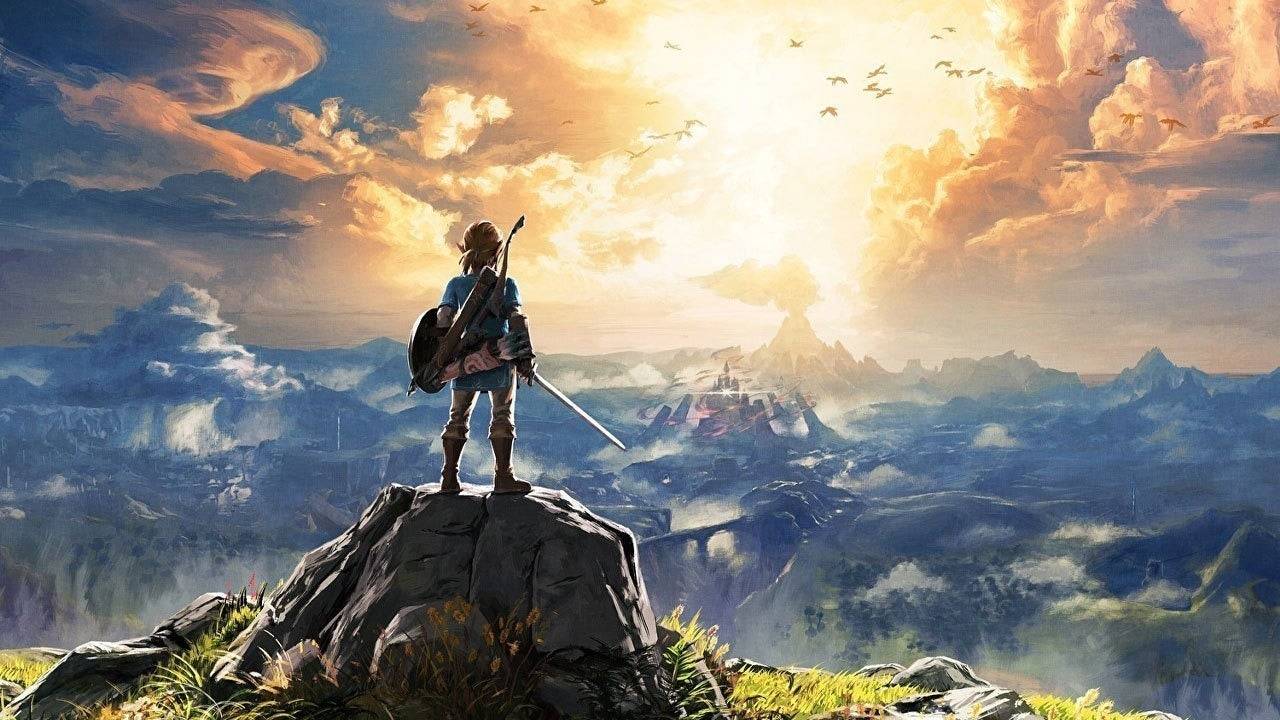
"Legend of Zelda Games Coming to Nintendo Switch in 2025"
Aug 26,2025

"Seekers Notes Unveils Summer's Ancient Egyptian Mysteries"
Aug 25,2025

Resident Evil Survival Unit Mobile Launches Later This Year
Aug 10,2025

Rush Royale Unveils Update 30.0: Spring Marathon with Twilight Ranger
Aug 09,2025

Kojima’s Death Stranding 2 Welcomes Hololive’s Pekora as NPC Cameo
Aug 08,2025
Discover the best professional photography software! This comprehensive review features top-rated apps like ReLens Camera, PhotoKit AI Photo Editor, Pixlr, YouCam Perfect - Photo Editor, GCamera: GCam & HD Pro Photos, Photo Studio PRO, Lightleap by Lightricks, Google Camera, PhotoShot, and Photoroom. Compare features, user reviews, and pricing to find the perfect app for your photography needs, whether you're a beginner or a pro. Enhance your images with AI-powered tools, advanced editing capabilities, and stunning filters. Elevate your photography game today!
Photoroom AI Photo Editor
Photo Studio PRO
ReLens Camera
Pixel Camera
Pixlr – Photo Editor
YouCam Perfect - Photo Editor
PhotoKit AI Photo Editor