
Books & Reference 7.0.2-178yp 50.6 MB by Livio ✪ 4.7
Android 6.0+May 07,2025
 Download
Download
Discover the convenience of an **offline English dictionary** app that provides comprehensive explanations of English words, all sourced from the **English Wiktionary**. With its fast search capabilities and user-friendly interface, this app is optimized for both smartphones and tablets, ensuring a seamless experience on the go.
This app is designed to be ready to use, requiring no additional downloads, making it perfect for offline use.
♦ Over 545,000 English definitions and a vast collection of inflected forms
♦ Navigate through words effortlessly with a simple swipe right or left
♦ Organize and manage your bookmarks, personal notes, and search history with ease
♦ Enhance your crossword puzzle solving with wildcard symbols: use ? for a single unknown letter, * for any group of letters, and . to signify the end of a word
♦ A random search button (shuffle) to explore new vocabulary
♦ Share word definitions via other apps like Gmail or WhatsApp
♦ Seamless integration with Moon+ Reader, FBReader, and other apps through the share button
♦ Backup and restore your configuration, notes, and bookmarks to local memory or cloud services like Google Drive, Dropbox, and Box (requires these apps to be installed on your device)
♦ Camera search functionality using OCR Plugin, available on devices with a back camera (Settings -> Floating Action Button -> Camera). The OCR Plugin must be downloaded separately from Google Play.
♦ Search words with a specific prefix, e.g., starting with 'moon', by typing moon* to see a list of words beginning with 'moon'
♦ Find words with a particular suffix, e.g., ending with 'moon', by typing *moon. to view words that end with 'moon'
♦ Discover words containing a specific term, e.g., 'moon', by typing *moon* to see a list of words including 'moon'
♦ Choose between black and white themes with customizable text colors (Menu -> Settings -> Theme)
♦ Customize the Floating Action Button (FAB) for actions like Search, History, Favorites, Random Search, or Share. Optional shake action with similar functions
♦ Enable Persistent Search to automatically open the keyboard at startup
♦ Adjust text-to-speech settings, including the choice between British and American accents (Menu -> Settings -> Text to Speech -> Language)
♦ Set the number of items retained in the history
♦ Customize font size and line spacing, and set default screen orientation
♦ Select a startup option: home page, most recent word, random word, or word of the day
♦ No voice output? Follow these instructions: [link]
Note: Word pronunciation requires installed voice data on your device (Text-to-speech engine).
♦ Issues with British word pronunciation? Here are the steps to fix it: [link]
♦ Find answers to common questions here: [link]
♦ Safeguard your bookmarks and notes by following these tips: [link]
♦ Learn about the permissions required by the app: [link]
♦ Expand your experience with other livio offline dictionaries available on Google Play
In case Moon+ Reader doesn't list this dictionary, customize it by selecting "Open dictionary directly when Long-Tap on a word."
⚠ Note that offline dictionaries require significant memory. If your device has limited memory, consider using the online version: [link]
✔ This app offers a Dictionary API for third-party developers. Learn more here: [link]
This application requires the following permissions:
♢ INTERNET - to retrieve definitions of unknown words
♢ WRITE_EXTERNAL_STORAGE (aka Photos/Media/Files) - to backup configuration and bookmarks
Last updated on Sep 22, 2024
Version 7.0
♦ Dictionary updated with new definitions
Girls Frontline 2: Exilium Global Website Goes Live, Along With Its Socials!
Marvel Rivals: Understanding Bussing and Catching It
New Game Plus in Assassin's Creed Shadows: Confirmed?
Top Skills to Prioritize for Yasuke in Assassin’s Creed Shadows
Top 25 Action Films Ever Ranked
Top Free Fire Characters 2025: Ultimate Guide
Death Stranding 2 Release Date Unveiled in Massive Trailer
⚡ Get Access Now: Exclusive Roblox Pet Star Simulator Codes (Jan '25)
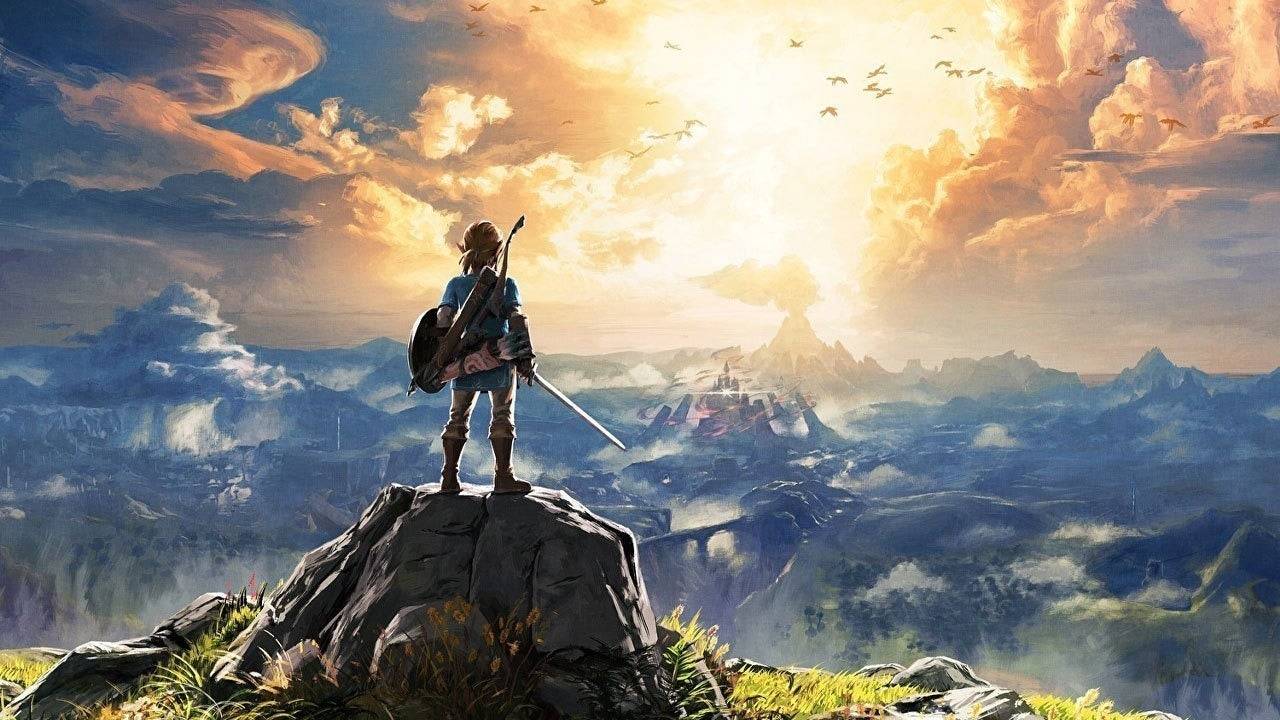
"Legend of Zelda Games Coming to Nintendo Switch in 2025"
Aug 26,2025

"Seekers Notes Unveils Summer's Ancient Egyptian Mysteries"
Aug 25,2025

Resident Evil Survival Unit Mobile Launches Later This Year
Aug 10,2025

Rush Royale Unveils Update 30.0: Spring Marathon with Twilight Ranger
Aug 09,2025

Kojima’s Death Stranding 2 Welcomes Hololive’s Pekora as NPC Cameo
Aug 08,2025
Discover the best professional photography software! This comprehensive review features top-rated apps like ReLens Camera, PhotoKit AI Photo Editor, Pixlr, YouCam Perfect - Photo Editor, GCamera: GCam & HD Pro Photos, Photo Studio PRO, Lightleap by Lightricks, Google Camera, PhotoShot, and Photoroom. Compare features, user reviews, and pricing to find the perfect app for your photography needs, whether you're a beginner or a pro. Enhance your images with AI-powered tools, advanced editing capabilities, and stunning filters. Elevate your photography game today!
Photoroom AI Photo Editor
Photo Studio PRO
ReLens Camera
Pixel Camera
Pixlr – Photo Editor
YouCam Perfect - Photo Editor
PhotoKit AI Photo Editor