
Lifestyle v2024.05.06.631218110 16.27M by Google LLC ✪ 4.4
Android 5.1 or laterDec 15,2024
 Download
Download
Google Voice is a free mobile app that provides a phone number for calls, texts, and voicemails, syncing across devices for use at home, in the office, or on the go.

Features:
Google Voice offers a phone number for calls, texts, and voicemails, working seamlessly on smartphones and computers, syncing across all devices for use at home, in the office, or on the go.
NOTE: Available for US personal Google Accounts and select Google Workspace accounts. Text messaging may not be supported in all regions.
How Google Voice Works
Google Voice acts like a personal answering service, using a single free number to reach all your connected devices, ensuring you never miss a call. Customize which devices ring for specific contacts and times. For example, route calls from friends to your smartphone and work calls to voicemail after hours. Record calls with a button press and save them indefinitely. Voicemails are transcribed and sent to different devices. The app also offers options to block numbers and filter spam calls automatically. Manage and personalize call forwarding, texts, and voicemails in the settings.

How to Use Google Voice
Easily Manage Calls, Messages, and Voicemails
Google Voice is an excellent VoIP solution for Android smartphones, giving you control over all your calls, messages, and voicemails. It saves time and effort by automatically filtering spam calls and blocking unwanted numbers.
You're in Control:
Backed Up and Searchable:
Manage Messages Across Devices:
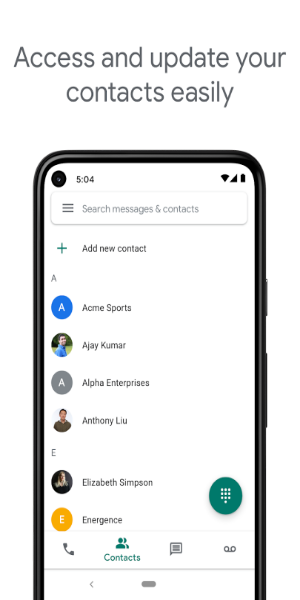
Your Voicemail, Transcribed:
Save on International Calling:
Please note:
Latest Version Updates:
Enhanced stability and performance improvements.
Girls Frontline 2: Exilium Global Website Goes Live, Along With Its Socials!
Marvel Rivals: Understanding Bussing and Catching It
New Game Plus in Assassin's Creed Shadows: Confirmed?
Top Skills to Prioritize for Yasuke in Assassin’s Creed Shadows
Top 25 Action Films Ever Ranked
Top Free Fire Characters 2025: Ultimate Guide
Death Stranding 2 Release Date Unveiled in Massive Trailer
⚡ Get Access Now: Exclusive Roblox Pet Star Simulator Codes (Jan '25)
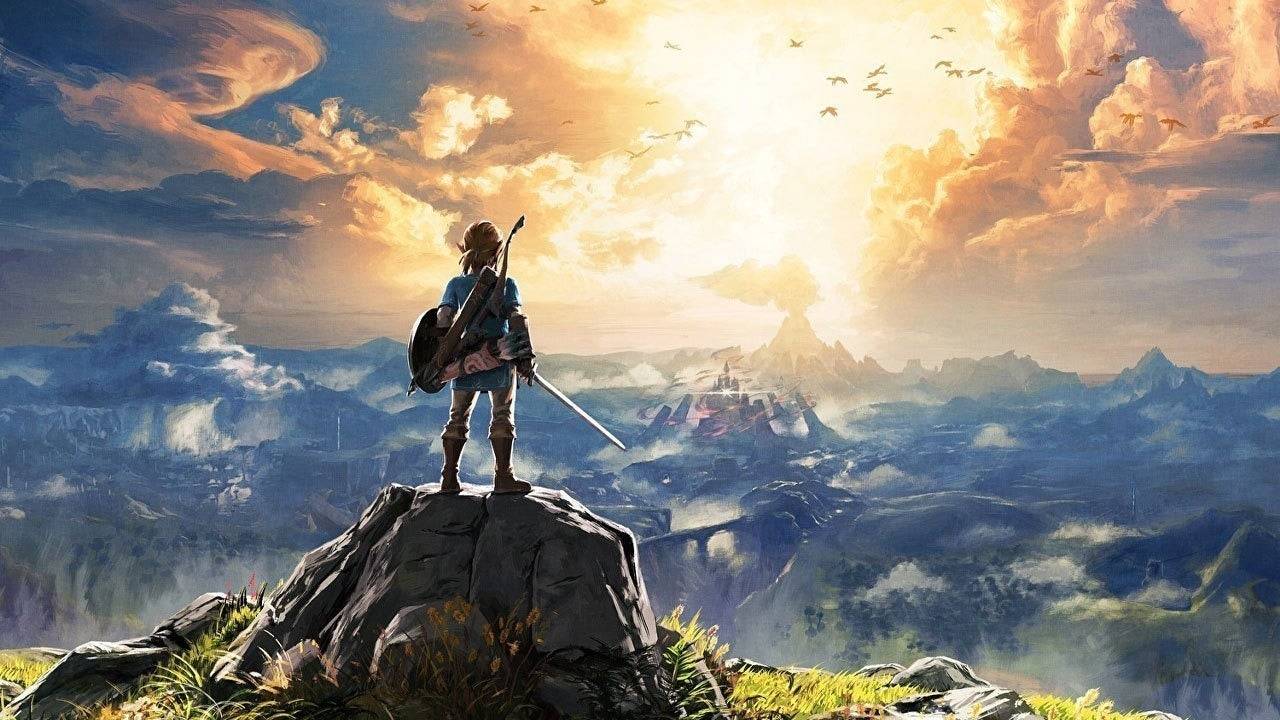
"Legend of Zelda Games Coming to Nintendo Switch in 2025"
Aug 26,2025

"Seekers Notes Unveils Summer's Ancient Egyptian Mysteries"
Aug 25,2025

Resident Evil Survival Unit Mobile Launches Later This Year
Aug 10,2025

Rush Royale Unveils Update 30.0: Spring Marathon with Twilight Ranger
Aug 09,2025

Kojima’s Death Stranding 2 Welcomes Hololive’s Pekora as NPC Cameo
Aug 08,2025
Discover the best professional photography software! This comprehensive review features top-rated apps like ReLens Camera, PhotoKit AI Photo Editor, Pixlr, YouCam Perfect - Photo Editor, GCamera: GCam & HD Pro Photos, Photo Studio PRO, Lightleap by Lightricks, Google Camera, PhotoShot, and Photoroom. Compare features, user reviews, and pricing to find the perfect app for your photography needs, whether you're a beginner or a pro. Enhance your images with AI-powered tools, advanced editing capabilities, and stunning filters. Elevate your photography game today!
Photoroom AI Photo Editor
Photo Studio PRO
ReLens Camera
Pixel Camera
Pixlr – Photo Editor
YouCam Perfect - Photo Editor
PhotoKit AI Photo Editor