Unlock the secrets of portrait drawing with Head Model, the ultimate Android app designed to elevate your artistic skills. Delve into the intricate details of facial anatomy, from basic planes to advanced geometric structures, and transform your sketches into masterpieces.
Head Model Studio draws inspiration from the methodologies of renowned artists, offering 25 diverse models, including 2 free ones. Progress seamlessly from simple to complex models as you master the art of understanding facial planes. Enhance your skills further with 5 classical models that provide a rich foundation for your practice.
Gain full control over the 3D models with the ability to zoom, tilt, and rotate. This feature allows you to study every nuance of the model at your own pace, ensuring a comprehensive learning experience.
Experience realistic environmental lighting based on HDR photos, simulating various times of day such as sunrise, midday, or sunset. Alternatively, switch to Studio Lighting to craft stunning compositions using multiple spotlights and a variety of colors. Adjust the lighting angle and intensity to study the head's planes and understand tonal variations effectively.
Enhance your practice with edge outlines that highlight facial planes, making it easier to grasp the structure. Once you're comfortable, switch off the outlines for a more realistic practice session. You can also adjust the shininess to explore different material renderings.
Head Model Studio provides access to a couple of free models. To unlock the full range of models, a premium access is required, available in Lifetime and Yearly (not a subscription) options.
As a developer passionate about coding and drawing, I welcome your input. Share your ideas and tell me which features you'd like to see added to the app.
Last updated on Aug 18, 2024
Girls Frontline 2: Exilium Global Website Goes Live, Along With Its Socials!
Marvel Rivals: Understanding Bussing and Catching It
New Game Plus in Assassin's Creed Shadows: Confirmed?
Top Skills to Prioritize for Yasuke in Assassin’s Creed Shadows
Top 25 Action Films Ever Ranked
Top Free Fire Characters 2025: Ultimate Guide
⚡ Get Access Now: Exclusive Roblox Pet Star Simulator Codes (Jan '25)
Revamped 'Dragon Quest 3' Guide Unveils Zoma Citadel's Secrets

Resident Evil Survival Unit Mobile Launches Later This Year
Aug 10,2025

Rush Royale Unveils Update 30.0: Spring Marathon with Twilight Ranger
Aug 09,2025

Kojima’s Death Stranding 2 Welcomes Hololive’s Pekora as NPC Cameo
Aug 08,2025
Avengers and Marvel Characters Missing from Doomsday Announcement
Aug 08,2025
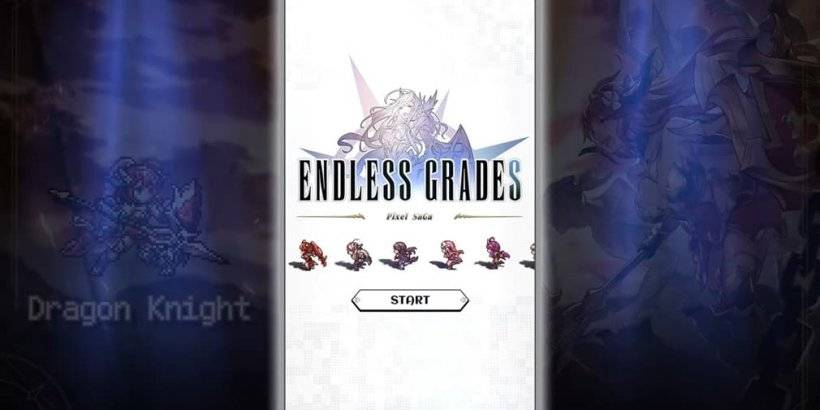
"Pixel Saga: Retro JRPG Now on Android"
Aug 06,2025
Discover the best professional photography software! This comprehensive review features top-rated apps like ReLens Camera, PhotoKit AI Photo Editor, Pixlr, YouCam Perfect - Photo Editor, GCamera: GCam & HD Pro Photos, Photo Studio PRO, Lightleap by Lightricks, Google Camera, PhotoShot, and Photoroom. Compare features, user reviews, and pricing to find the perfect app for your photography needs, whether you're a beginner or a pro. Enhance your images with AI-powered tools, advanced editing capabilities, and stunning filters. Elevate your photography game today!
Photoroom AI Photo Editor
Photo Studio PRO
ReLens Camera
Pixel Camera
Pixlr – Photo Editor
YouCam Perfect - Photo Editor
PhotoKit AI Photo Editor