
Tools 4.25.1.92.StableAVB_ 20.80M by Vewd Play apps ✪ 4
Android 5.1 or laterMay 02,2025
 Download
Download
Intuitive Interface: The Web Browser by Vewd features a clean, user-friendly interface designed for effortless navigation, ensuring that browsing the internet on your Sony TV is smooth and enjoyable.
Zoom Feature: With the zoom function, you can magnify small text on your large screen, ensuring you never miss out on any crucial details while browsing.
Quick Access to Favorites: The Home Screen is your gateway to your most-loved websites, enabling you to access them with just a single click. It also offers quick navigation to frequently and recently visited pages.
Optimized Video Playback: Immerse yourself in your favorite videos, movies, and series with enhanced video playback that guarantees a smooth and high-definition viewing experience on your TV.
Do I need a mouse or keyboard to use the Web Browser on my Sony TV?
No, the app is designed to be fully operational with your standard TV remote, making additional accessories unnecessary.
Can I browse the internet privately on the app?
Yes, the app includes private browsing and incognito mode, ensuring your browsing sessions remain secure and confidential.
Is voice search supported on the Web Browser?
Yes, the app supports voice search and input, enabling you to navigate the internet hands-free.
With its user-friendly interface, zoom feature, quick access to favorites, and optimized video playback, the Internet Browser for Sony TV offers an unparalleled browsing experience. Download the Web Browser for free and unlock the full potential of the internet on your TV, all without needing a mouse or keyboard. Enjoy seamless browsing, streaming, and content consumption from the comfort of your living room.
Girls Frontline 2: Exilium Global Website Goes Live, Along With Its Socials!
Marvel Rivals: Understanding Bussing and Catching It
New Game Plus in Assassin's Creed Shadows: Confirmed?
Top Skills to Prioritize for Yasuke in Assassin’s Creed Shadows
Top 25 Action Films Ever Ranked
Top Free Fire Characters 2025: Ultimate Guide
Death Stranding 2 Release Date Unveiled in Massive Trailer
⚡ Get Access Now: Exclusive Roblox Pet Star Simulator Codes (Jan '25)
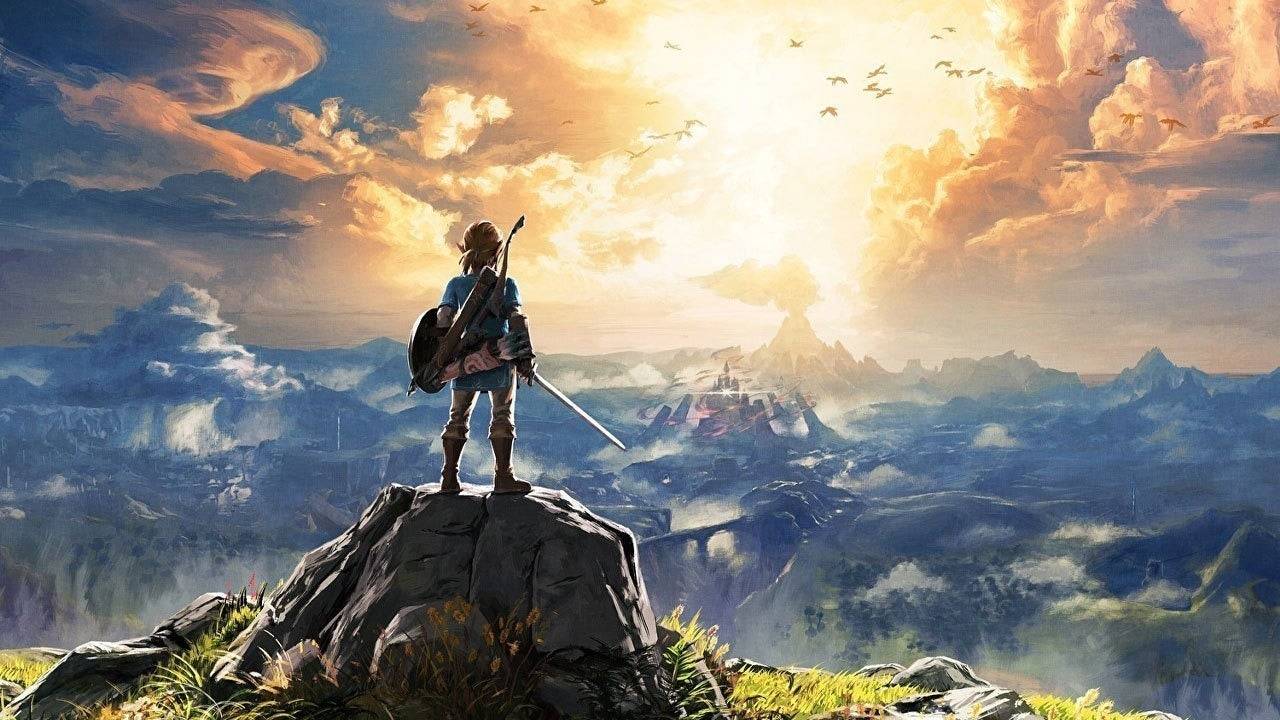
"Legend of Zelda Games Coming to Nintendo Switch in 2025"
Aug 26,2025

"Seekers Notes Unveils Summer's Ancient Egyptian Mysteries"
Aug 25,2025

Resident Evil Survival Unit Mobile Launches Later This Year
Aug 10,2025

Rush Royale Unveils Update 30.0: Spring Marathon with Twilight Ranger
Aug 09,2025

Kojima’s Death Stranding 2 Welcomes Hololive’s Pekora as NPC Cameo
Aug 08,2025
Discover the best professional photography software! This comprehensive review features top-rated apps like ReLens Camera, PhotoKit AI Photo Editor, Pixlr, YouCam Perfect - Photo Editor, GCamera: GCam & HD Pro Photos, Photo Studio PRO, Lightleap by Lightricks, Google Camera, PhotoShot, and Photoroom. Compare features, user reviews, and pricing to find the perfect app for your photography needs, whether you're a beginner or a pro. Enhance your images with AI-powered tools, advanced editing capabilities, and stunning filters. Elevate your photography game today!
Photoroom AI Photo Editor
Photo Studio PRO
ReLens Camera
Pixel Camera
Pixlr – Photo Editor
YouCam Perfect - Photo Editor
PhotoKit AI Photo Editor