
Parenting 2.27.1 23.0 MB by ANKO Solutions LLC ✪ 3.0
Android 7.0+Apr 29,2025
 Download
Download
In today's digital world, ensuring the safety and well-being of your children online is paramount. Kids360 offers an intuitive parental control and screen time management solution, designed to enhance child monitoring and promote educational engagement. With features like app usage limits, GPS child tracking, and detailed app activity reports, Kids360 helps you keep your kids safe and focused on what matters most.
Kids360 and Alli360 work seamlessly together to provide a comprehensive suite of parental control tools:
App Usage Limiter: Control how much time your child spends on distracting apps, games, and social media. This feature acts as a child lock app, enabling kids mode and robust parental control to restrict access to non-essential apps.
Usage Schedule: Tailor your child's daily schedule to prioritize school time and ensure adequate rest during bedtime. The child monitoring app takes into account the time spent on entertainment and limits usage accordingly, promoting a balanced lifestyle.
App Statistics: Gain insights into which apps your child is using and for how long. This feature helps you understand if they're playing games during class time instead of focusing on their studies.
Screen Time: Monitor the total time your child spends on their phone and identify which apps consume the most of their attention. This helps in implementing effective kid control strategies.
Stay in Touch: Ensure essential apps for communication, such as calls and texts, remain accessible. This feature guarantees that you can always reach your child, even when other apps are restricted.
Kids360 is designed with your child's safety in mind, allowing you to monitor their screen time and app usage effortlessly. Our mobile app tracker keeps you informed about their digital habits, ensuring you know which games they play and which apps they use most frequently.
It's important to note that Kids360 cannot be installed secretly; it requires the child's consent for use. We take privacy seriously, storing personal data in strict compliance with the law and GDPR policy.
To start using Kids360 parental control apps, follow these steps:
Once your child's device is connected, you can view their screen time on your smartphone for free. Advanced features like scheduling and app blocking are available during a trial period and with a paid subscription.
Kids360 requires the following permissions to function effectively:
Should you encounter any technical issues, Kids360's dedicated 24/7 support team is just an email away at [email protected].
Girls Frontline 2: Exilium Global Website Goes Live, Along With Its Socials!
Marvel Rivals: Understanding Bussing and Catching It
New Game Plus in Assassin's Creed Shadows: Confirmed?
Top Skills to Prioritize for Yasuke in Assassin’s Creed Shadows
Top 25 Action Films Ever Ranked
Top Free Fire Characters 2025: Ultimate Guide
Death Stranding 2 Release Date Unveiled in Massive Trailer
⚡ Get Access Now: Exclusive Roblox Pet Star Simulator Codes (Jan '25)
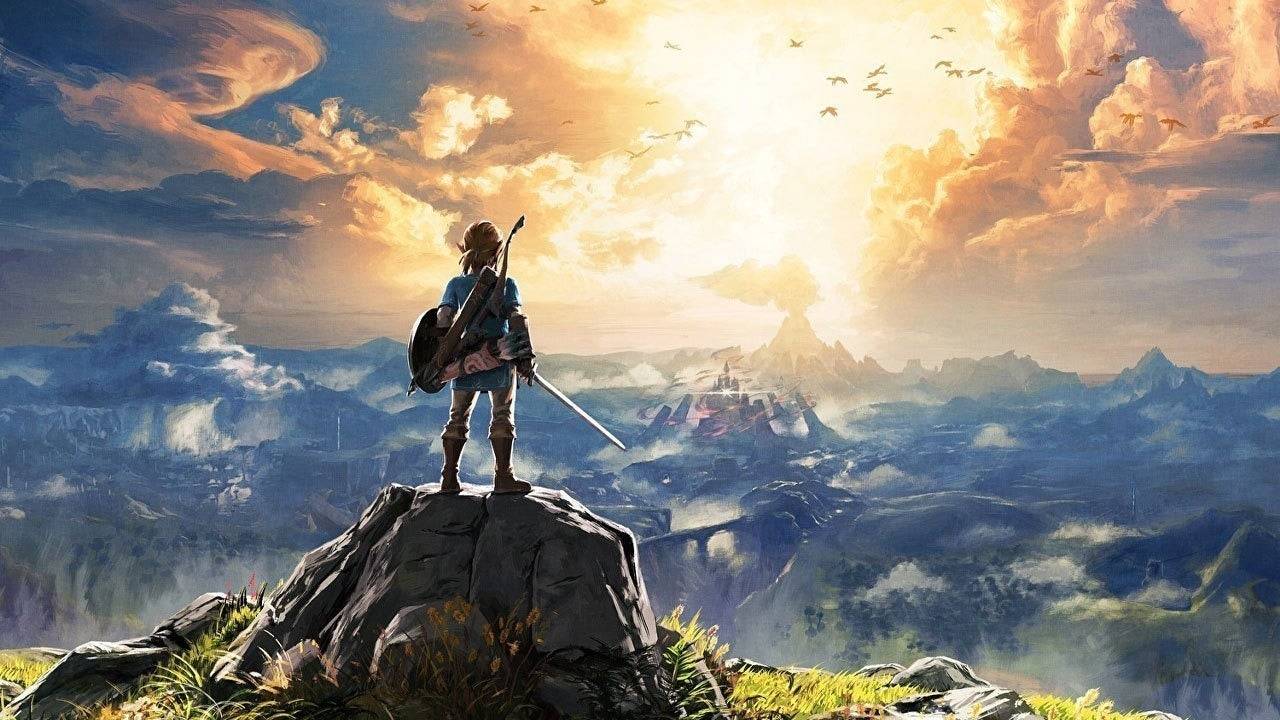
"Legend of Zelda Games Coming to Nintendo Switch in 2025"
Aug 26,2025

"Seekers Notes Unveils Summer's Ancient Egyptian Mysteries"
Aug 25,2025

Resident Evil Survival Unit Mobile Launches Later This Year
Aug 10,2025

Rush Royale Unveils Update 30.0: Spring Marathon with Twilight Ranger
Aug 09,2025

Kojima’s Death Stranding 2 Welcomes Hololive’s Pekora as NPC Cameo
Aug 08,2025
Discover the best professional photography software! This comprehensive review features top-rated apps like ReLens Camera, PhotoKit AI Photo Editor, Pixlr, YouCam Perfect - Photo Editor, GCamera: GCam & HD Pro Photos, Photo Studio PRO, Lightleap by Lightricks, Google Camera, PhotoShot, and Photoroom. Compare features, user reviews, and pricing to find the perfect app for your photography needs, whether you're a beginner or a pro. Enhance your images with AI-powered tools, advanced editing capabilities, and stunning filters. Elevate your photography game today!
Photoroom AI Photo Editor
Photo Studio PRO
ReLens Camera
Pixel Camera
Pixlr – Photo Editor
YouCam Perfect - Photo Editor
PhotoKit AI Photo Editor