Lines is a sleek, modern, and minimalist icon pack designed with clean outlines, perfect for those who appreciate a tidy and stylish interface. The pro version of Lines icons features outlined shapes of the most popular apps, enhancing your device's aesthetic with their simplicity and elegance.
Alongside the hand-crafted line icons, the pro version offers matching wallpapers and a variety of widgets, including clocks, battery indicators, and weather updates. These widgets come with customizable options for color, size, and font, ensuring you can tailor them to your preference. Additionally, over 200 hand-picked wallpapers featuring skies, clouds, landscapes, and abstract designs are included, allowing you to showcase your unique style. The transparent center of each icon outline lets your chosen wallpaper shine through, creating a cohesive and visually appealing look. With their xxxhdpi resolution, these HD icons are optimized for clarity and detail on any device.
To personalize your icons, most launchers allow you to manually edit them by long-pressing the icon you want to change. If your widgets stop updating, make sure to check your system or battery settings to exempt the app from battery optimization. For more information, visit dontkillmyapp.com.
This is the premium version of the Lines app. If you're interested in trying it out first, you can download the free version at Google Play.
For detailed instructions on how to apply the icon pack, please visit natewren.com/apply.
The app includes both system widgets and customizable KWGT widgets:
To use this icon pack, you may need to install a third-party launcher such as Nova, Evie, or Microsoft Launcher before applying the icons.
Stay updated with the latest news and developments by following on Twitter at twitter.com/natewren.
For any inquiries or feedback, feel free to reach out at [email protected] or visit natewren.com.
Last updated on May 13, 2024. This version includes minor bug fixes and improvements. Install or update to the newest version to experience these enhancements!
Girls Frontline 2: Exilium Global Website Goes Live, Along With Its Socials!
Marvel Rivals: Understanding Bussing and Catching It
New Game Plus in Assassin's Creed Shadows: Confirmed?
Top Skills to Prioritize for Yasuke in Assassin’s Creed Shadows
Top 25 Action Films Ever Ranked
Top Free Fire Characters 2025: Ultimate Guide
Death Stranding 2 Release Date Unveiled in Massive Trailer
⚡ Get Access Now: Exclusive Roblox Pet Star Simulator Codes (Jan '25)

Resident Evil Survival Unit Mobile Launches Later This Year
Aug 10,2025

Rush Royale Unveils Update 30.0: Spring Marathon with Twilight Ranger
Aug 09,2025

Kojima’s Death Stranding 2 Welcomes Hololive’s Pekora as NPC Cameo
Aug 08,2025
Avengers and Marvel Characters Missing from Doomsday Announcement
Aug 08,2025
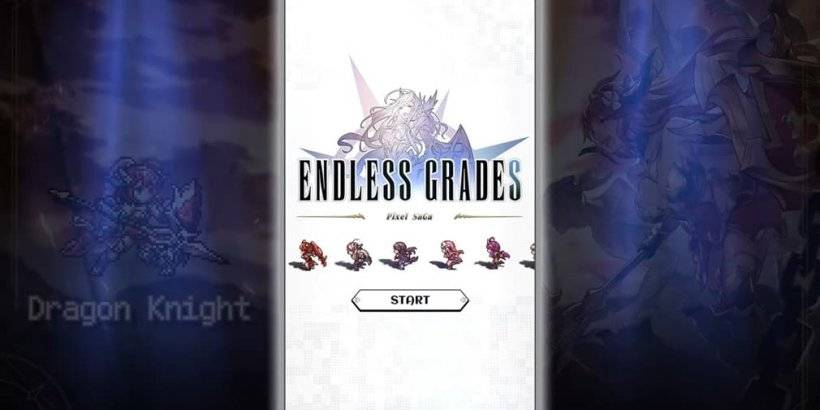
"Pixel Saga: Retro JRPG Now on Android"
Aug 06,2025
Discover the best professional photography software! This comprehensive review features top-rated apps like ReLens Camera, PhotoKit AI Photo Editor, Pixlr, YouCam Perfect - Photo Editor, GCamera: GCam & HD Pro Photos, Photo Studio PRO, Lightleap by Lightricks, Google Camera, PhotoShot, and Photoroom. Compare features, user reviews, and pricing to find the perfect app for your photography needs, whether you're a beginner or a pro. Enhance your images with AI-powered tools, advanced editing capabilities, and stunning filters. Elevate your photography game today!
Photoroom AI Photo Editor
Photo Studio PRO
ReLens Camera
Pixel Camera
Pixlr – Photo Editor
YouCam Perfect - Photo Editor
PhotoKit AI Photo Editor