
Auto & Vehicles v2.69.10 102.2 MB by Mitsubishi Motors Corporation ✪ 2.5
Android 6.0+May 08,2025
 Download
Download
Unlock a world of seamless connectivity with your Mitsubishi vehicle through the innovative Mitsubishi Connect platform. Designed to enhance your driving experience, Mitsubishi Connect offers a suite of services that ensure safety, security, and convenience right at your fingertips. By downloading the My Mitsubishi Connect Mobile Application, you can effortlessly register and dive into a host of connected services. From the comfort of your smartphone, you can send remote commands to your vehicle, such as starting the engine remotely, locking or unlocking doors, activating the horn and lights, scheduling dealer services, locating your car with ease, and even setting up parental controls for added peace of mind. For owners of Plug-In Hybrid Electric Vehicles, the app provides the ability to monitor charging status, manage charging schedules, and tweak settings to suit your lifestyle.
The mobile app also streamlines account management, allowing you to adjust your settings and notifications with ease. Should you have any questions or need support, the app offers a direct line to Customer Care, ready to assist with inquiries about the Mitsubishi Connect Safeguard and Remote Service Packages.
This advanced connectivity is available on select Mitsubishi models:
*Note: To fully utilize the Mitsubishi Connect features through the app, an active subscription and a vehicle equipped with the Mitsubishi Telematics Control Unit are necessary. Please be aware that access to these services is contingent on cellular network availability and coverage limitations.
Last updated on Oct 18, 2024
Bug fixes and enhancements have been made to ensure a smoother and more reliable user experience.
Girls Frontline 2: Exilium Global Website Goes Live, Along With Its Socials!
Marvel Rivals: Understanding Bussing and Catching It
New Game Plus in Assassin's Creed Shadows: Confirmed?
Top Skills to Prioritize for Yasuke in Assassin’s Creed Shadows
Top 25 Action Films Ever Ranked
Top Free Fire Characters 2025: Ultimate Guide
Death Stranding 2 Release Date Unveiled in Massive Trailer
⚡ Get Access Now: Exclusive Roblox Pet Star Simulator Codes (Jan '25)
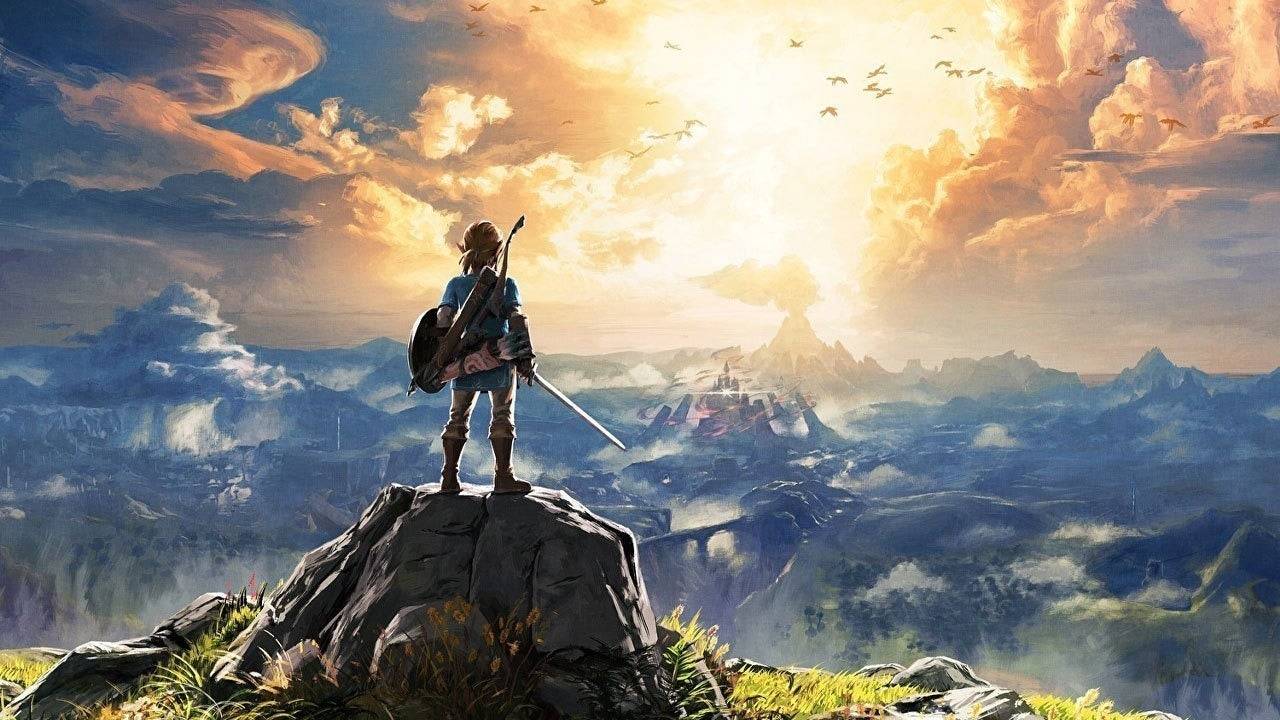
"Legend of Zelda Games Coming to Nintendo Switch in 2025"
Aug 26,2025

"Seekers Notes Unveils Summer's Ancient Egyptian Mysteries"
Aug 25,2025

Resident Evil Survival Unit Mobile Launches Later This Year
Aug 10,2025

Rush Royale Unveils Update 30.0: Spring Marathon with Twilight Ranger
Aug 09,2025

Kojima’s Death Stranding 2 Welcomes Hololive’s Pekora as NPC Cameo
Aug 08,2025
Discover the best professional photography software! This comprehensive review features top-rated apps like ReLens Camera, PhotoKit AI Photo Editor, Pixlr, YouCam Perfect - Photo Editor, GCamera: GCam & HD Pro Photos, Photo Studio PRO, Lightleap by Lightricks, Google Camera, PhotoShot, and Photoroom. Compare features, user reviews, and pricing to find the perfect app for your photography needs, whether you're a beginner or a pro. Enhance your images with AI-powered tools, advanced editing capabilities, and stunning filters. Elevate your photography game today!
Photoroom AI Photo Editor
Photo Studio PRO
ReLens Camera
Pixel Camera
Pixlr – Photo Editor
YouCam Perfect - Photo Editor
PhotoKit AI Photo Editor