Unleash your creativity with our powerful 3D sculpting, painting, and creation app. Designed for artists on the go, this trial version offers a taste of what's possible, with the option for a one-time in-app purchase to unlock full access. Here's what you can expect:
In the trial version, you're limited to:
Dive into a world of creation with tools like clay, flatten, smooth, and mask brushes. Shape your masterpiece with precision. For hardsurface modeling, utilize our trim boolean cutting tool with lasso, rectangle, and other shapes.
Tailor your strokes with falloff, alphas, tilings, and pencil pressure. Save and load your custom tool presets to streamline your workflow.
Express your vision with vertex painting, managing colors, roughness, and metalness. Keep your material presets organized for easy access.
Record your sculpting and painting operations on separate layers, allowing for smooth iterations throughout your project. Both sculpting and painting changes are meticulously tracked.
Switch effortlessly between different mesh resolutions to enhance your creative process.
Quickly remesh your models to achieve a uniform level of detail. Ideal for sketching rough shapes at the start of your project.
Refine your mesh locally under your brush for automatic detail enhancement. Layers remain intact, updating automatically.
Reduce polygon count while preserving as much detail as possible.
Segment your mesh into manageable subgroups with our face group tool.
Utilize face groups to control the automatic UV unwrapping process.
Transfer vertex data such as color, roughness, metalness, and detailed textures. You can also convert textures back into vertex data or layers.
Start your projects with basic shapes like cylinders, toruses, tubes, and lathes.
Enjoy stunning physically based rendering with realistic lighting and shadows. Switch to matcap for a classic sculpting look.
Enhance your visuals with screen space reflection, depth of field, ambient occlusion, and tone mapping.
Work with various formats including glTF, OBJ, STL, and PLY files.
Navigate our user-friendly interface, optimized for mobile and customizable to suit your needs.
Last updated on Apr 18, 2024:
Girls Frontline 2: Exilium Global Website Goes Live, Along With Its Socials!
Marvel Rivals: Understanding Bussing and Catching It
New Game Plus in Assassin's Creed Shadows: Confirmed?
Top Skills to Prioritize for Yasuke in Assassin’s Creed Shadows
Top 25 Action Films Ever Ranked
Top Free Fire Characters 2025: Ultimate Guide
⚡ Get Access Now: Exclusive Roblox Pet Star Simulator Codes (Jan '25)
Revamped 'Dragon Quest 3' Guide Unveils Zoma Citadel's Secrets

Resident Evil Survival Unit Mobile Launches Later This Year
Aug 10,2025

Rush Royale Unveils Update 30.0: Spring Marathon with Twilight Ranger
Aug 09,2025

Kojima’s Death Stranding 2 Welcomes Hololive’s Pekora as NPC Cameo
Aug 08,2025
Avengers and Marvel Characters Missing from Doomsday Announcement
Aug 08,2025
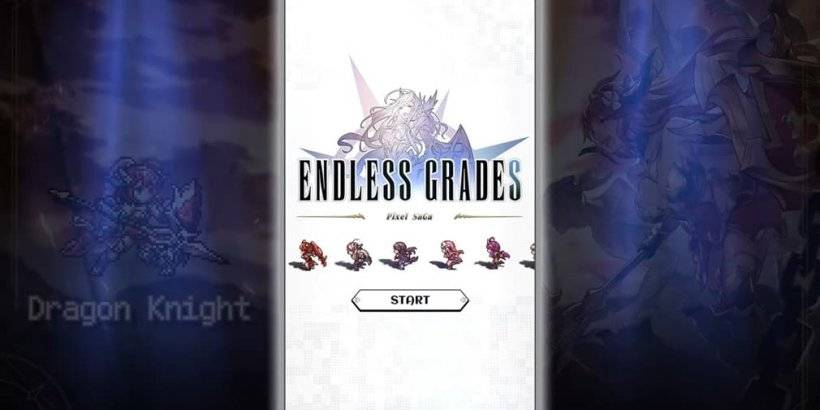
"Pixel Saga: Retro JRPG Now on Android"
Aug 06,2025
Discover the best professional photography software! This comprehensive review features top-rated apps like ReLens Camera, PhotoKit AI Photo Editor, Pixlr, YouCam Perfect - Photo Editor, GCamera: GCam & HD Pro Photos, Photo Studio PRO, Lightleap by Lightricks, Google Camera, PhotoShot, and Photoroom. Compare features, user reviews, and pricing to find the perfect app for your photography needs, whether you're a beginner or a pro. Enhance your images with AI-powered tools, advanced editing capabilities, and stunning filters. Elevate your photography game today!
Photoroom AI Photo Editor
Photo Studio PRO
ReLens Camera
Pixel Camera
Pixlr – Photo Editor
YouCam Perfect - Photo Editor
PhotoKit AI Photo Editor