
Books & Reference 4.0.6 246.4 MB by Qalam Information Systems ✪ 5.0
Android 5.0+May 07,2025
 Download
Download
If you're seeking a top-tier application for an interactive and enriching experience with the Quran, the Noble Quran app from Kuwait Finance House is your go-to choice. Designed to serve Muslim users by leveraging the latest in technology, this app brings the Quran to your fingertips in a modern yet reverent way.
The Noble Quran app is a specialized program that presents the Quran in an accessible and interactive format. It is tailored to the Android environment, allowing users to engage with the Quran effortlessly while maintaining the traditional beauty of Ottoman calligraphy, verse numbers, and surah names.
Here are some of the standout features of the app:
Verse-Level Interaction: The app allows interaction with the Quran's text at the verse level in the Othmani script, making it easier to engage with individual verses rather than entire pages.
Bookmarking System: A unique system helps preserve reading spots. Users can select a verse and save it for future reference. The app supports multiple bookmarks with different colors, enabling easy navigation and multiple recitations.
Night Mode: For comfortable reading in low-light environments, the app offers a night mode that darkens the background and displays text in white.
Text Search: An instant search feature enables users to find verses quickly, displaying results with page numbers. Users can navigate directly to the relevant page, with the chosen verse highlighted for easy identification.
Additional Features: The app includes numerous other features crafted by professional designers to enhance the ease and enjoyment of reading the Quran.
Last updated on Apr 7, 2021, this version introduces several new features and improvements, including:
Multiple Mushafs: The addition of multiple Mushafs allows customization for both recitation and memorization review.
High-Quality Text Display: The app now supports high-quality text display based on both old and new manuscripts of the Medina Mushaf.
Enhanced Browser: The browser has been improved to display full pages with quarter marks on the page margins.
New Navigation Screen: A new screen for browsing the Quran makes accessing parts and surahs quicker and more efficient.
History of Memorization Breaks: The app now shows the history of memorization breaks, facilitating easier tracking of reading progress.
Girls Frontline 2: Exilium Global Website Goes Live, Along With Its Socials!
Marvel Rivals: Understanding Bussing and Catching It
New Game Plus in Assassin's Creed Shadows: Confirmed?
Top Skills to Prioritize for Yasuke in Assassin’s Creed Shadows
Top 25 Action Films Ever Ranked
Top Free Fire Characters 2025: Ultimate Guide
Death Stranding 2 Release Date Unveiled in Massive Trailer
⚡ Get Access Now: Exclusive Roblox Pet Star Simulator Codes (Jan '25)
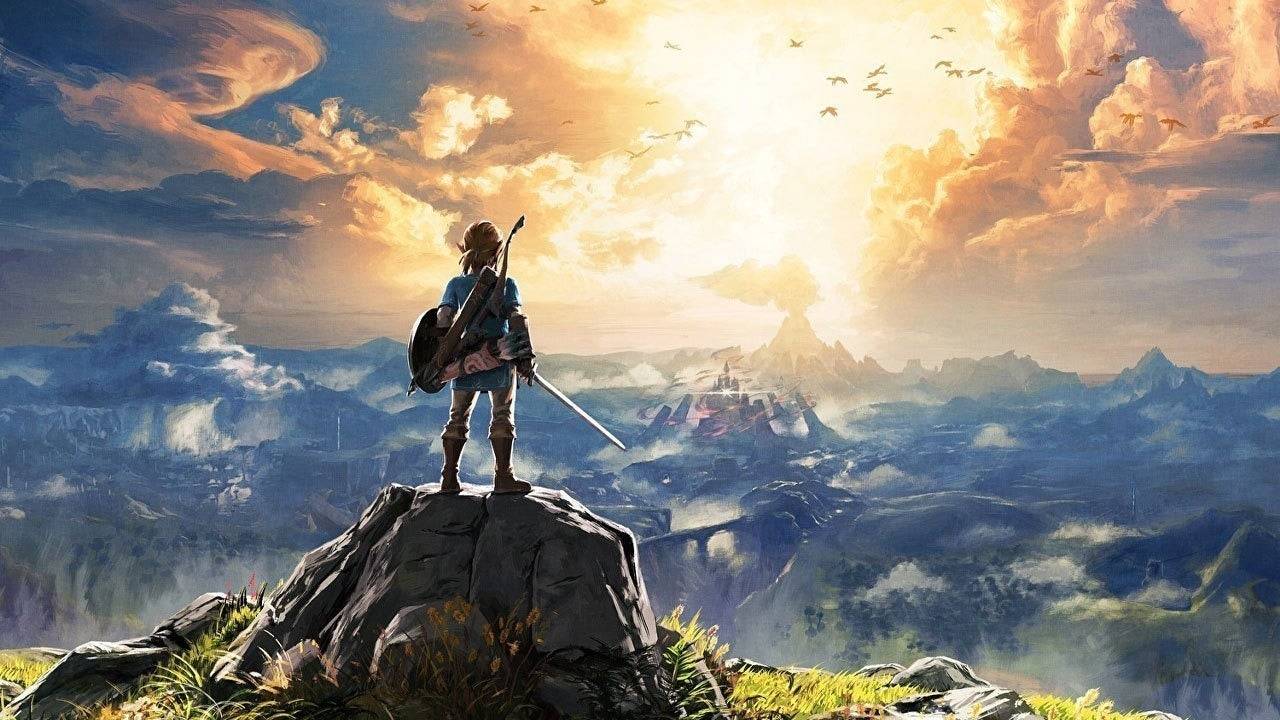
"Legend of Zelda Games Coming to Nintendo Switch in 2025"
Aug 26,2025

"Seekers Notes Unveils Summer's Ancient Egyptian Mysteries"
Aug 25,2025

Resident Evil Survival Unit Mobile Launches Later This Year
Aug 10,2025

Rush Royale Unveils Update 30.0: Spring Marathon with Twilight Ranger
Aug 09,2025

Kojima’s Death Stranding 2 Welcomes Hololive’s Pekora as NPC Cameo
Aug 08,2025
Discover the best professional photography software! This comprehensive review features top-rated apps like ReLens Camera, PhotoKit AI Photo Editor, Pixlr, YouCam Perfect - Photo Editor, GCamera: GCam & HD Pro Photos, Photo Studio PRO, Lightleap by Lightricks, Google Camera, PhotoShot, and Photoroom. Compare features, user reviews, and pricing to find the perfect app for your photography needs, whether you're a beginner or a pro. Enhance your images with AI-powered tools, advanced editing capabilities, and stunning filters. Elevate your photography game today!
Photoroom AI Photo Editor
Photo Studio PRO
ReLens Camera
Pixel Camera
Pixlr – Photo Editor
YouCam Perfect - Photo Editor
PhotoKit AI Photo Editor