Map & Draw is a modern and customizable map maker app that puts you in complete control. Tired of standard markers? With Map & Draw, you can draw and personalize your own markers, routes, and annotations directly on the map. Whether you need to guide a friend, highlight a key area, or simply share your artistic vision, Map & Draw offers the ultimate map-making experience.
Share Your World
Instantly save or share your creations, making it easy to connect with others. Even kids can unleash their creativity by painting or drawing on the map. Share your moments or activities via the map and enjoy the Geo-Socialized experience.
Note: While in drawing mode, you may not be able to move or zoom the map. This is to ensure compatibility across different platforms and devices. All drawing happens on top of the screen, not directly on the map itself.
Features:
Conclusion:
Map & Draw is the ultimate map maker app, offering complete control and customization. With the ability to draw, annotate, and share maps, this app brings a modern and geo-socialized experience. Whether you want to highlight important areas, guide a friend, or simply express your creativity, Map & Draw has you covered. It's also a fun and interactive tool for kids, making it perfect for all ages. Download now and unleash your creativity on the map!
Girls Frontline 2: Exilium Global Website Goes Live, Along With Its Socials!
Marvel Rivals: Understanding Bussing and Catching It
New Game Plus in Assassin's Creed Shadows: Confirmed?
Top Skills to Prioritize for Yasuke in Assassin’s Creed Shadows
Top 25 Action Films Ever Ranked
Top Free Fire Characters 2025: Ultimate Guide
⚡ Get Access Now: Exclusive Roblox Pet Star Simulator Codes (Jan '25)
Revamped 'Dragon Quest 3' Guide Unveils Zoma Citadel's Secrets

Resident Evil Survival Unit Mobile Launches Later This Year
Aug 10,2025

Rush Royale Unveils Update 30.0: Spring Marathon with Twilight Ranger
Aug 09,2025

Kojima’s Death Stranding 2 Welcomes Hololive’s Pekora as NPC Cameo
Aug 08,2025
Avengers and Marvel Characters Missing from Doomsday Announcement
Aug 08,2025
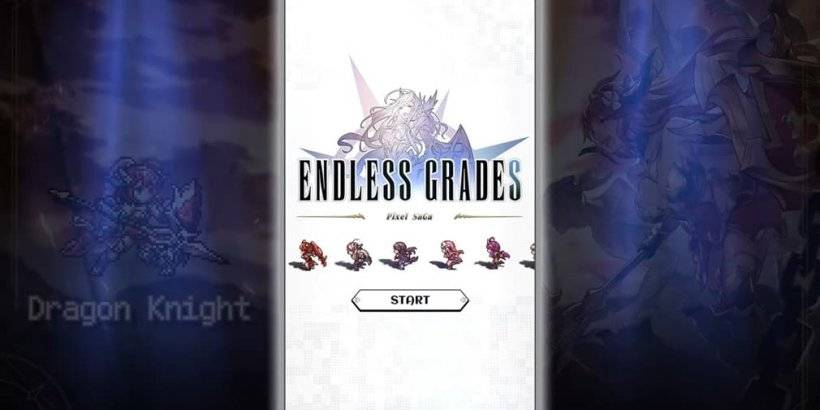
"Pixel Saga: Retro JRPG Now on Android"
Aug 06,2025
Discover the best professional photography software! This comprehensive review features top-rated apps like ReLens Camera, PhotoKit AI Photo Editor, Pixlr, YouCam Perfect - Photo Editor, GCamera: GCam & HD Pro Photos, Photo Studio PRO, Lightleap by Lightricks, Google Camera, PhotoShot, and Photoroom. Compare features, user reviews, and pricing to find the perfect app for your photography needs, whether you're a beginner or a pro. Enhance your images with AI-powered tools, advanced editing capabilities, and stunning filters. Elevate your photography game today!
Photoroom AI Photo Editor
Photo Studio PRO
ReLens Camera
Pixel Camera
Pixlr – Photo Editor
YouCam Perfect - Photo Editor
PhotoKit AI Photo Editor