If you believe the original and best launcher of all time has been left behind, think again. We've cleverly updated ADW Launcher 2, and you might not have even noticed. Time can be a tricky thing, but from our perspective, we released this update ages ago. No need for 1.21 gigawatts to catch up—just dive right in!
We've been keeping up with Google's recommendations on app options and settings, and while we could fill your screen with endless tweaks, we've chosen the path less traveled. We believe that freedom of choice fuels creativity, and a launcher that bores you with too many options isn't our style.
You might find our plethora of settings a bit overwhelming at first. It's okay—we understand. Perhaps you're not ready for it yet, but trust us, the next generation will appreciate it. With around 3,720 different ways to configure your launcher, the possibilities are endless, and math doesn't lie!
We've got screens, icons, and widgets galore. If DIY isn't your thing, no worries—dive into our themes or grab some widget and template packs. Bored with your current setup? Change it up, Sam! Your style, your rules. Whether you choose to tweak or not, there's a setting for that. Shake it up, don't stir.
And remember, within ADW Settings, there's no such thing as the unknown—only options waiting to be explored.
Will you miss out on this?
Endless Features
We've revamped and redesigned most of the application from the ground up, adding a slew of new features:
Dive into the wibbly wobbly timey wimey world of ADW Launcher 2 and transform your Android experience!
Girls Frontline 2: Exilium Global Website Goes Live, Along With Its Socials!
Marvel Rivals: Understanding Bussing and Catching It
New Game Plus in Assassin's Creed Shadows: Confirmed?
Top Skills to Prioritize for Yasuke in Assassin’s Creed Shadows
Top 25 Action Films Ever Ranked
Top Free Fire Characters 2025: Ultimate Guide
Death Stranding 2 Release Date Unveiled in Massive Trailer
⚡ Get Access Now: Exclusive Roblox Pet Star Simulator Codes (Jan '25)
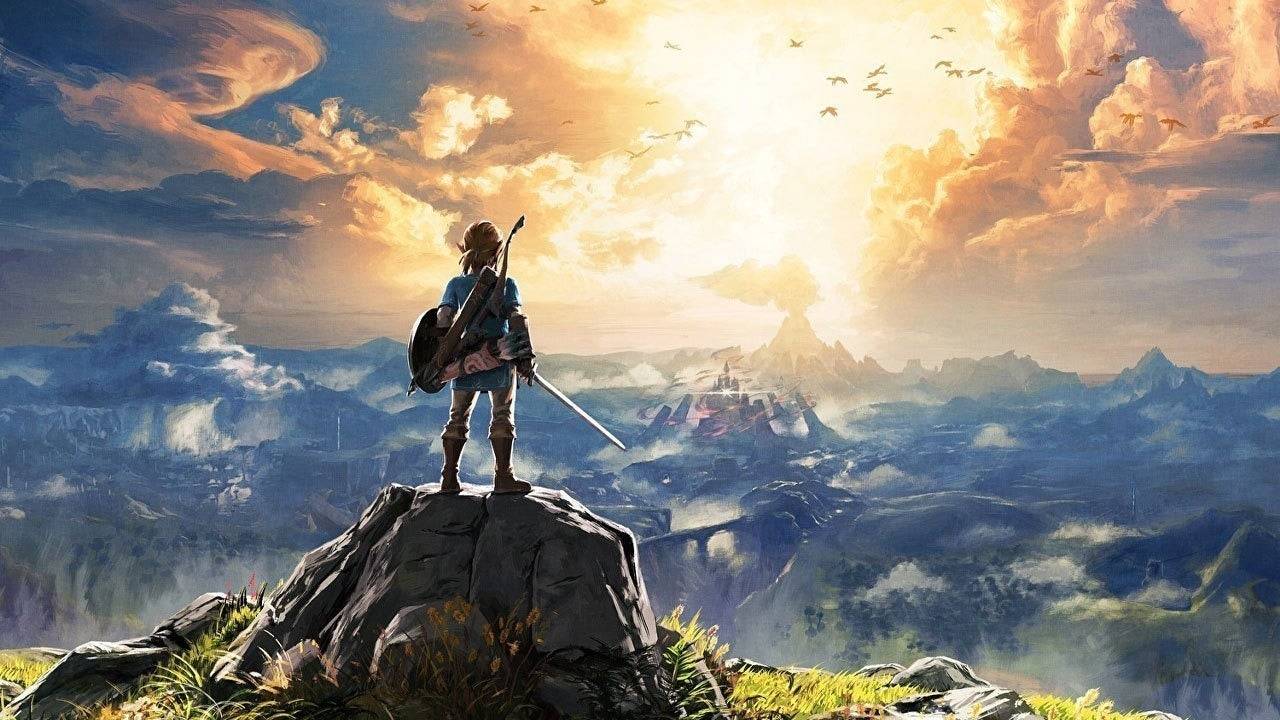
"Legend of Zelda Games Coming to Nintendo Switch in 2025"
Aug 26,2025

"Seekers Notes Unveils Summer's Ancient Egyptian Mysteries"
Aug 25,2025

Resident Evil Survival Unit Mobile Launches Later This Year
Aug 10,2025

Rush Royale Unveils Update 30.0: Spring Marathon with Twilight Ranger
Aug 09,2025

Kojima’s Death Stranding 2 Welcomes Hololive’s Pekora as NPC Cameo
Aug 08,2025
Discover the best professional photography software! This comprehensive review features top-rated apps like ReLens Camera, PhotoKit AI Photo Editor, Pixlr, YouCam Perfect - Photo Editor, GCamera: GCam & HD Pro Photos, Photo Studio PRO, Lightleap by Lightricks, Google Camera, PhotoShot, and Photoroom. Compare features, user reviews, and pricing to find the perfect app for your photography needs, whether you're a beginner or a pro. Enhance your images with AI-powered tools, advanced editing capabilities, and stunning filters. Elevate your photography game today!
Photoroom AI Photo Editor
Photo Studio PRO
ReLens Camera
Pixel Camera
Pixlr – Photo Editor
YouCam Perfect - Photo Editor
PhotoKit AI Photo Editor