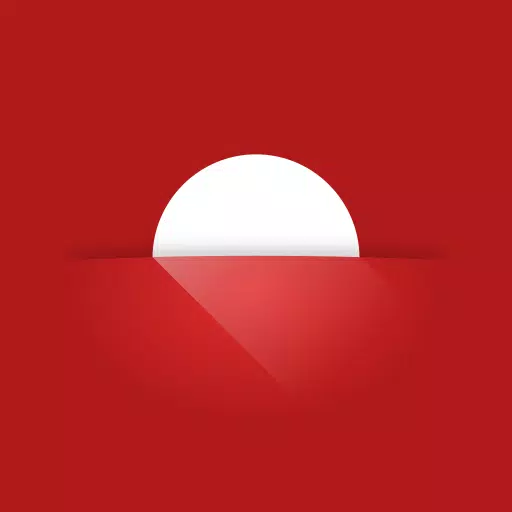
Health & Fitness 14.1 18.5 MB by Petr Nálevka (Urbandroid) ✪ 4.4
Android 5.0+May 01,2025
 Download
Download
Are you struggling to fall asleep at night? Do your kids seem overly active after playing with their tablets before bedtime? If you're using your smartphone or tablet in the evening or are sensitive to light during migraines, Twilight could be the solution you need!
Recent research indicates that exposure to blue light before sleep can disrupt your natural circadian rhythm, making it harder to fall asleep. This is due to a photoreceptor in your eyes called Melanopsin, which is sensitive to blue light in the 460-480nm range. Exposure to this light can suppress the production of Melatonin, a crucial hormone for maintaining healthy sleep-wake cycles. Studies have shown that reading on a tablet or smartphone for a couple of hours before bed can delay sleep by about an hour.
Twilight is an app designed to adapt your device's screen to the time of day. It filters out the blue light emitted by your phone or tablet after sunset, replacing it with a soft, pleasant red filter. The intensity of this filter adjusts smoothly according to your local sunset and sunrise times, ensuring your eyes are protected and your sleep cycle remains undisturbed. You can also use Twilight on your Wear OS device for a seamless experience across all your gadgets.
For more detailed information, check out the documentation at http://twilight.urbandroid.org/doc/.
Get More from Twilight:
Bed Reading: Twilight offers a more comfortable reading experience at night. It can lower the screen backlight far below the capabilities of standard backlight controls, making it easier on your eyes.
AMOLED Screens: Extensive testing on AMOLED screens over five years has shown no signs of depletion or over-burning. When properly configured, Twilight reduces light emission and promotes a more even light distribution, which could potentially extend the life of your AMOLED screen.
Basics on Circadian Rhythm and the Role of Melatonin:
For a deeper understanding, visit these resources:
Permissions:
Twilight requires the following permissions to function effectively:
Accessibility Service:
To filter notifications and the lock screen, Twilight may request the activation of its Accessibility Service. This service is used solely to enhance screen filtering and does not collect any personal information. For more details, visit https://twilight.urbandroid.org/is-twilights-accessibility-service-a-thread-to-my-privacy/.
Wear OS:
Twilight syncs your Wear OS screen with your phone's filter settings, and you can manage this feature through a "Wear OS Tile."
Automation (Tasker or Other):
For automation options, visit https://sites.google.com/site/twilight4android/automation.
Related Scientific Research:
Explore these studies to understand the impact of light on sleep:
Girls Frontline 2: Exilium Global Website Goes Live, Along With Its Socials!
Marvel Rivals: Understanding Bussing and Catching It
New Game Plus in Assassin's Creed Shadows: Confirmed?
Top Skills to Prioritize for Yasuke in Assassin’s Creed Shadows
Pokemon GO Leak Teases New Adventure Effects
Amazon Music Unlimited: Free 3-Month Trial Available
Assassin’s Creed Shadows Movements Reviewed by Two Parkour Athletes
Death Stranding 2 Release Date Unveiled in Massive Trailer

Game of Thrones: Dragonfire Launches in Southeast Asia
Jan 10,2026

Budget Lisen Car Charger with Retractable Cables
Jan 10,2026

Star Wars Hunters Ends Service, Steam Launch Scrapped
Jan 10,2026

Amazon Prime Deal: Gigabyte RTX 5070 at MSRP
Jan 10,2026
HBO's Harry Potter series filming at London Zoo casts young lead
Jan 10,2026
Discover the best professional photography software! This comprehensive review features top-rated apps like ReLens Camera, PhotoKit AI Photo Editor, Pixlr, YouCam Perfect - Photo Editor, GCamera: GCam & HD Pro Photos, Photo Studio PRO, Lightleap by Lightricks, Google Camera, PhotoShot, and Photoroom. Compare features, user reviews, and pricing to find the perfect app for your photography needs, whether you're a beginner or a pro. Enhance your images with AI-powered tools, advanced editing capabilities, and stunning filters. Elevate your photography game today!
Photoroom AI Photo Editor
Photo Studio PRO
ReLens Camera
Pixel Camera
Pixlr – Photo Editor
YouCam Perfect - Photo Editor
PhotoKit AI Photo Editor